Key takeaways:
- Web design must prioritize accessibility to create inclusive experiences for all users, especially those with varying abilities.
- Common barriers include relying on color alone for information, complex navigation, and lack of mobile-friendliness.
- Involving users with disabilities in the design process and conducting thorough accessibility audits can significantly improve user engagement.
- Ongoing education and advocacy within design teams are vital for maintaining and enhancing accessibility in web design.
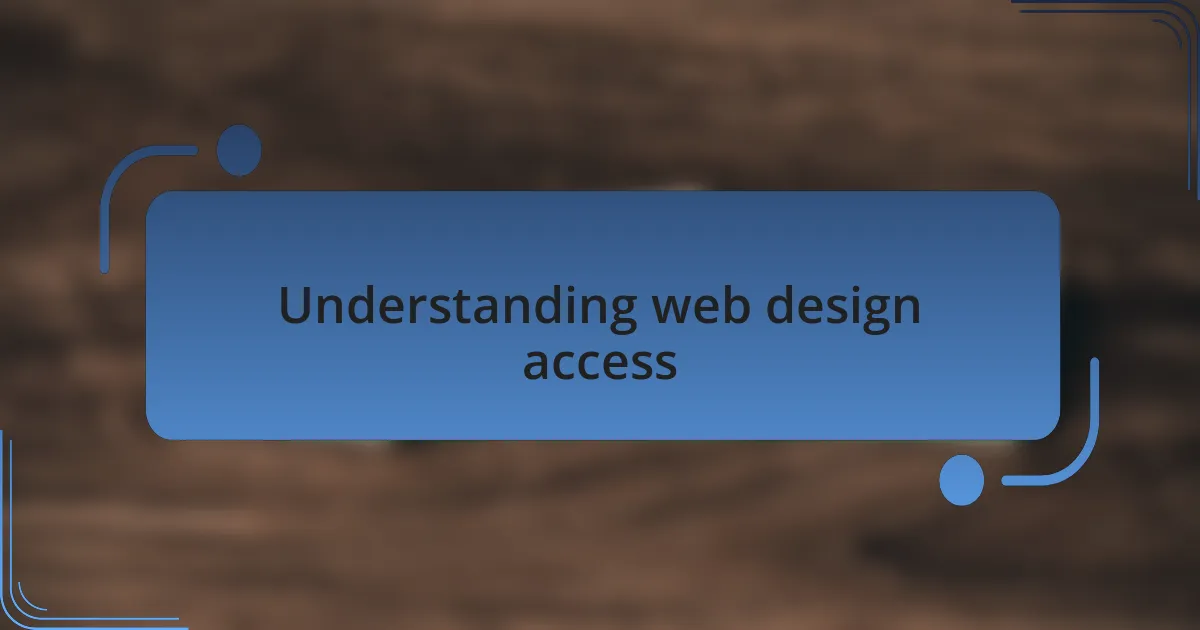
Understanding web design access
Understanding web design access goes beyond just aesthetics; it’s about creating experiences that everyone can enjoy. I remember the first time I encountered a poorly designed website while trying to book a flight. It was incredibly frustrating to see critical information buried behind inaccessible elements. This made me realize that design should accommodate individuals with varying abilities and needs.
Often, I wonder how many users are left behind simply due to a lack of accessibility in web design. For instance, think about someone with visual impairments navigating a site without alt text for images. They would miss out on vital context that could enhance their experience. It’s a reminder that we should always prioritize inclusivity in our designs.
Beyond the technical aspects, incorporating accessibility can foster a deeper connection with our audience. I’ve seen how accessible designs can inspire trust and loyalty. When users feel welcomed and valued, they are more likely to engage with the content and return for more. Isn’t that what every designer hopes for?
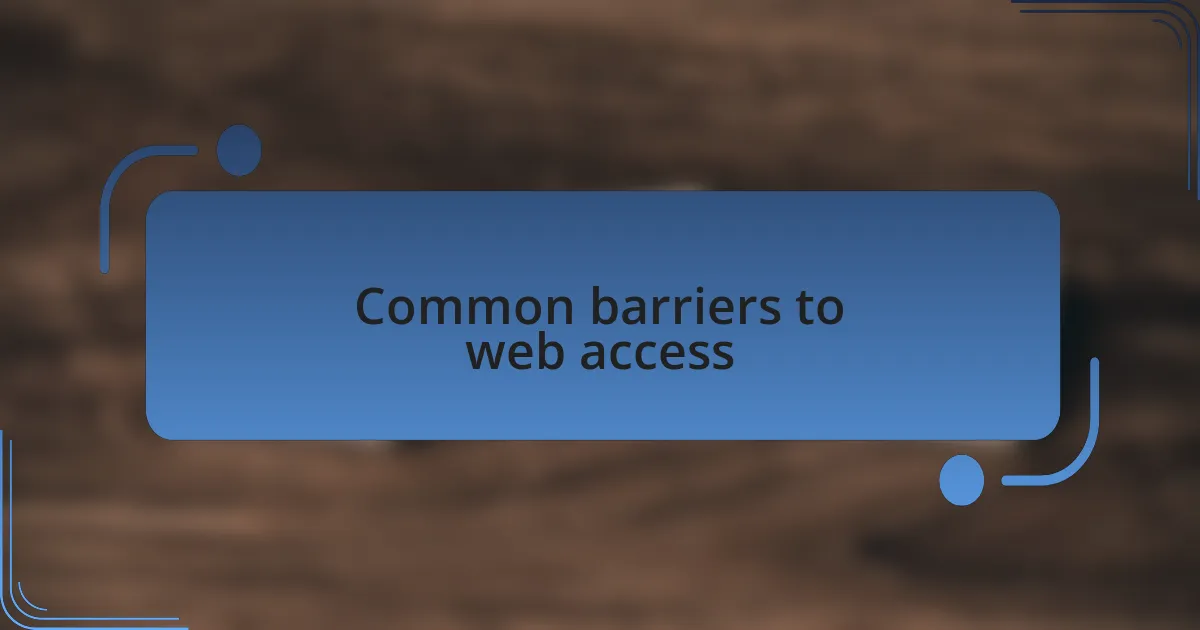
Common barriers to web access
When I think about common barriers to web access, one that immediately comes to mind is the use of color alone to convey information. I once visited a site that used red and green to indicate errors and successes in a form. Those with color blindness, myself included, found it nearly impossible to navigate. It made me realize how easily important information can be overlooked because of a design oversight.
Another significant barrier is the presence of complex navigation structures. I remember struggling to find resources on a university site cluttered with dropdown menus. It dawned on me that users with cognitive disabilities may experience even greater frustration in those scenarios. Shouldn’t we strive to create intuitive pathways that guide all users effortlessly through our content?
Lastly, I’ve encountered websites that are not mobile-friendly. During a recent travel planning session, I spent too much time pinching and zooming on a site designed primarily for desktop users. It struck me how crucial it is for responsive design to accommodate users on different devices. After all, in today’s world, who isn’t browsing on their phone at least sometimes?

Principles of inclusive web design
Inclusive web design hinges on several vital principles that ensure accessibility for everyone. One key principle is to prioritize semantic HTML, which I’ve learned is essential for screen readers. I recall a time when I was testing a site that used generic tags instead of proper elements like headings and lists. Navigating that site felt like wandering through a maze, and I thought: how can we expect users to find their way if we don’t provide a clear structure?
Another important aspect is using appropriate contrast between text and background colors. I remember creating a personal project where I neglected this detail, only to have friends with visual impairments struggle to read it. It was a real eye-opener when someone pointed out that even beautiful designs can alienate users if they lack sufficient contrast. Have you ever tried reading text that just blends in with its background? It can be exhausting and frustrating.
Finally, providing multiple ways to interact with your content is essential. During my time consulting on a recent project, I advocated for including keyboard navigation alongside traditional mouse usage. I’ve met users who find using a mouse challenging, and it reinforced my belief that we should meet people where they are. Doesn’t everyone deserve the freedom to engage with a website in a way that suits their needs?
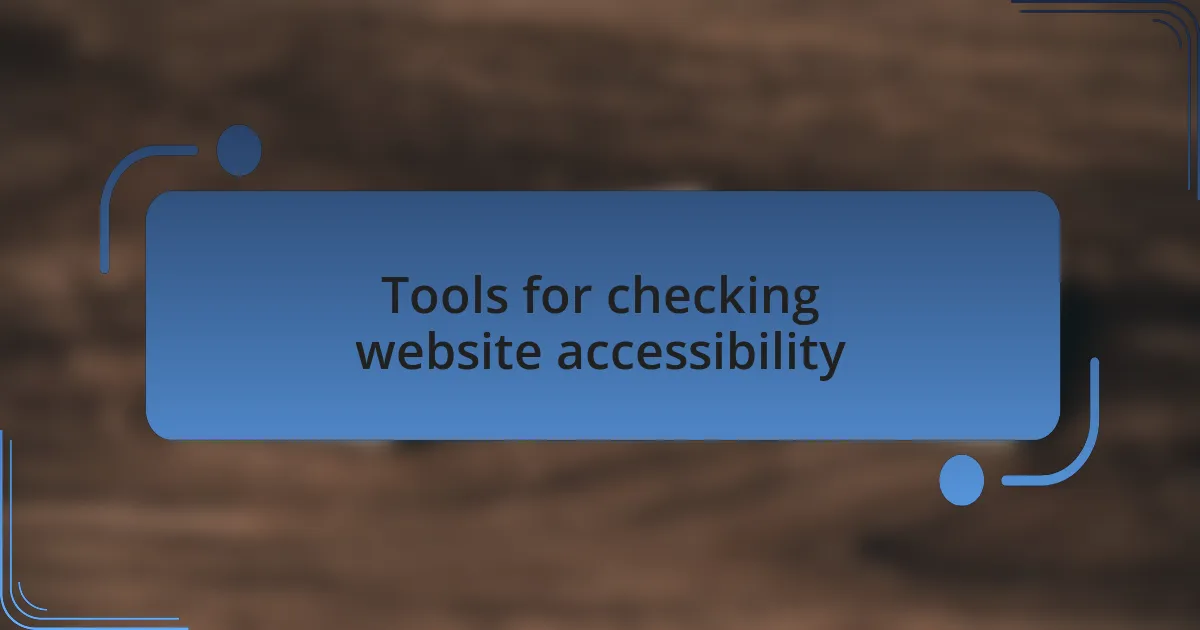
Tools for checking website accessibility
When evaluating website accessibility, I find tools like WAVE and Axe extremely beneficial. WAVE provides a visual representation of accessibility errors right within your browser, and I still remember the first time I ran it on a site I designed. The number of issues it highlighted was eye-opening; I realized that even minor oversights could create significant barriers for users. Have you ever had that moment where you went from confident to a bit sheepish after discovering overlooked flaws?
Another tool I frequently use is Lighthouse, integrated into Chrome’s developer tools. It’s like having a supportive friend who points out where you can improve. I recall utilizing it during a sprint to launch a new feature. The results helped me prioritize accessibility improvements effectively, ensuring that we met not only user experience goals but also compliance standards. It’s empowering to see how tools like this can transform the design process and ultimately enhance user experience.
Lastly, I can’t help but mention keyboard accessibility checkers. These tools, such as Accessibility Checker, emphasize whether users can navigate using only their keyboard. I remember testing one of my older projects and found that some vital buttons were unreachable this way; it truly struck me how often we forget about keyboard navigation. Without a doubt, it’s a reminder to always consider the varied needs of users as we build our websites. Wouldn’t you agree that making things accessible is just the right thing to do?
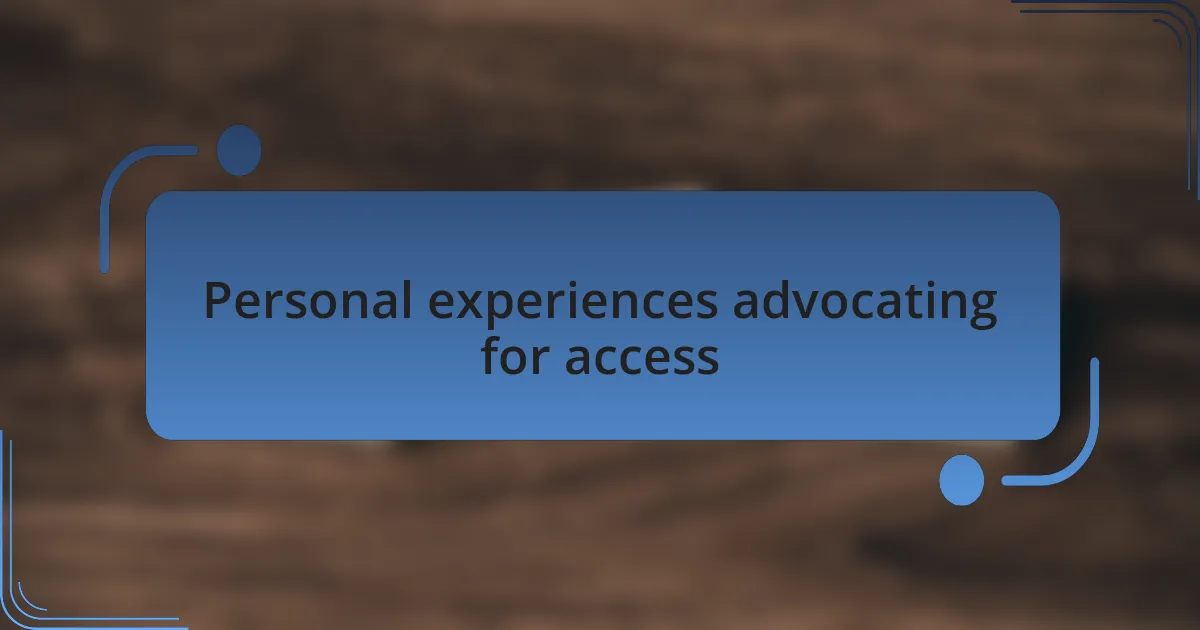
Personal experiences advocating for access
In my journey as a web designer, I’ve had the privilege of working alongside individuals with disabilities, which has profoundly shaped my understanding of accessibility. I recall a specific project where I collaborated with a colleague who relied on screen readers. Watching her navigate our website was an eye-opening experience; it became clear to me that the design choices I made could either empower or hinder her experience. Have you ever witnessed firsthand how something you created impacted someone’s ability to engage meaningfully?
There was also an instance where I advocated for better color contrast on a site I was redesigning. I vividly remember our team meeting when I presented the issue to my peers. The initial reaction was hesitation, as some felt the visual design would suffer. However, once I showcased how improved contrast could enhance readability for everyone, the conversation shifted. It’s experiences like these that illustrate the importance of being the voice for access and inclusion. Don’t you think advocating for better access is not just a responsibility but also a moral imperative?
Most recently, I initiated training sessions focused on accessibility principles within my team. The energy was palpable as we dove into discussions and hands-on workshops. I can honestly say it was heartwarming to witness my colleagues’ enthusiasm for creating a more inclusive web. Each session reminded me that the journey toward better access is ongoing and should involve everyone in the design process. Isn’t it inspiring to see how small changes, driven by advocacy, can lead to meaningful improvements?
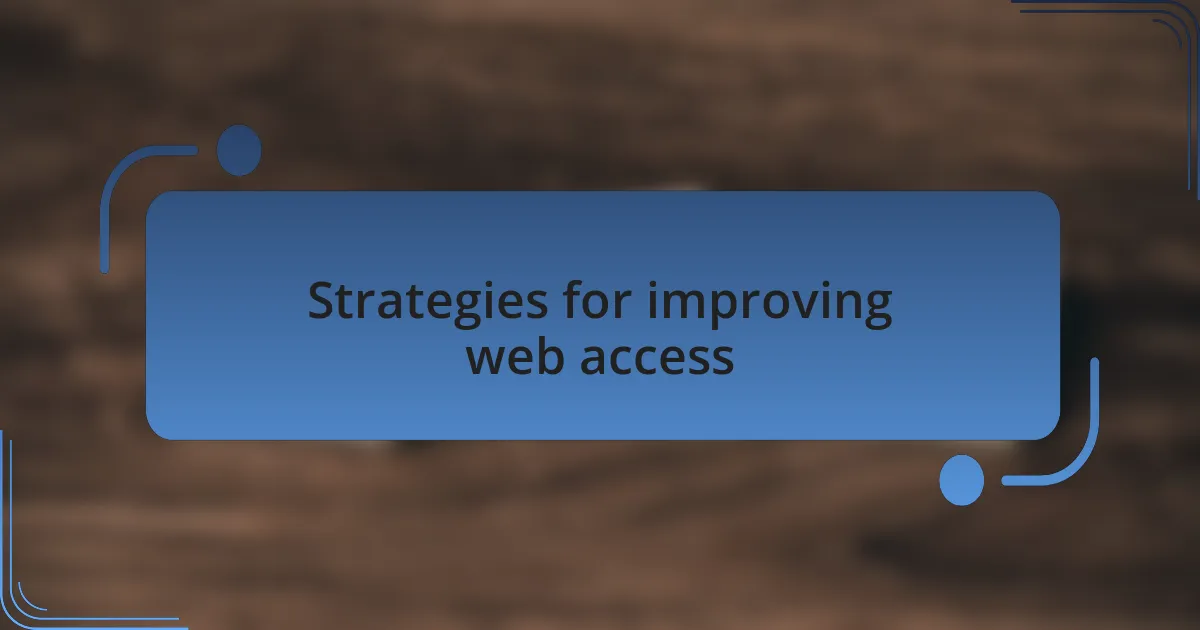
Strategies for improving web access
When it comes to improving web access, one of the most effective strategies I’ve found is involving users with disabilities in the design process. I remember facilitating a feedback session where users shared how they interacted with our interface. Their insights were invaluable—they pointed out elements that seemed intuitive to us but were barriers for them. Doesn’t it just make sense to include the very people we’re designing for in the conversation?
Another powerful approach is conducting thorough accessibility audits on existing websites. I recall one audit where we discovered a myriad of issues, from missing alt text on images to improper heading structures. The moment we addressed these flaws, I noticed a spike in user engagement metrics. It was a vivid reminder that accessibility isn’t just a checkbox; it’s essential for creating a positive user experience. How many potential users are we unintentionally alienating?
Lastly, I emphasize the importance of ongoing education for the entire design team. I used to think that one workshop would suffice, but I’ve learned that accessibility is an evolving field. After incorporating bi-monthly training sessions, the team’s understanding deepened significantly. Witnessing the shift in mindset and the commitment to inclusivity was transformative. Wouldn’t you agree that ongoing learning is key to keeping our designs accessible?