Key takeaways:
- Balancing aesthetics and functionality is crucial; appealing designs must also prioritize usability to engage users effectively.
- Incorporating user feedback early in the design process leads to a more inviting and balanced website experience.
- Utilizing tools like Figma and Google Analytics enhances the understanding of user behavior and improves design decisions.
- Regular evaluation and keeping up with design trends are essential for refreshing designs and fostering innovation.

Understanding web design principles
When delving into web design principles, it’s essential to understand that aesthetics and functionality are not mutually exclusive. I remember my first project where I focused solely on how the site looked, thinking that would win the hearts of users. It turns out, an appealing design means little if visitors can’t navigate it easily.
Take usability, for example. Have you ever found yourself frustrated on a site where buttons blend into the background? That’s the feeling I had when working on a redesign. By prioritizing clear calls to action and intuitive layouts, I learned that enhancing functionality actually elevates the overall aesthetic. It’s a balance that invites users in.
Color theory, typography, and spacing all play huge roles in sending the right messages. I often experiment with different color combinations and fonts, considering how they evoke specific emotions. Would a calming blue promote trust, while a vibrant red stirs excitement? This experimentation is what makes the design process not just a task but an exciting journey, shaping both the site’s look and user experience.
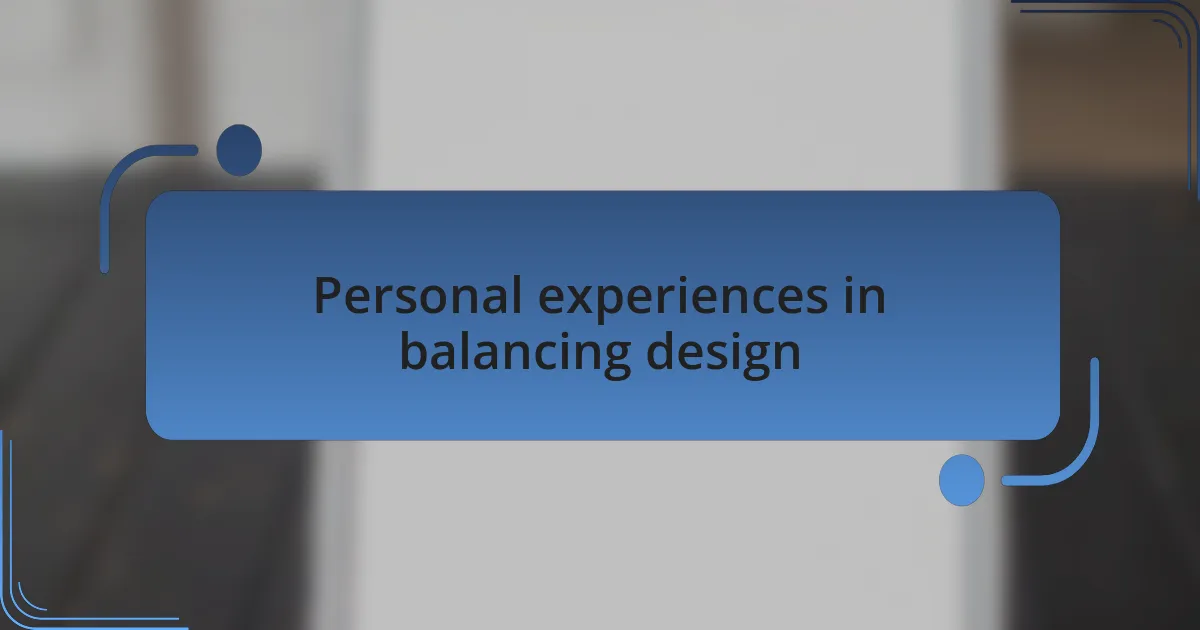
Personal experiences in balancing design
There was a time when I dedicated hours to perfecting the visual elements of a website, only to discover that users were dropping off because they couldn’t find essential information. I distinctly remember a project where I spent days tweaking graphics, yet I neglected to simplify the navigation. It hit me hard when a client pointed out that while the site looked beautiful, it frustrated their customers. Suddenly, I perceived the need for a harmonious blend of design and usability.
One memorable experience involved reworking a portfolio site for a friend. Initially, I heavily favored sleek visuals, but once we gathered user feedback, it became clear that the complex layout deterred people from exploring the content. This moment reminded me of a critical lesson: in web design, aesthetics might draw users in, but functionality keeps them engaged. I learned to incorporate user testing early in the design process, allowing me to create a more balanced and inviting site.
I often find inspiration from the designs that resonate with me, particularly those that strike the perfect chord between form and function. Recently, I was captivated by an e-commerce site that marries engaging visuals with seamless shopping experiences. It made me ponder: why can’t we achieve that in every project? Every time I attempt to replicate that equilibrium, I discover new ways to marry creativity with practicality, adding to my toolbox of design strategies while deepening my love for the craft.
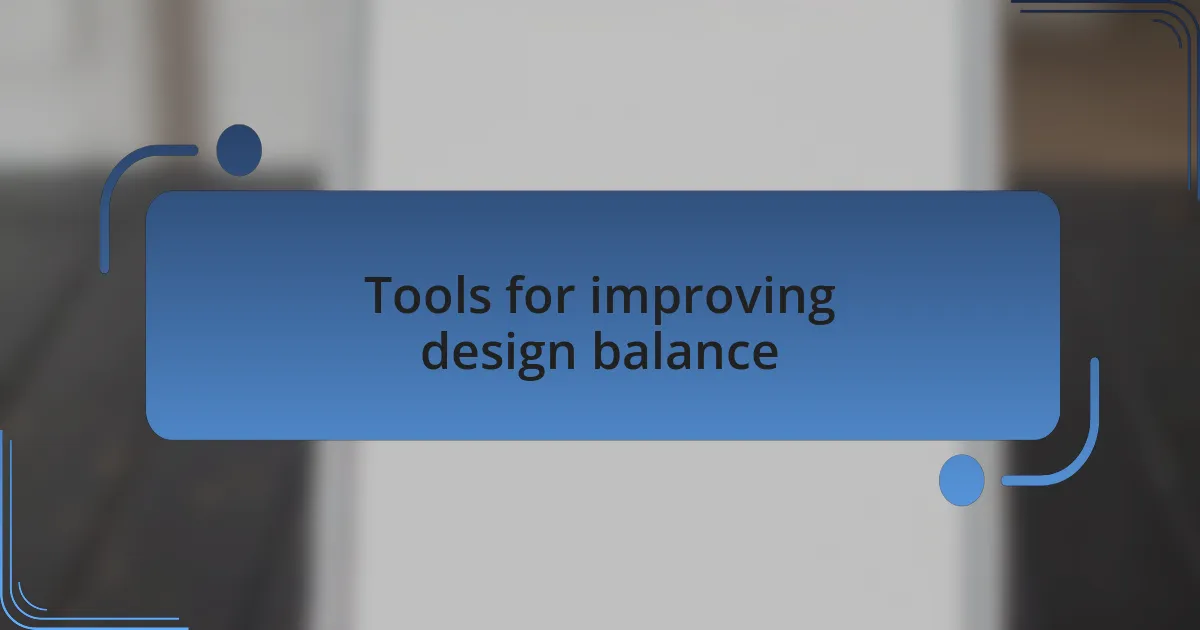
Tools for improving design balance
When it comes to balancing aesthetics and functionality, I’ve found that using tools like Figma has been a game changer. Just the other day, while designing a landing page, I used Figma’s prototyping feature to visualize user flows. It was eye-opening to see how small design changes impacted usability. Have you ever stared at your design and wondered why it didn’t “click” with users? This tool helped me bridge that gap.
Another effective tool I’ve embraced is Google Analytics. There was a project where beautiful graphics were overshadowing key content. By analyzing user behavior data, I realized visitors were bypassing my carefully crafted sections. This insight pushed me to revise the layout, ensuring content was both visually appealing and easily accessible. It’s fascinating to see how data can shape design decisions for the better.
Lastly, I can’t recommend Adobe XD enough for collaborative design feedback. I remember a memorable brainstorming session where multiple creators chimed in on a mockup. Their diverse opinions illuminated aspects I hadn’t considered. This interaction made me ponder: how often do you seek feedback from varied perspectives? Incorporating insights from others not only refines your design but also cultivates a sense of shared ownership in the creative process.
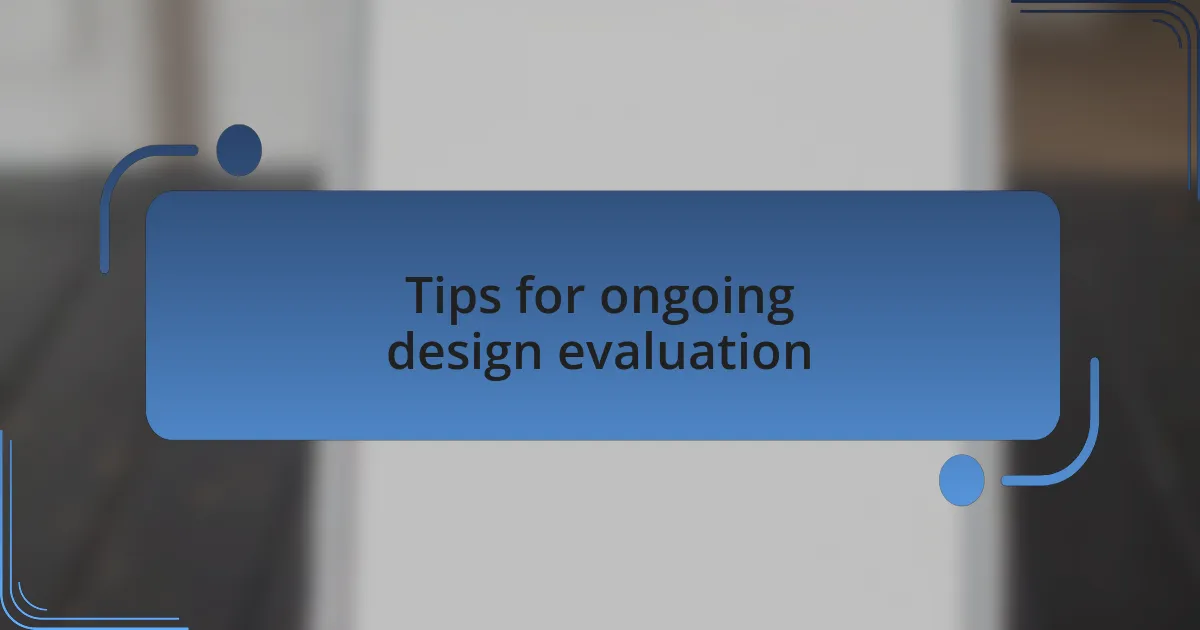
Tips for ongoing design evaluation
Evaluating design on an ongoing basis is crucial. One practice I highly recommend is conducting regular user testing sessions. I vividly recall a time when I gathered a group of colleagues to test out a new website feature. Watching their interactions and hearing their candid reactions was enlightening. It’s a reminder that user experiences can differ significantly from what we envision; have you ever been surprised by user feedback?
Another tip I’d suggest is to establish a consistent review schedule. I’ve learned the value of taking time every couple of weeks to assess design elements. I recently found that a particular color scheme wasn’t resonating with users as I hoped. Setting a specific time for reflection not only keeps designs fresh but provides the opportunity to pivot based on real-time feedback. What could you discover in your next evaluation session?
Lastly, I find that keeping an eye on design trends helps gauge where my work stands in the larger picture. There was a point when I felt my designs were stagnating; then, I immersed myself in current web aesthetics. This shift inspired me to experiment and innovate within my projects. Isn’t it invigorating to blend fresh ideas into your existing designs? Embracing this cycle of evaluation and inspiration can breathe new life into your work.