Key takeaways:
- Animations in web design enhance user engagement and can guide or distract users; finding a balance is essential.
- Thoughtful animations create emotional connections and can elevate a brand’s image, contributing to a memorable user experience.
- Best practices for animations include consistency, sparing use to avoid overwhelming users, and timing to improve user perception.
- Measuring the success of animations involves analyzing user engagement, feedback, and changes in bounce rates to assess their impact.
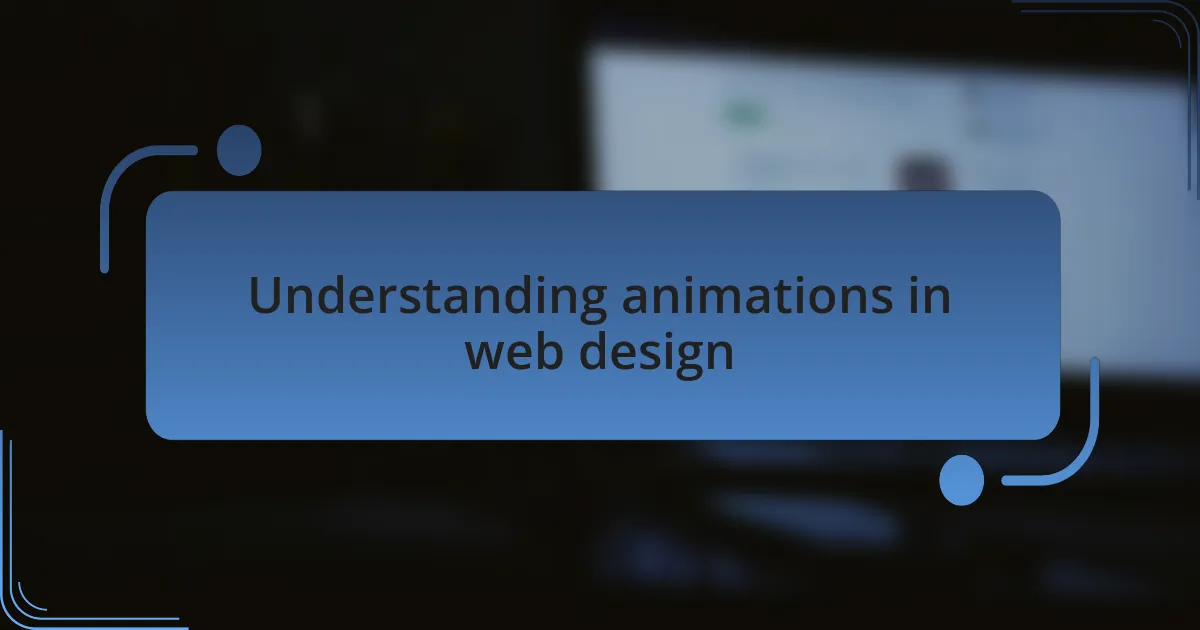
Understanding animations in web design
Animations in web design serve as powerful tools to enhance user experience. I remember the first time I used a subtle fade-in effect for a call-to-action button on my website. It not only drew attention but created a sense of anticipation—a little moment that made users feel engaged and more likely to click. Have you felt that thrill when an element animates right before your eyes? That’s the magic of animations.
While they add flair, understanding when and how to use animations is crucial. In my experience, animations can either guide users through content or distract them if overdone. For example, incorporating a spinning loader during a data fetch can set expectations while adding a touch of personality. Have you considered how too many animations might overwhelm your visitors? Striking a balance transforms animations from mere decoration into essential elements that improve navigation and usability.
Moreover, animations can convey emotions and brand identity effectively. When I revamped my portfolio site, I used animations that mirrored my design philosophy—clean, elegant, and dynamic. This choice didn’t just showcase my work; it told a story about who I am as a designer. How do your animations reflect your brand’s personality? Thoughtfully chosen animations can leave a lasting impression and create a memorable user experience.
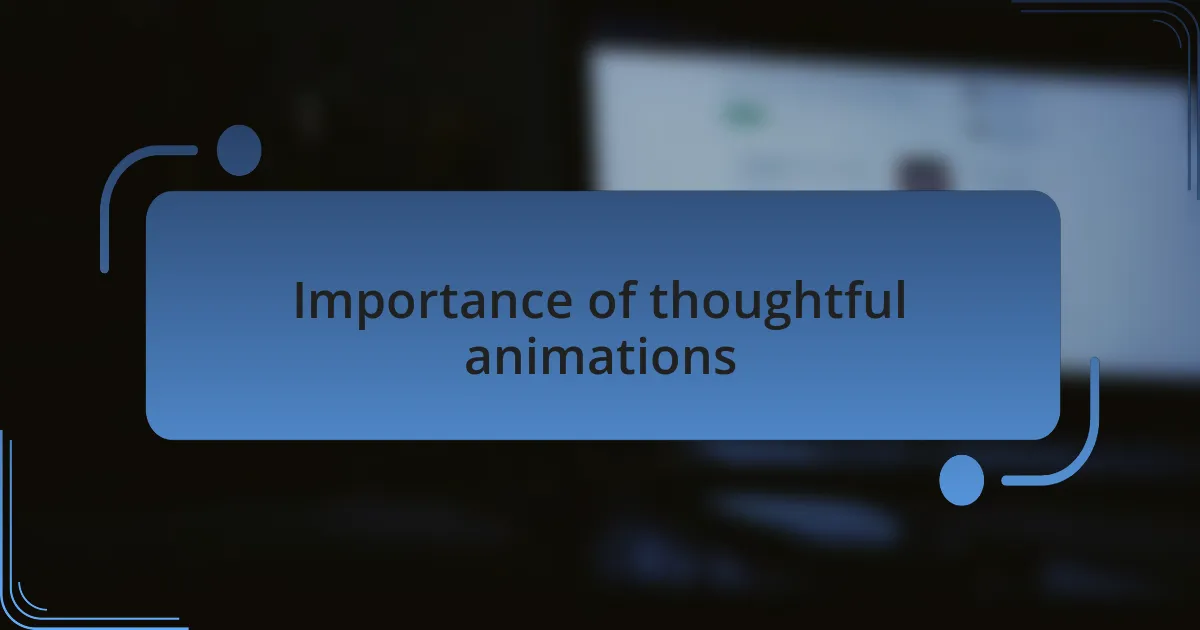
Importance of thoughtful animations
Thoughtful animations are essential because they can guide a user’s focus in a seamless manner. For instance, I once implemented a sliding transition for a navigation menu; it kept the process smooth rather than jarring. I noticed that users lingered longer on the pages because the animation made exploring feel effortless. Isn’t it fascinating how a simple visual cue can lead to deeper engagement?
Moreover, the right animations often establish a connection with users, enhancing their emotional experience on the site. I vividly recall a project where we integrated subtle bounces on buttons, evoking a sense of playfulness. The feedback was overwhelmingly positive, with users commenting on how these touches made the site feel welcoming. Have you ever thought about how your site makes users feel? That’s the beauty of thoughtful animations—they can resonate on a deeper level and foster a sense of delight.
It’s also worth considering how thoughtful animations can set the overall tone for your website. In my redesign of a client’s e-commerce platform, we used gentle color shifts during product hover effects. It transformed the shopping experience, making it feel more premium and inviting. Isn’t it surprising how these small details can elevate a brand’s image? In the crowded digital landscape, thoughtful animations can be the differentiator that keeps users returning.
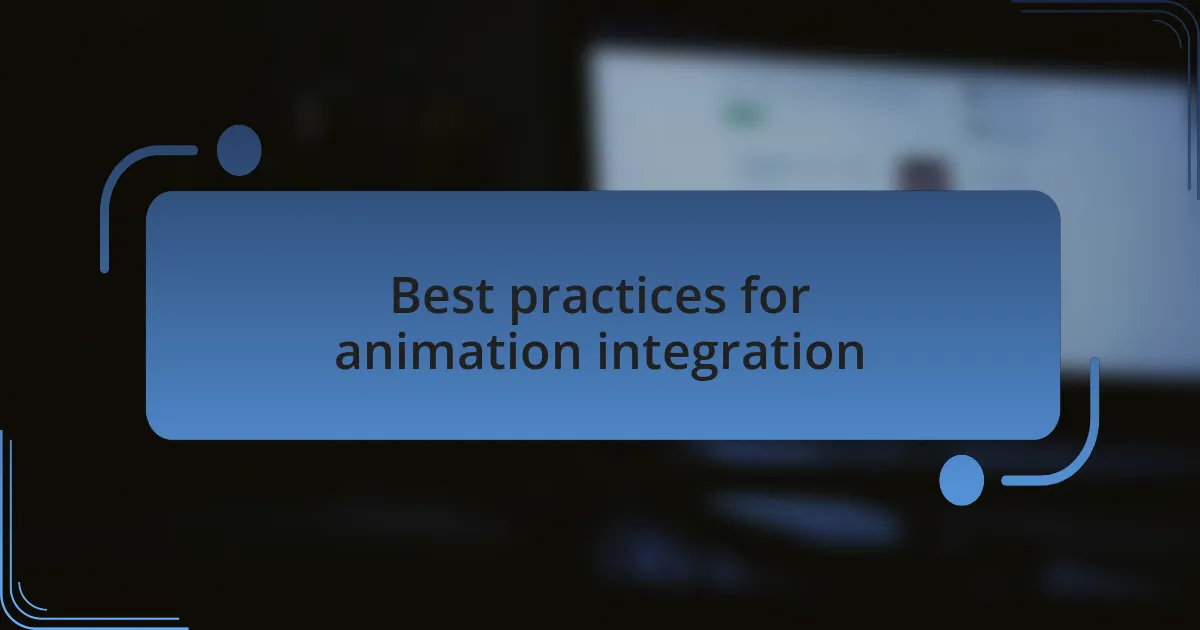
Best practices for animation integration
I’ve learned that consistency is crucial in animation design. When I was working on a portfolio website for a photographer, I ensured that all animations followed a similar style and speed. The result? Visitors could navigate intuitively without feeling distracted by random variations. Have you noticed how consistent animations create a sense of familiarity and comfort?
Another best practice involves using animations sparingly to avoid overwhelming users. During a project for a nonprofit, I experimented with an animated loading graphic but quickly cut it down to a subtle fade-in for new content. This small adjustment kept users engaged without drawing too much attention away from the critical information. Isn’t it true that less can often be more in design?
Timing plays a significant role as well. I once timed logo animations to coincide with the loading of the main content. This clever touch not only made the wait feel shorter but also added a layer of polish to the overall experience. It’s amazing how just a matter of seconds can influence user perception; have you considered the timing of your animations?
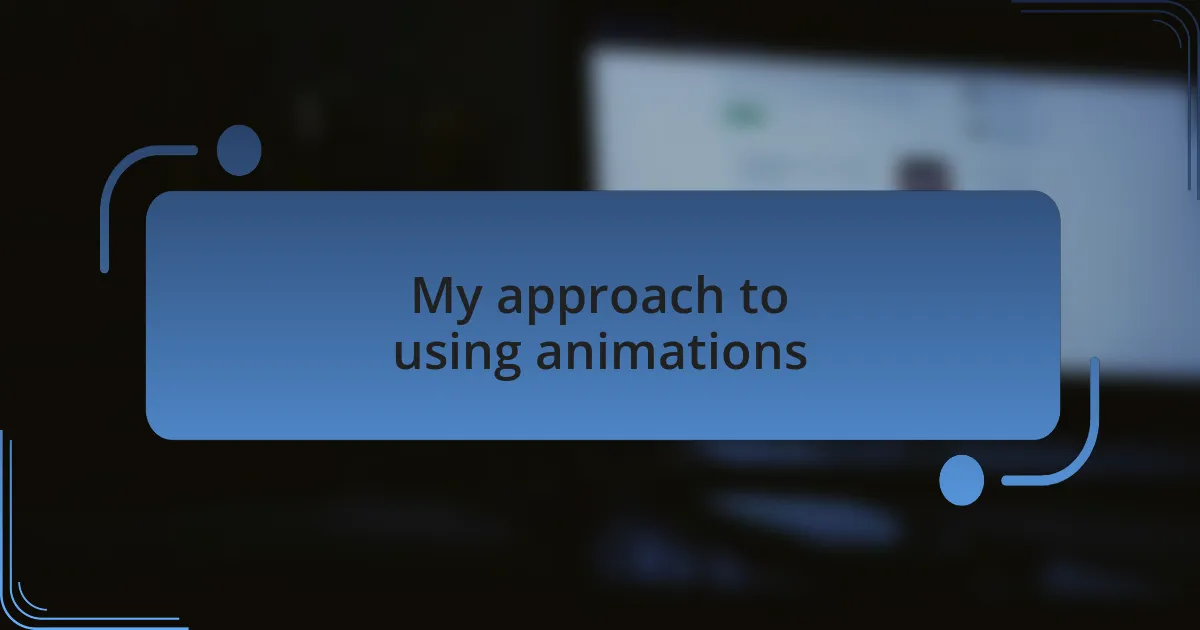
My approach to using animations
My approach to using animations revolves around enhancing user experience rather than merely embellishing the site. I remember a time when I was redesigning an e-commerce site, and I integrated subtle hover effects on product images. This detail not only made the browsing experience more interactive but also provided visual feedback that reassured users they were making the right choice. Have you thought about how a small animation can instill confidence in users?
I also believe in aligning animations with the website’s purpose. For one project, I created a playful scrolling animation for a children’s educational site. The animations were whimsical and engaging, perfectly reflecting the joyous spirit of the brand. It made me realize that when animations align with the site’s message, they not only capture attention but also amplify that core message. Can you think of a time when an animation made you feel connected to a brand?
Lastly, I find that user testing is essential for gauging the effectiveness of animations. In my experience with a corporate website, I initially implemented several flashy animations intended to impress. However, feedback revealed that users preferred a more understated approach. Listening to their preferences taught me that understanding user needs should always drive design choices. Have you asked your users what they really think about your animations?
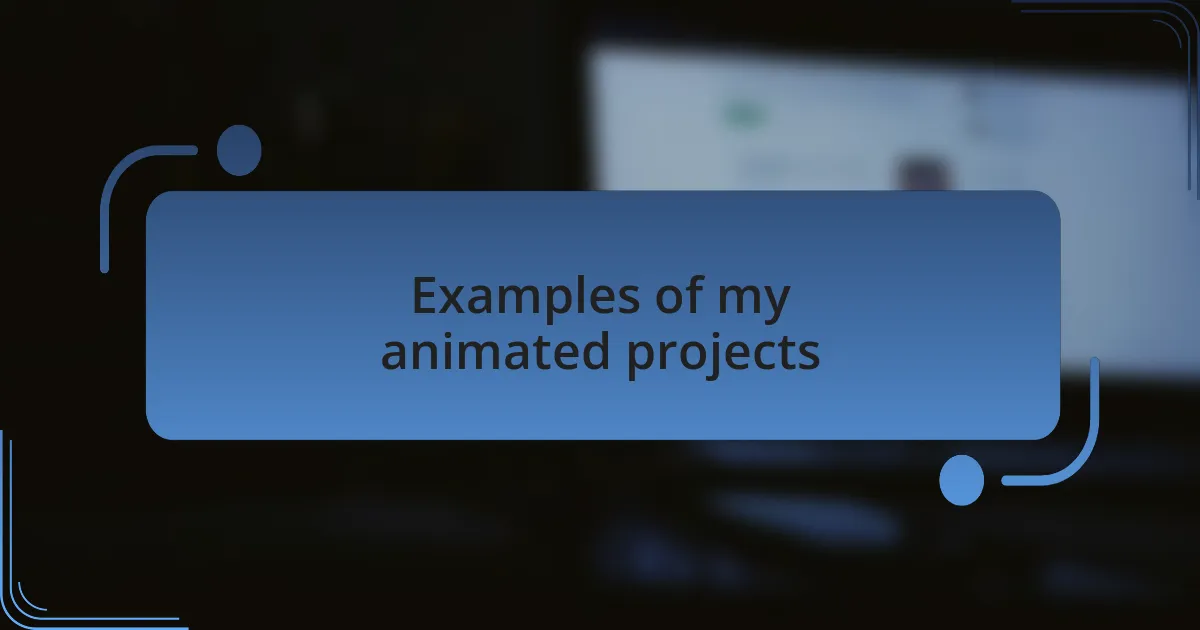
Examples of my animated projects
One of my favorite animated projects was a portfolio site for a freelance photographer. I used a gentle fade-in effect for the images as visitors scrolled down the page. This not only added a layer of elegance but also created a sense of discovery, making every new photograph feel like a delightful reveal. Have you ever felt a rush of excitement while uncovering a new piece of art?
Another memorable experience was when I designed an interactive map for a travel blog. I integrated animated markers that bounced gently when clicked, illustrating various destinations. This small touch transformed a static feature into an engaging storytelling device, inviting users to explore with a sense of adventure. I often wonder, how can we inspire wanderlust through thoughtful design choices?
In a recent project for a nonprofit organization, I animated the loading screen with the logo morphing into different geometric shapes before transitioning to the homepage. This creative pause captured the essence of the nonprofit’s mission—transformation and progress. Each time I see that animation in action, I feel immense pride knowing it resonates deeply with visitors. Have you considered how a simple loading animation might communicate a profound message?
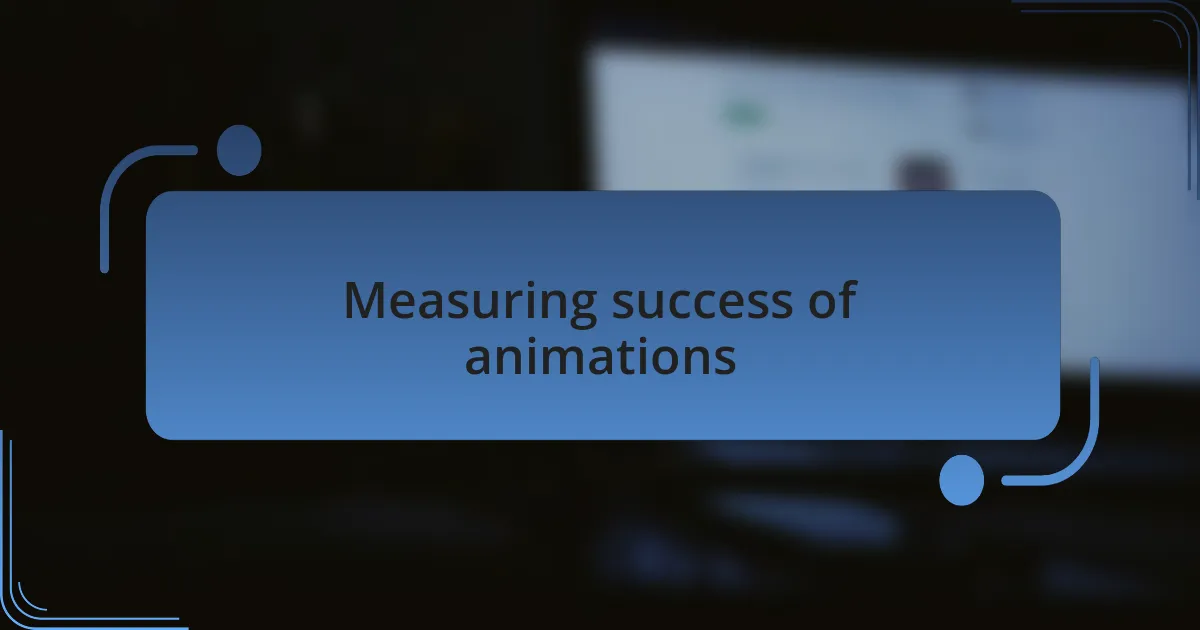
Measuring success of animations
When measuring the success of animations on a website, I often look at user engagement metrics. For instance, after implementing a subtle hover animation on a call-to-action button, I noticed that the click-through rate increased significantly. This highlights how even small animations can enhance user interaction—have you ever clicked something simply because it caught your eye?
User feedback also plays a crucial role in evaluating the effectiveness of animations. I once received various insights on an animated onboarding tutorial I designed for a mobile app. Users expressed that the animations made the learning process enjoyable and less intimidating. Isn’t it fascinating how animation can transform a potentially daunting experience into something more approachable?
Lastly, analyzing bounce rates can provide valuable data regarding animation impact. In another project, after introducing animated transition effects that led users smoothly from page to page, we saw a marked decrease in bounce rates. It’s a reminder of how thoughtful animations can create a seamless flow, encouraging visitors to stay longer and explore. What changes have you observed in user behavior after integrating animations?