Key takeaways:
- Design assets, including images, fonts, and colors, are crucial for creating a cohesive user experience and influencing engagement.
- Effective design asset management enhances productivity, consistency, and user trust, leading to a better overall experience for visitors.
- Utilizing tools like Adobe Creative Cloud, Figma, and cloud storage services helps organize assets, collaborate effectively, and reduce risks of data loss.
- Regular audits, clear naming conventions, and version control are essential practices for maintaining an efficient design asset library.
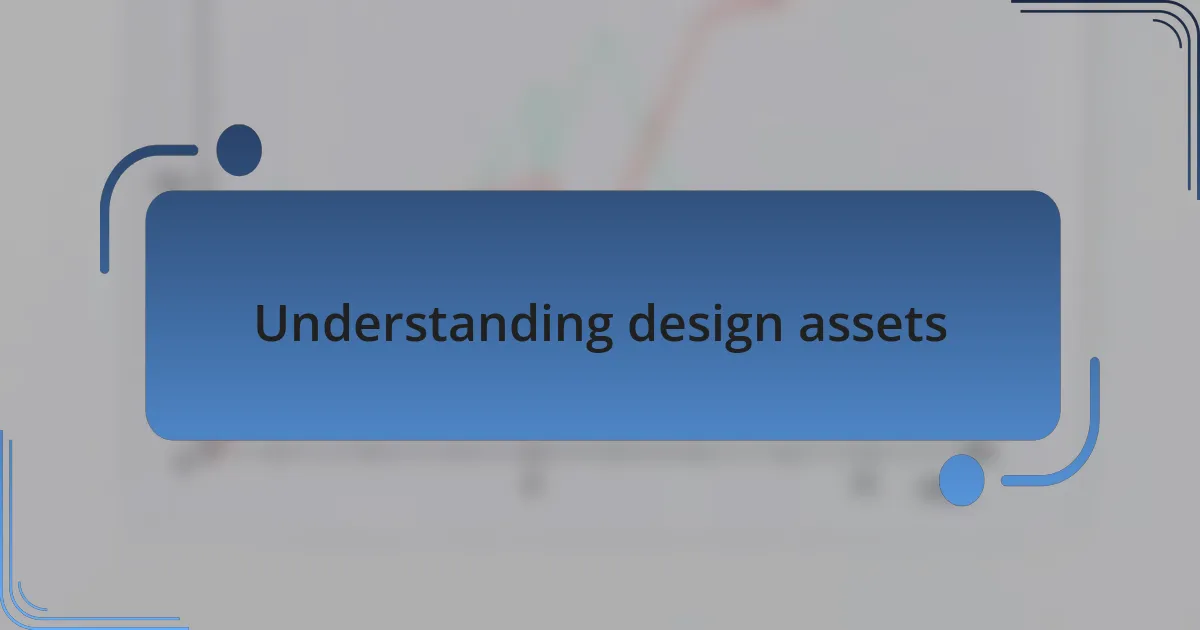
Understanding design assets
Design assets are the visual elements that bring a website to life. They include images, icons, fonts, and colors, each serving a specific purpose. I remember when I first started building websites; I often overlooked the importance of consistency in these assets. It wasn’t until I received feedback that I realized how they influence user perception and engagement.
Imagine visiting a site where the font color clashes with the background or the images are pixelated. It certainly diminishes the overall experience, right? I’ve been there, and trust me, it’s a feeling you want to avoid. Each asset plays a crucial role in storytelling, guiding visitors through a seamless journey.
As I’ve developed my design skills, I’ve learned to categorize my assets meticulously. Using a well-organized library not only speeds up my workflow but also enhances the design process. Have you ever experienced that moment of revelation when you find exactly the right graphic you’ve been searching for? It’s like discovering a hidden treasure that elevates the entire project. Understanding and managing these assets effectively is essential for creating a compelling web presence.
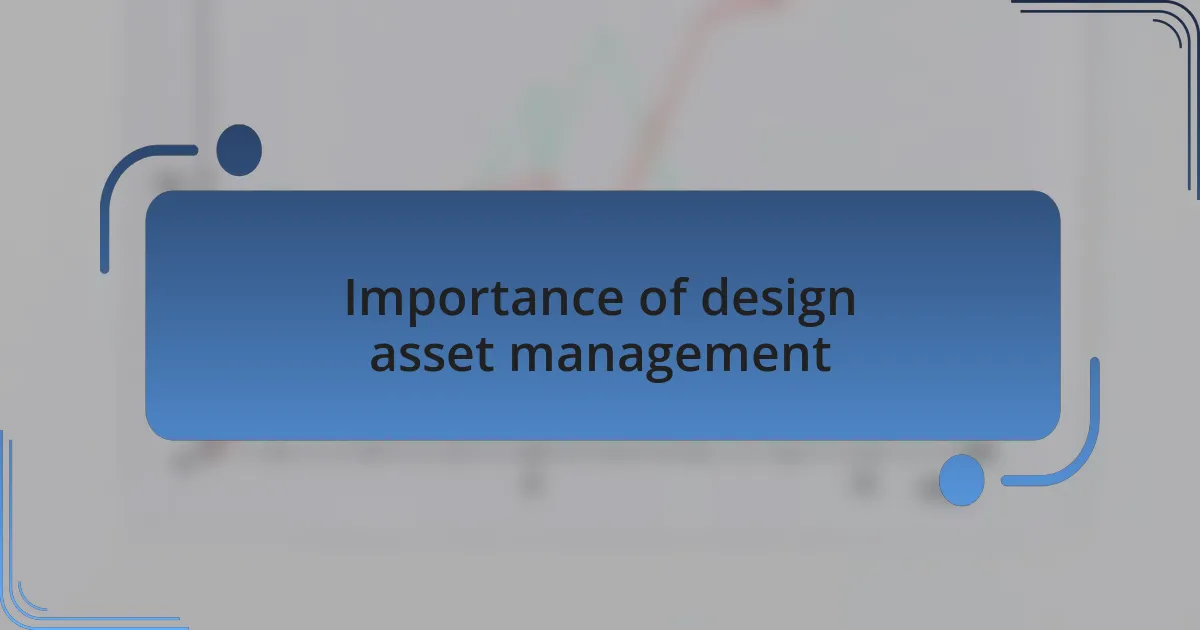
Importance of design asset management
Effective design asset management is crucial because it directly influences productivity and creativity. I often find myself in a crunch, needing to produce high-quality graphics on a tight deadline. When my assets are organized, I can quickly locate what I need, which not only saves time but also sparks my creativity. Can you imagine the frustration of sifting through countless files only to find something that doesn’t quite fit?
Beyond just efficiency, proper management impacts consistency in design. I remember a project where my team was all over the place with asset usage—different colors, varied image styles. The end result was disjointed, and it felt like we were speaking different languages visually. Maintaining a centralized repository allows everyone to be on the same page, fostering a unified brand identity and visual story.
Lastly, think about the audience’s experience. When design elements are consistent and accessible, it enhances user trust and engagement. In one of my earlier projects, I used mismatched buttons that confused users. The bounce rate skyrocketed, and I realized that design isn’t just about aesthetics. It’s about crafting a user experience that feels cohesive and inviting. If a user can’t navigate easily, they lose interest fast—and that’s a reality I strive to avoid.
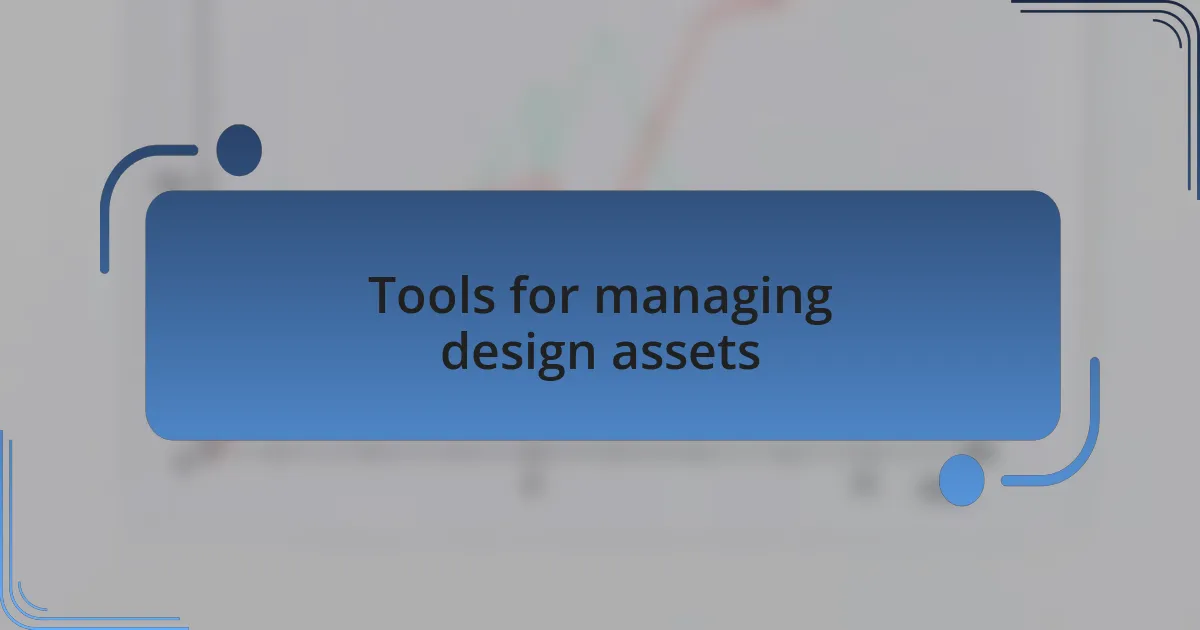
Tools for managing design assets
When it comes to managing design assets, I’ve found that using tools like Adobe Creative Cloud or Figma can make a significant difference. In my experience, these platforms not only help in organizing assets but also facilitate collaboration. I remember a project where I was working with a remote team. Figma allowed us to share design elements in real time, reducing miscommunication and ensuring everyone was aligned with the current design direction. Isn’t it reassuring when everyone can access the same files with ease?
Another tool I swear by is Dropbox or Google Drive for storing and backing up design assets. These cloud services have prevented more than a few headaches for me. There was a time when my external hard drive crashed, and I panicked at the thought of losing a week’s worth of work. Thankfully, having everything backed up clearly in the cloud made recovery a breeze. It’s moments like that which remind me of the peace of mind these tools provide.
Lastly, I’ve experimented with digital asset management systems like Bynder and Widen, which are fantastic for larger teams. They allow for tagging and categorizing assets, making it so much simpler to track down specific items. During a recent campaign, I was able to filter assets by color and style quickly, which was a game-changer when deadlines were looming. How liberating is it to find exactly what you’re looking for, just when you need it?
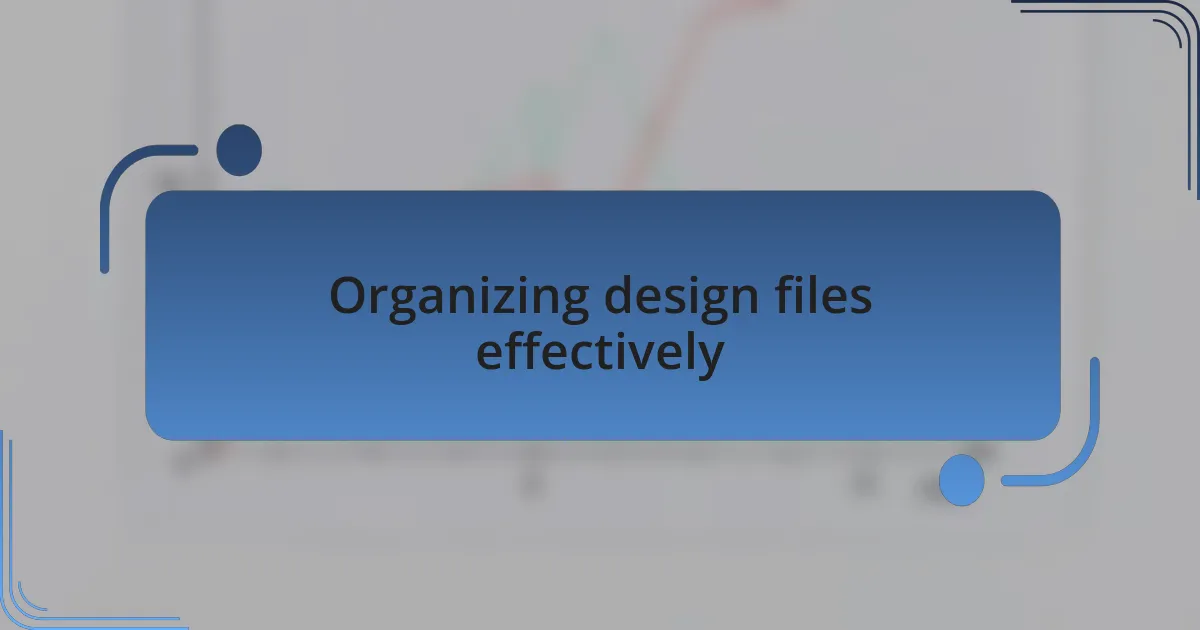
Organizing design files effectively
When it comes to organizing design files, I’ve found that creating a consistent naming convention is paramount. For instance, if you label files with a project name followed by the date and version number, it saves so much time when you’re searching for the latest draft. I remember a time when I neglected this system, and I spent ages hunting through folders, feeling the frustration build. Doesn’t it make you feel overwhelmed when you can’t find what you need right away?
Additionally, I’ve embraced the power of folders to categorize my designs efficiently. Having a clear hierarchy—like separating assets by type (e.g., icons, photos, templates) or projects—has transformed how I locate and manage my work. I recall an instance where I had multiple projects running simultaneously, and each had its own folder structure. It was liberating to know that I could dive into any project confidently, knowing exactly where everything was stored.
Collaboration also plays a crucial role in this organization. When working with team members, I often create shared folders with clearly labeled assets. This makes it super easy for others to collaborate effectively without the risk of confusion. Reflecting on projects where we’ve used this method, I can’t help but appreciate how it fosters greater creativity and reduces unnecessary back-and-forth. Have you ever felt the joy of seamless teamwork? It’s an incredible feeling knowing that everyone is on the same page.
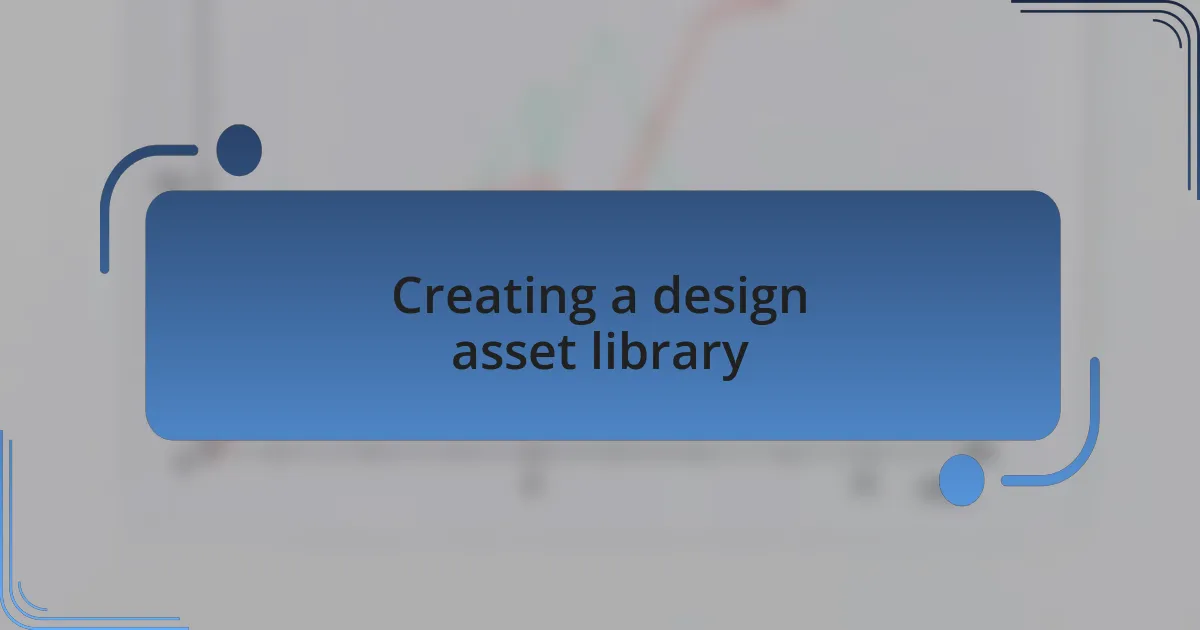
Creating a design asset library
Creating a design asset library has been a game-changer for me. Initially, I stumbled into chaos, where my assets were scattered across various folders. Then, I decided to compile everything into one central library, categorizing assets like logos, typography, and color palettes. The first time I accessed this organized library during a project pitch, I felt an overwhelming sense of relief. It was as if I had unlocked a treasure chest, filled with all the resources I needed right at my fingertips. Have you ever had that moment where everything finally clicks into place?
As I built my library, I realized the importance of version control. Each time I updated an asset, I would save the new version while retaining the old one, ensuring that I didn’t lose important elements from previous designs. There was one project where I accidentally overwrote a beloved logo; the panic I felt was real! But once I implemented version control, I noticed a shift in my design process. It allowed me to experiment more freely, knowing I could always revert to earlier iterations. Isn’t it comforting to know that your past work is always just a click away?
Involving my team in the creation of the design asset library has also been beneficial. I often invite input on how to categorize assets, making everyone feel invested in the process. One time, a colleague suggested including user feedback icons, which I had never considered. This collaborative effort not only enriched the library but also sparked ideas for future projects. Have you thought about how collective input could enhance your design toolkit? It’s a powerful way to foster team unity and elevate the overall quality of our work.
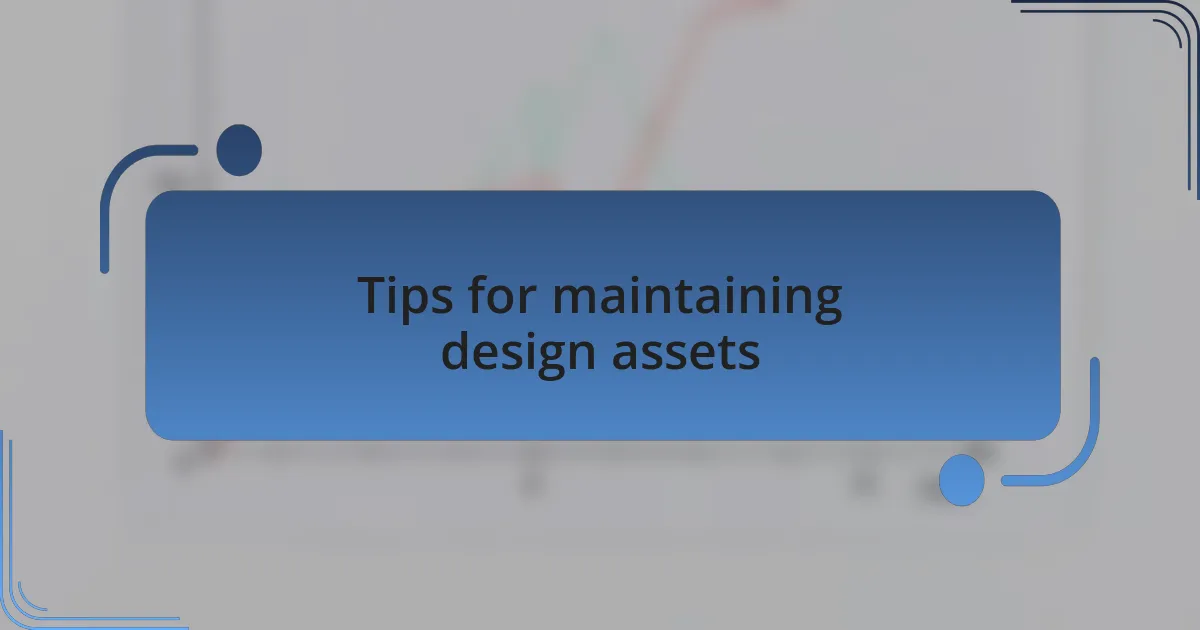
Tips for maintaining design assets
To effectively maintain your design assets, regular audits are essential. I make it a habit to review my library quarterly, checking for outdated files and assessing if resources still meet current design standards. This practice not only keeps things fresh but also eliminates clutter that can distract from the creative process. Have you ever opened a file and wondered, “When was the last time I used this?”
Keeping a clear naming convention is another tip I swear by. I typically date each asset and describe its use, so I can quickly find what I need without diving deep into the files. There was a time when I spent over an hour searching for a specific button design, only to realize it was renamed in a way that made it nearly impossible to locate. Now, I can find what I need in seconds, making my workflow smoother. Isn’t it amazing how a simple habit can save you so much time?
Lastly, I believe in the power of regular backups. After losing a batch of designs due to a system crash, I learned my lesson the hard way. I now store my assets on multiple platforms, ensuring they’re secured and accessible from anywhere. The peace of mind that comes from knowing your work is safe is invaluable. How would you feel knowing your creations are protected from unforeseen mishaps?