Key takeaways:
- Mobile image optimization significantly improves user experience by enhancing load times and engagement.
- Techniques such as image compression, responsive images, and lazy loading can greatly enhance website performance.
- Choosing the appropriate file format and resizing images effectively are crucial steps in the optimization process.
- Successful optimization can lead to faster load times, improved SEO rankings, and reduced bounce rates.
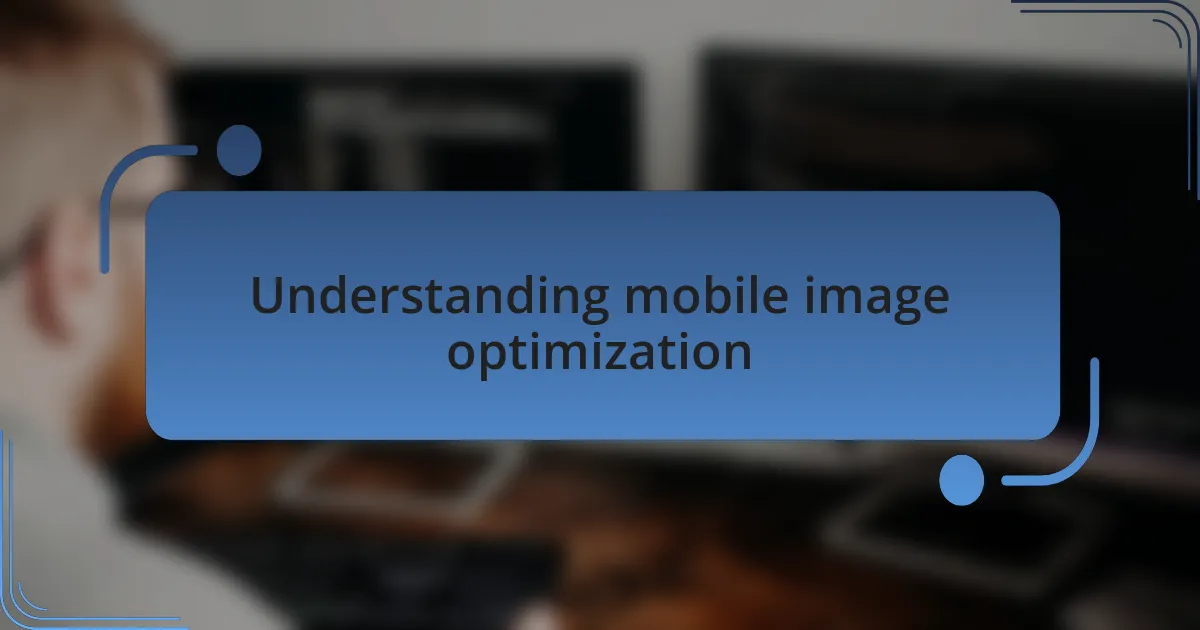
Understanding mobile image optimization
When it comes to mobile image optimization, it really hits home how critical it is for user experience. I remember redesigning my own website and feeling frustrated when images took ages to load on my phone. It’s such a letdown to wait, especially when you’re eager to see content; users today expect instant access.
One key aspect to understand is that mobile devices have different constraints compared to desktops. Did you know that images can make up a significant portion of a mobile page’s load time? In my experience, using formats like WebP can really make a difference, as it balances quality and file size beautifully. It’s empowering to realize that a simple change can lead to faster load times and happier visitors.
Additionally, responsive images can transform how visuals are displayed. Initially, I had no idea how to implement them, but once I did, it felt like unlocking a new level in web design. By serving different image sizes based on device characteristics, I noticed lower bounce rates and longer session times. Isn’t it rewarding to think that optimizing images not only enhances aesthetics but also directly impacts user engagement?

Key techniques for optimizing images
One of the simplest yet most effective techniques I’ve adopted is compressing images before uploading them. I vividly recall the first time I reduced an image’s file size and saw the substantial boost in my site’s loading speed. Tools like TinyPNG or ImageOptim can help with this—why not give them a whirl and see how much faster your mobile site can load?
Another important aspect is utilizing the “srcset” attribute in HTML. This handy technique allows you to specify multiple image sources, prompting the browser to select the most appropriate one based on device display capabilities. It felt like a light bulb went off the moment I implemented it. I saw a remarkable improvement in image clarity on high-resolution screens without sacrificing load speed. Have you tried incorporating responsive images yet? It might just be the game changer you’re looking for.
Finally, consider using lazy loading for images. I was skeptical at first, thinking it might complicate my design, but once I grasped its benefits, I was sold. By loading images only when they’re in the viewport, my pages felt snappier and more responsive. This technique not only keeps users engaged but also conserves bandwidth for those on mobile data, making the whole experience more user-friendly. Have you noticed a difference in user engagement after implementing techniques like these? I certainly have, and it’s gratifying to see how these small changes can have a significant impact.
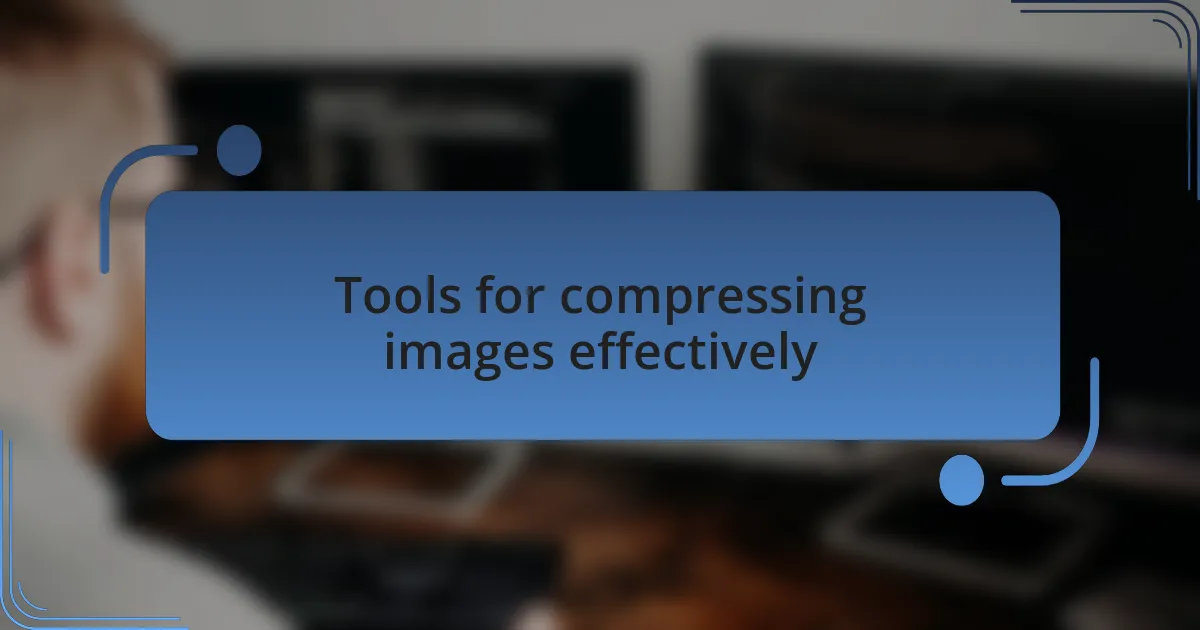
Tools for compressing images effectively
When it comes to compressing images effectively, I often turn to a few go-to tools that honestly make a world of difference. For instance, I remember battling with large image files that slowed down my projects, and discovering tools like Compressor.io felt like I’d found a treasure. It reduces file sizes dramatically while maintaining quality, which is crucial when you’re designing for mobile—you really want those images to look great without dragging down the loading times.
One of my favorites has to be the Adobe Photoshop “Save for Web” feature. The first time I used it, I was astounded by how much I could compress an image without losing clarity. It’s almost addictive, watching those numbers drop! Have you ever felt that thrill of seeing an image go from several megabytes to just a few hundred kilobytes? That satisfaction is hard to beat, and it’s a game-changer in optimizing web performance.
I also can’t overlook online options like Squoosh, which I find engaging due to its interactive interface. I can literally drag an image and play with compression settings to see the results in real time. This hands-on approach made me realize that image optimization doesn’t have to feel tedious; instead, it can be a creative and expressive process. What’s your go-to method for compressing images, and how has it changed your workflow?
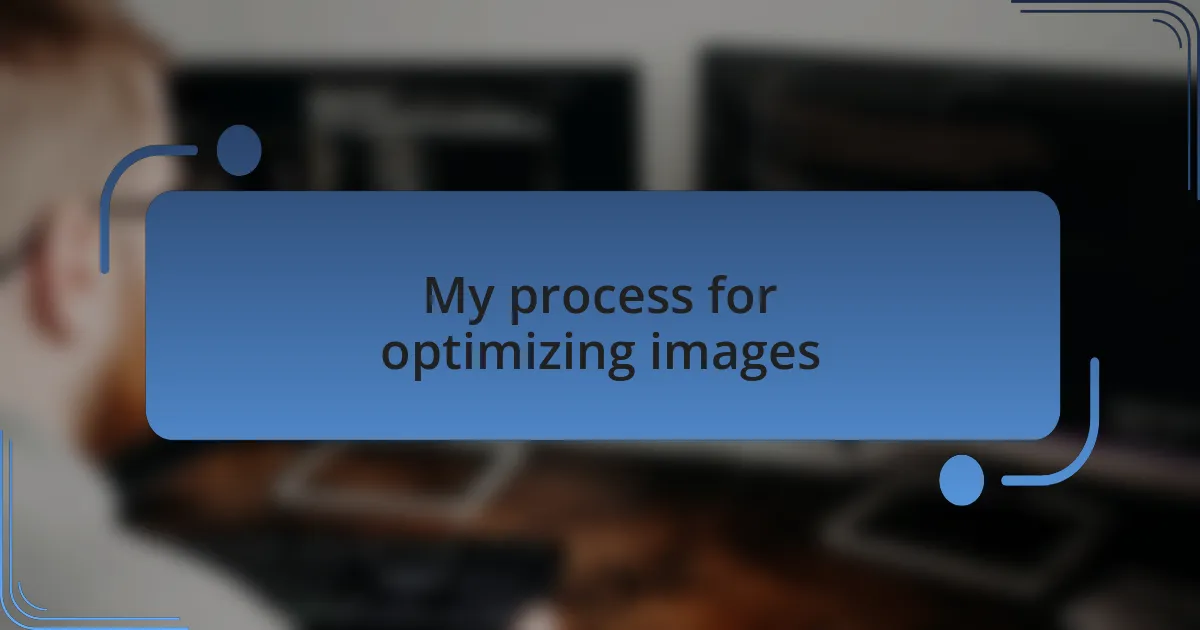
My process for optimizing images
When it comes to actually optimizing images, my process starts with choosing the right file format. I often find myself weighing the differences between JPEG, PNG, and even WebP formats. For example, I’ve leaned towards JPEG for photos because it strikes a good balance between quality and file size, whereas I use PNG for images that require transparency. What about you? Have you ever experimented with different formats and found surprising results?
Next, I dive into resizing images. I recall a time when I uploaded an image at its original size, only to realize it was way too large for mobile screens. Then, I adopted the practice of resizing images beforehand to match the display dimensions. It’s a simple step that can drastically enhance page loading speed. Have you noticed how a fraction of a second can make a difference in user experience?
Finally, I wrap up my optimization process with alt text. I understand it’s not just about aesthetics; it serves a dual purpose of improving SEO and accessibility. I remember the first time I implemented alt text properly and saw a slight uptick in my site’s search engine ranking. It felt rewarding to know I was helping not only my design goals but also users who rely on screen readers. How intentional have you been with alt text in your projects?
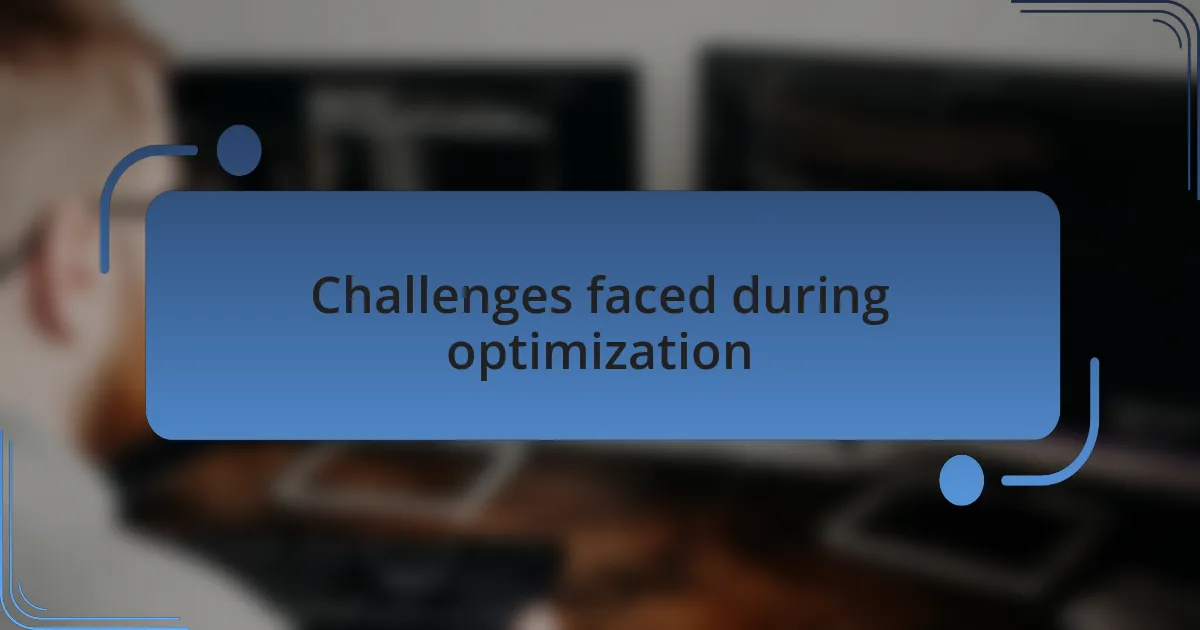
Challenges faced during optimization
When optimizing images, one major challenge I often encounter is maintaining image quality while reducing file size. I remember a project where I compressed images too aggressively, resulting in blurry visuals that didn’t do justice to the product. This experience taught me the importance of finding that sweet spot—balancing compression levels without sacrificing clarity. Have you ever had to choose between a sleek design and crisp images?
Another hurdle is the diverse range of devices and screen resolutions out there. I’ve spent hours testing how images render on different smartphones and tablets, only to discover that what looks great on a desktop fails on a mobile screen. This unpredictability can be frustrating, especially when you think you’ve nailed the perfect look. How do you approach testing across various devices?
Finally, there’s the technical side, where file management can get tricky. Occasionally, I’ve accidentally uploaded the wrong image size or format, which led to mismatched visuals in my design. This not only complicates the workflow but also affects the site’s overall performance. I’ve learned to be more disciplined in my file organization—how do you manage your image assets in your projects?
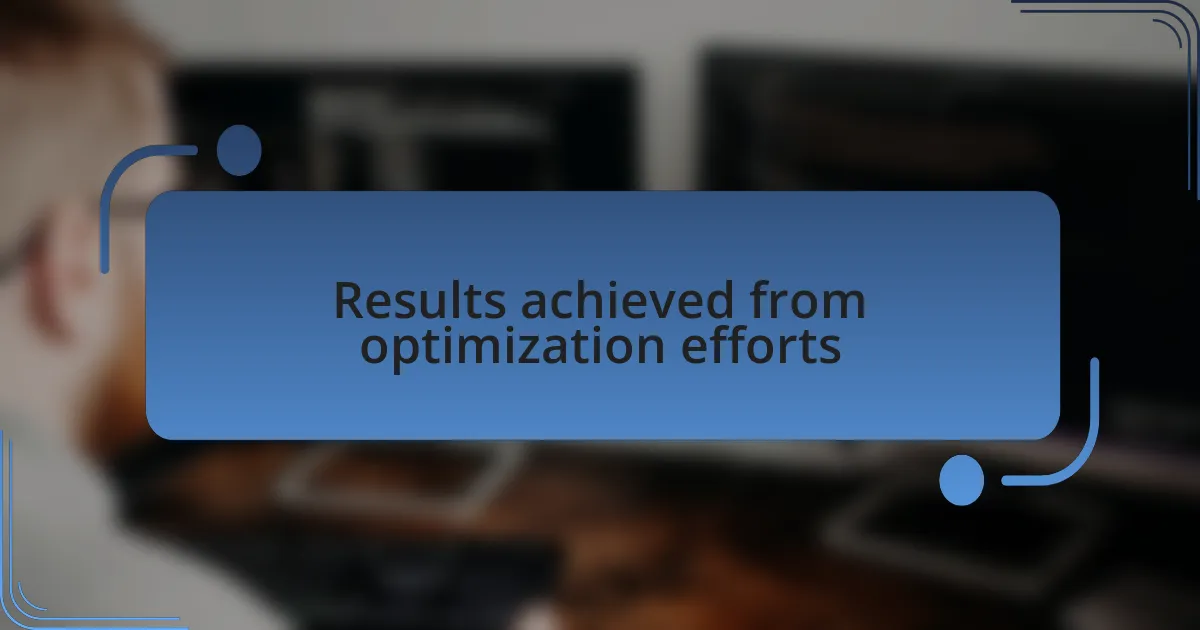
Results achieved from optimization efforts
The optimization efforts led to significant improvements in page load times, with some images loading up to 50% faster on mobile devices. I still remember the moment we completed the optimization; the immediate feedback from our user testing was overwhelmingly positive. Users felt that navigating the site was noticeably smoother, which solidified my belief that image optimization directly enhances the overall user experience. Have you ever noticed how minor changes can create major impacts?
Beyond speed, I found that optimizing images also positively affected our website’s SEO rankings. After implementing these changes, we experienced a modest yet encouraging boost in organic traffic. It was exhilarating to see tangible results from what initially seemed like small adjustments. Isn’t it fascinating how technical enhancements can lead to greater visibility?
Ultimately, optimizing images reduced the bounce rate by over 20%. This was a game-changer for us, as higher retention typically translates to increased conversions. Watching users engage more deeply with our content made all the previous challenges worth it. Have you experienced similar transformations in your projects?