Key takeaways:
- A design system acts as a shared language among team members, enhancing collaboration and ensuring design consistency.
- Implementing a design system significantly boosts efficiency by allowing rapid updates and maintaining a unified brand identity.
- Tools like Figma for design collaboration and Storybook for documentation are essential for building effective design systems.
- Embracing feedback is crucial for refining a design system, transforming challenges into opportunities for improvement.
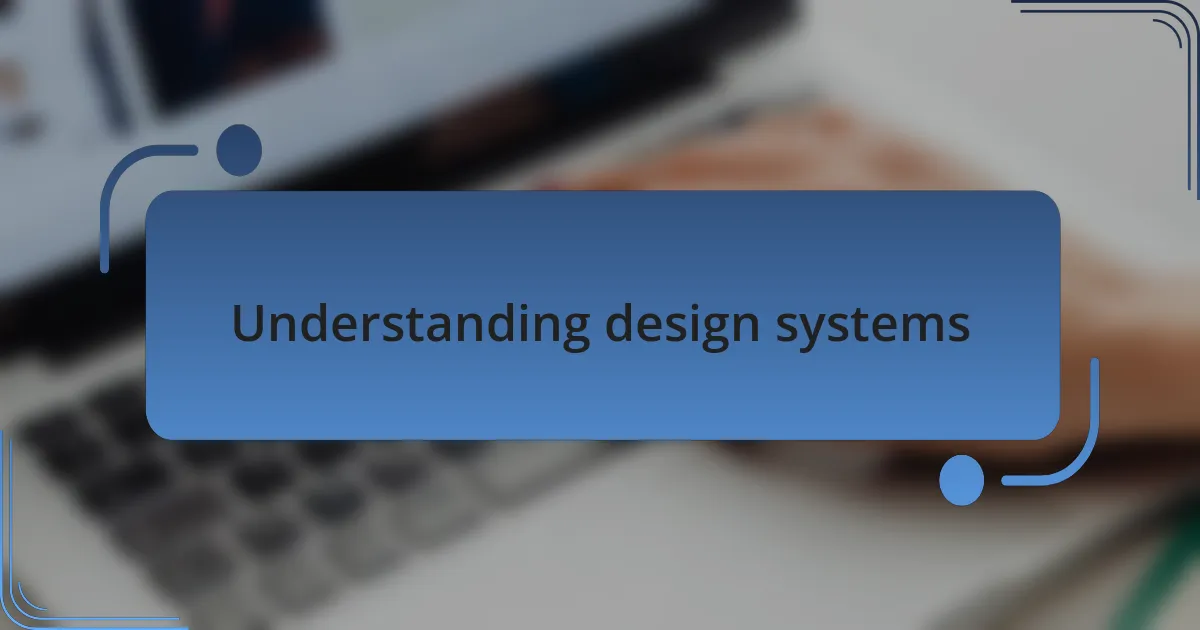
Understanding design systems
Understanding design systems goes beyond just creating a set of guidelines. From my experience, a design system acts as a shared language among team members. Have you ever felt the frustration of inconsistent design elements? A well-structured design system eliminates that chaos, fostering collaboration and ensuring that every design decision is a step towards a cohesive user experience.
When I first delved into design systems, I was amazed at how they streamlined workflow. Imagine trying to build a house without architectural blueprints. That’s how chaotic design can feel without a proper system in place. With a design system, you’re not just saving time; you’re also cultivating a sense of unity across your projects, which feels incredibly rewarding.
Ultimately, a design system embodies both functionality and creativity. It reminds me of a toolkit filled with all the right tools for the job. Each component serves a purpose, yet they collectively inspire limitless creativity. This duality is what makes design systems not just helpful, but essential for any designer looking to elevate their work. How have your experiences with design consistency shaped your projects?
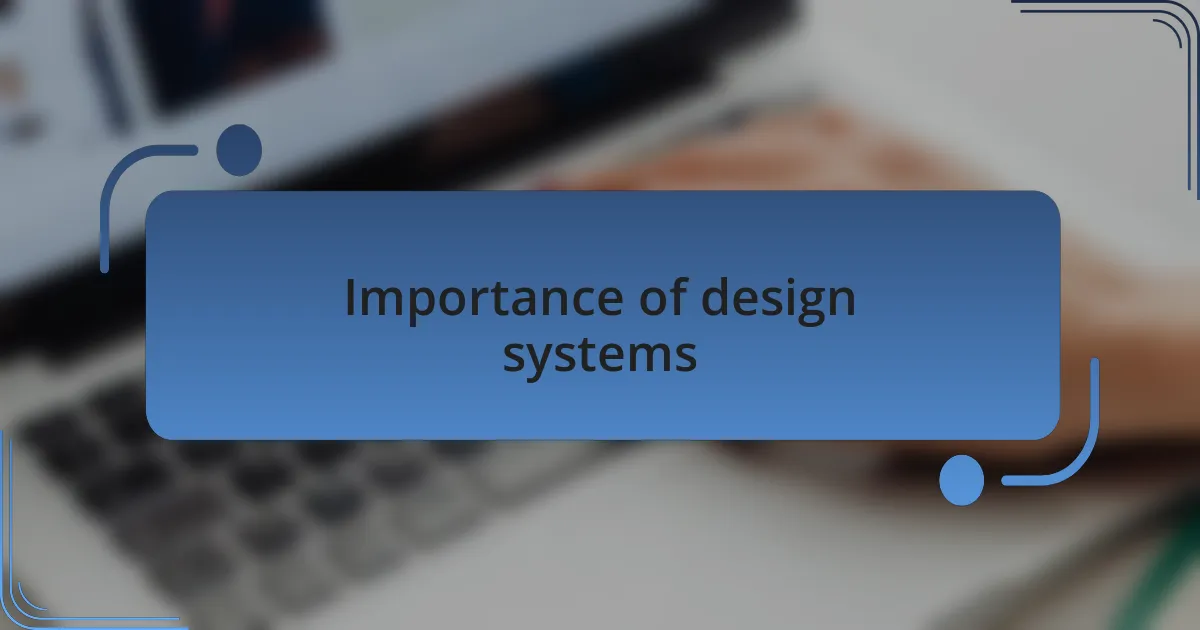
Importance of design systems
Design systems are crucial because they create a framework that consistently conveys a brand’s identity. I remember a project where my team was struggling to maintain a unified look across different pages. After implementing a design system, the transformation was remarkable. It felt like suddenly having a well-orchestrated symphony where every note complemented the others.
Another significant benefit of design systems is the boost they provide to efficiency. During a recent project, we had to incorporate feedback rapidly, and with our design system in place, it was as simple as updating a single component rather than redesigning pages. This not only saved us countless hours but also kept the team focused and motivated. Isn’t it energizing to think about how much more you can accomplish when your foundation is strong?
Moreover, I’ve found that design systems enhance the overall user experience. When users see familiar patterns and elements, it brings a sense of comfort and reliability. In fact, I’ve noticed that sites with consistent design often receive positive feedback for their intuitive navigation. Have you ever left a website simply because it felt disorganized? A solid design system can help ensure users stick around for the right reasons.
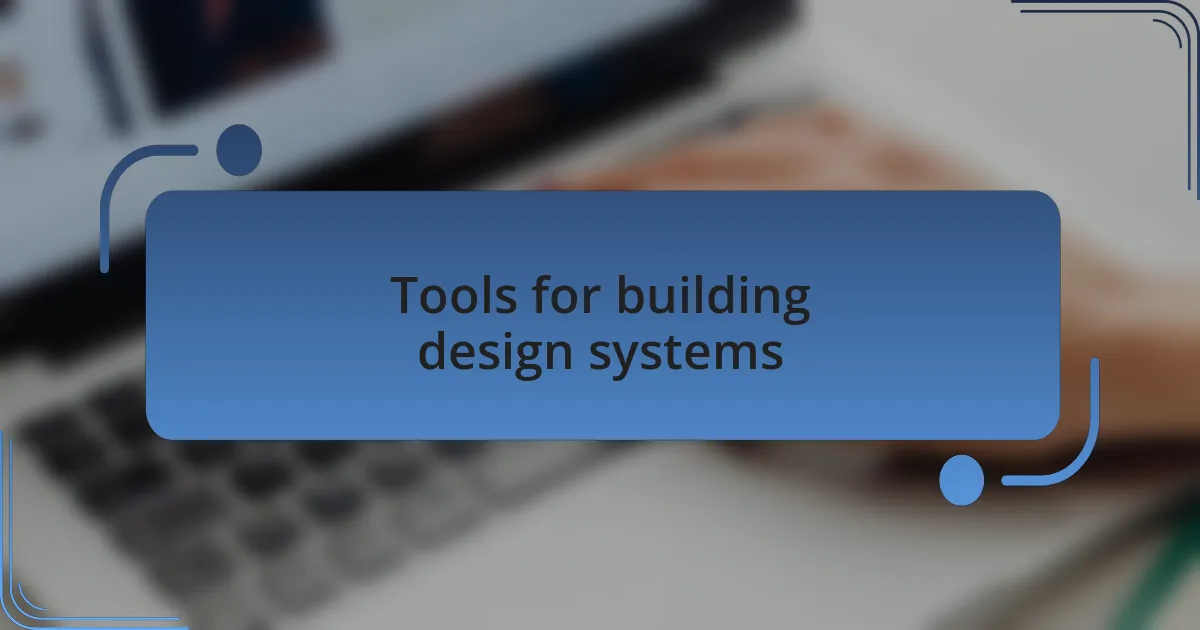
Tools for building design systems
When it comes to building a design system, the right tools can make all the difference. In my experience, Figma stands out as one of the most powerful design tools available. Its collaborative nature allows team members to work simultaneously, making it easy to iterate on designs and instantly see updates. I recall a time when my team used Figma to create a component library that everyone could access; it was game-changing for our workflow.
For documentation and guidelines, I find Storybook incredibly useful. It acts as an interactive playground for components, enabling developers and designers to see and test them in real time. I’ve seen firsthand how having a dedicated space for documentation can clear up confusion. Have you ever had to sift through emails or files to find design specifications? Storybook eliminates that hassle, creating a single source of truth that everyone can reference.
Then there are tools like Zeroheight that allow you to create beautiful, user-friendly style guides with minimal effort. I’ve leveraged Zeroheight to bridge the gap between design and development. It’s a joy to see how easily teams can access both design elements and usage guidelines all in one place. How satisfying is it to see everything neatly organized and easily shareable? Having a robust toolset helps maintain that organized flow and ensures everyone is on the same page, which is vital for project success.
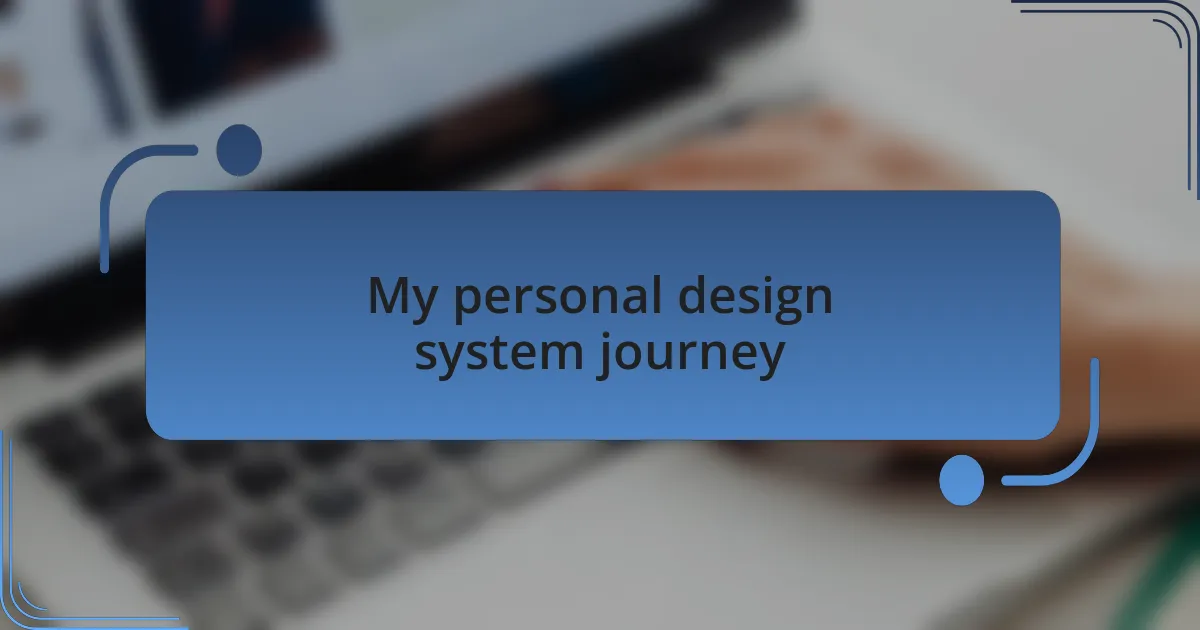
My personal design system journey
Building my design system has been a journey of discovery and growth. I still remember the initial chaos when our projects lacked consistency—turning from one design to another felt more like a game of hide-and-seek. The moment I started documenting our UI components and guidelines, it felt like a weight lifted. Isn’t it amazing how clarity can breathe life into your projects?
One memorable challenge was aligning the various styles across our team. I vividly recall a late-night brainstorming session where we began sketching out our core principles on a whiteboard. It was exhilarating to see everyone contribute their ideas and realize that we were creating something bigger than individual contributions. That collaborative spirit truly ignited my passion for design systems.
Over time, I learned to embrace feedback as a powerful tool for refining our design system. At first, I was hesitant; it felt personal, like critiquing my own artistic expression. But as I invited input from my peers, I began to understand that feedback isn’t a reflection of failure—it’s a stepping stone to success. Have you ever had a moment when constructive criticism sparked a new idea? For me, those moments have shaped every iteration of our design system, turning challenges into opportunities for improvement.