Key takeaways:
- Understanding web accessibility principles, such as perceivability and operability, is crucial for creating an inclusive online experience for all users.
- Involving users with diverse disabilities in the design process provides invaluable feedback that shapes more accessible and engaging websites.
- Using tools like WAVE and AXE helps identify accessibility issues, emphasizing the need for hands-on testing, including experiences with screen readers.
- Empathy and iterative testing are essential in design, ensuring that accessibility is a fundamental component rather than an afterthought.
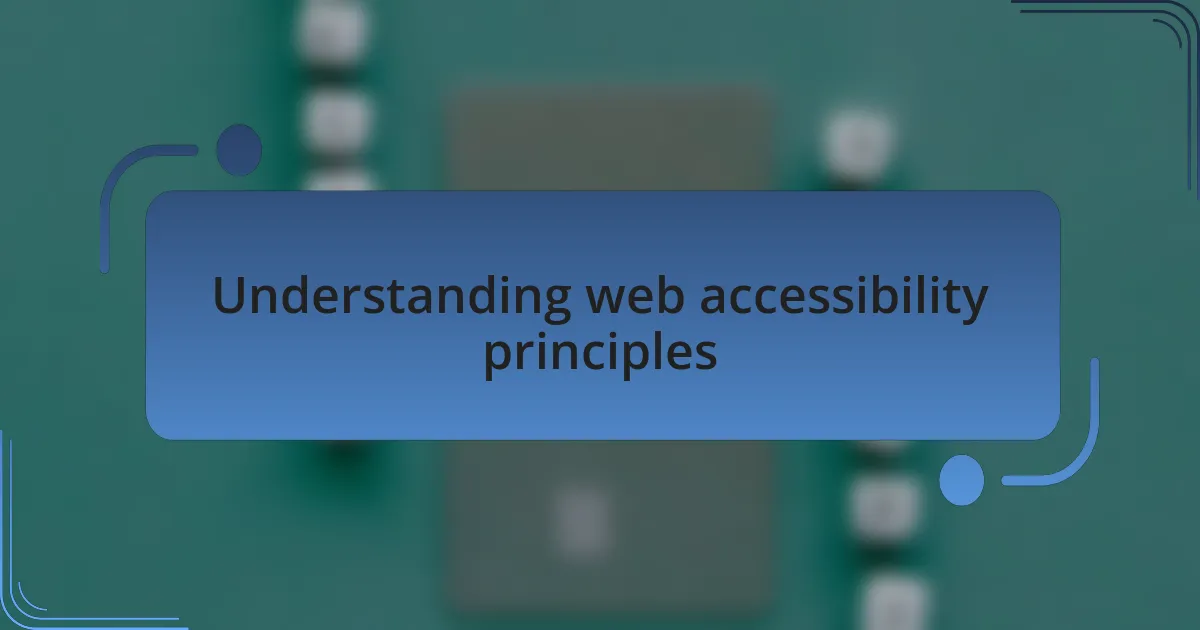
Understanding web accessibility principles
Web accessibility principles focus on creating an inclusive online experience for all users, regardless of their abilities. I remember the first time I encountered a user struggling to navigate my website due to poor contrast and inaccessible navigation. It struck me how vital these principles are; if one aspect is overlooked, it can alienate a portion of your audience who might otherwise engage deeply with your content.
One of the core principles is the concept of perceivability, which means that information must be presented in ways that users can perceive it. I often ask myself, “Would someone with visual impairments understand this color scheme?” This question has led me to make design choices that not only improve accessibility but also enhance the overall aesthetic of my sites. By incorporating alt text for images, I not only provide descriptions for visually impaired users but also improve SEO—what a win-win!
Another key principle is operability, ensuring that all users can navigate and interact with the site effectively. I recall a time when I tested a feature designed primarily for mouse users, only to realize it was impossible for keyboard-only users to access. This experience was an eye-opener for me and taught me the importance of designing with all accessibility needs in mind. Why should we limit someone’s ability to engage with our work just because of a design oversight? It’s our responsibility as designers to break down those barriers.
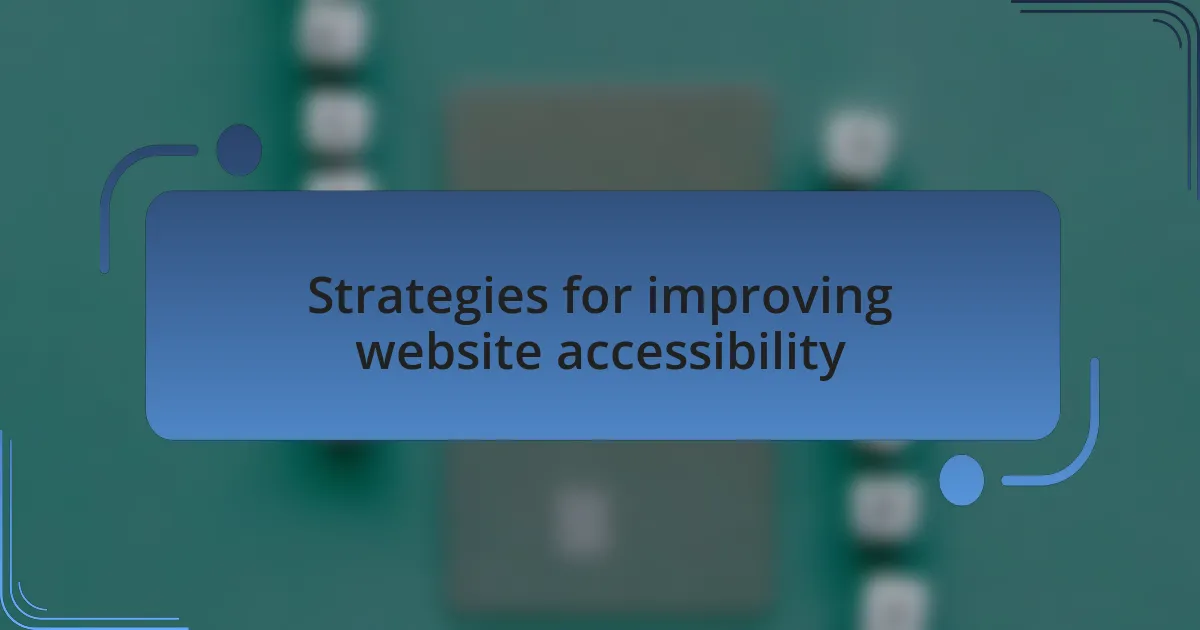
Strategies for improving website accessibility
When it comes to enhancing website accessibility, I’ve found that simplification is my best friend. For example, I once revamped a site cluttered with unnecessary elements, which not only made navigation a headache for all users but particularly challenging for those with cognitive disabilities. By streamlining the layout and reducing distractions, I saw a marked improvement in user engagement—proof that sometimes less truly is more.
Testing with real users is another strategy I’ve embraced. I remember inviting individuals with diverse disabilities to interact with my designs; their feedback was invaluable. It made me realize that no matter how well-intentioned I was, my perceptions alone couldn’t capture the full scope of accessibility needs. Their insights reshaped my approach and reinforced the belief that involving users in the design process is essential for creating a truly inclusive experience.
Finally, I can’t stress enough the importance of using clear and descriptive link text. For instance, I used to rely on “click here” for hyperlinking, only to discover it leaves screen reader users confused about the destination. By changing the text to specify where the link would lead, I not only improved accessibility but also created a more engaging reading experience. Wouldn’t you agree that clarity should be at the forefront of all communication?
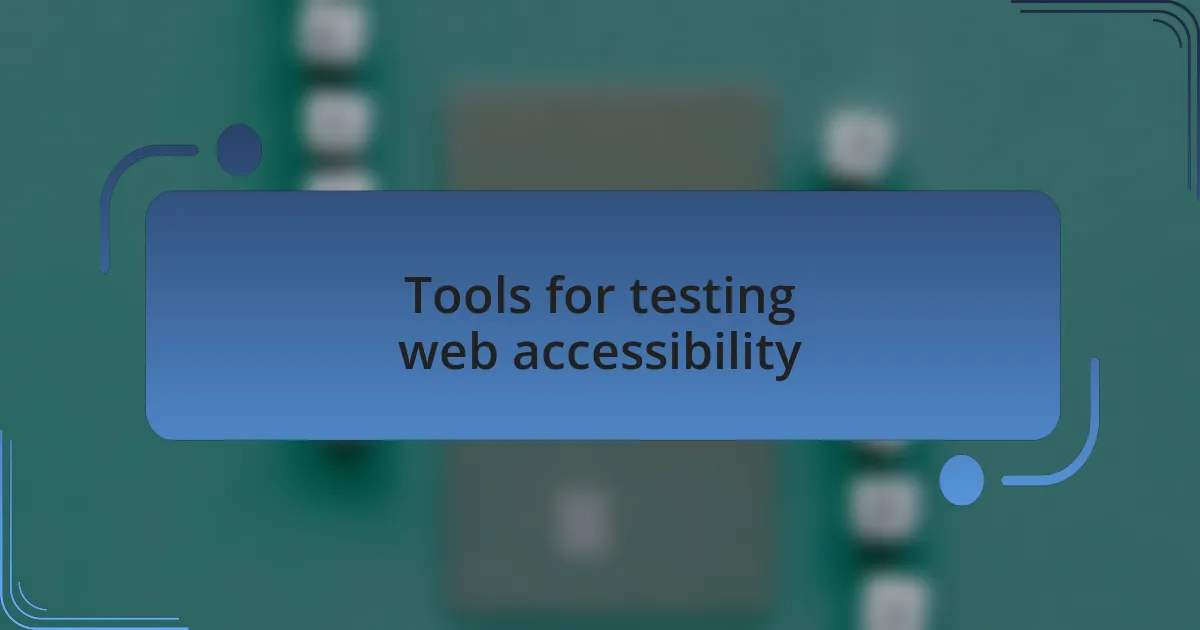
Tools for testing web accessibility
When it comes to testing web accessibility, I’ve discovered several invaluable tools that can make the process much more straightforward. One of my favorites is WAVE, which visually highlights accessibility issues right on your webpage. The first time I used it, I was astonished at how many errors I had overlooked, especially regarding color contrast and missing alt text for images.
Another tool that has become essential in my workflow is AXE, a browser extension that offers quick audits of web pages. I remember using AXE during a significant project deadline and feeling that rush of relief as it pinpointed several accessibility flaws I could fix before launch. It’s fascinating how just a couple of tweaks can make such a difference in user experience—have you ever felt that exhilaration of resolving a problem you didn’t initially notice?
Lastly, I often turn to Screen Readers to experience my designs as users with visual impairments would. This hands-on testing method opened my eyes to how navigation can feel completely different without visual cues. Each time I do this, I’m reminded that accessibility is not just about compliance; it’s about creating a welcoming environment for everyone, regardless of their abilities. What tools have you found helpful in your accessibility journey?
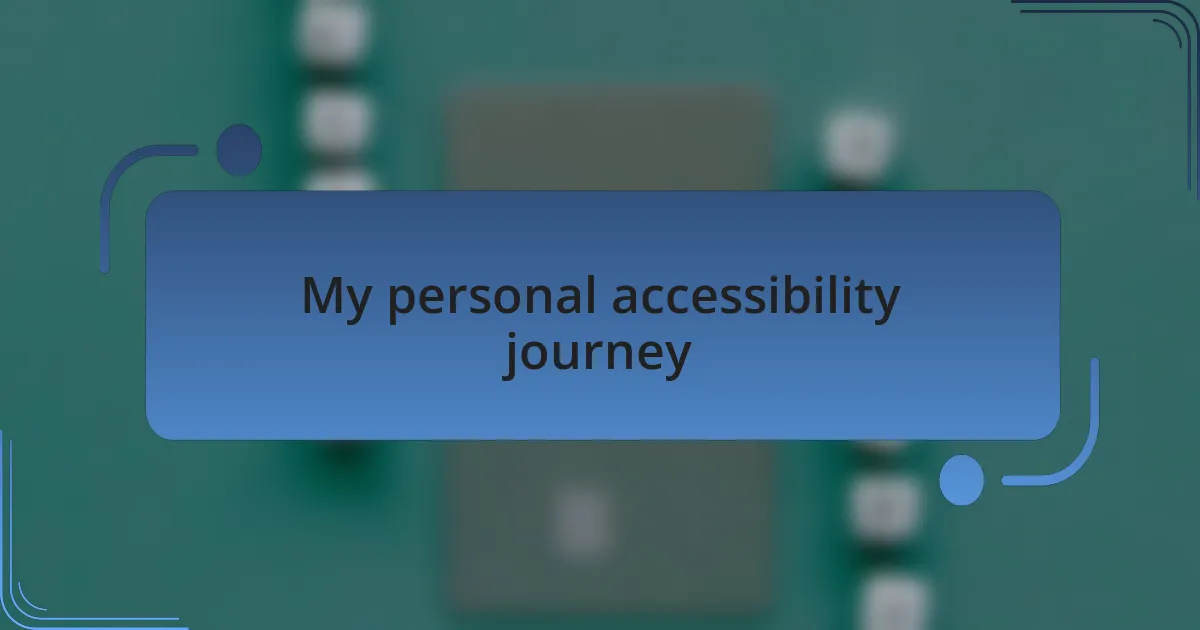
My personal accessibility journey
In my personal journey with web accessibility, I’ve often found myself in the shoes of a user navigating through my designs. One day, while reviewing a site I built, I realized it was nearly impossible for someone using a screen reader to find key information. That moment hit hard—I understood that what I thought was a polished product could actually alienate many users. It left me questioning, how many others might feel lost in a similar situation?
As I dug deeper into accessibility, I experienced a powerful transformation in my mindset. I remember the first time I consulted with a user who had mobility challenges. Their frustration was palpable when they demonstrated how a simple form could be a daunting task due to small buttons and complex navigational elements. I suddenly recognized the responsibility I held as a designer. It made me wonder: if I can improve someone’s daily experience simply by making my designs more inclusive, shouldn’t I prioritize that above all else?
Looking back, I see how far my understanding of accessibility has come. I often share my early missteps with peers, hoping to emphasize the importance of user-centric design. It’s not just about following guidelines—it’s about genuinely caring for the diverse needs of users. Have you ever had a realization that reshaped your approach to your work? It’s moments like these that really fuel my passion for making the web a more inclusive space for everyone.
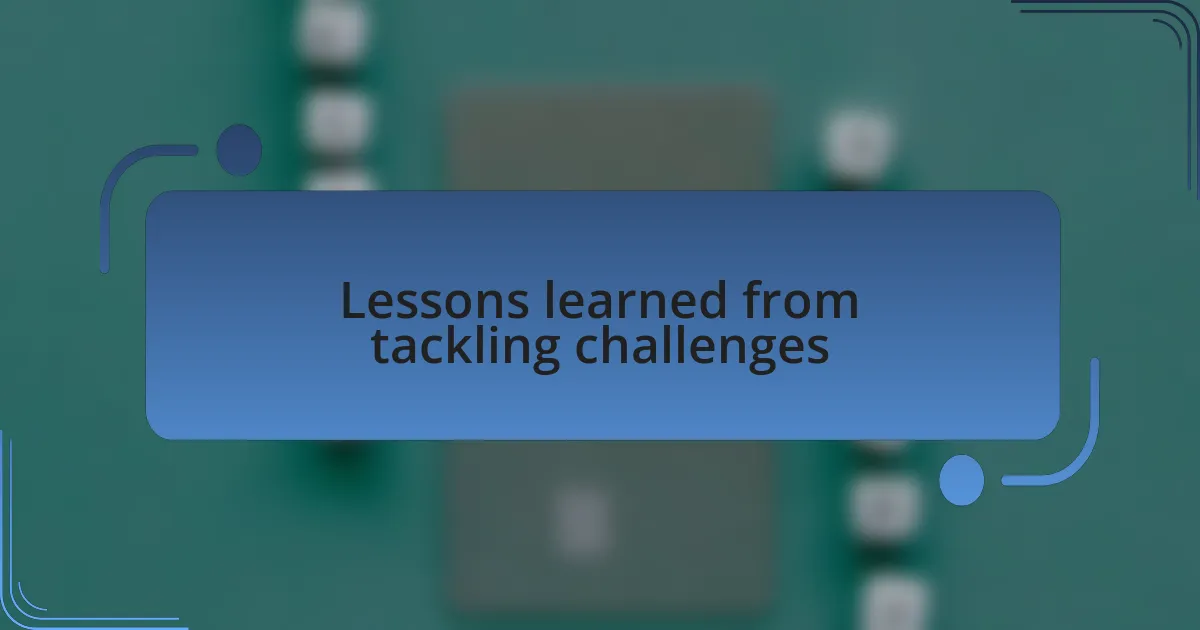
Lessons learned from tackling challenges
One of the biggest lessons I learned was the necessity of empathy in design. During a project, I attended a workshop where people with various disabilities shared their experiences. Listening to their stories was eye-opening; it reminded me that every button I place or color I choose impacts someone’s overall experience. Have you ever had your perspective shifted by someone else’s story? I know I have—and it changed how I approach my design work.
Another key takeaway was the importance of iterative testing. Initially, I was hesitant to revisit my designs after receiving feedback. However, I vividly remember the moment when a colleague suggested we test our site with differently-abled users. The insights gained were invaluable, revealing areas of confusion I had overlooked. What I once saw as a chore became an enriching part of my creative process. Isn’t it fascinating how collaboration can elevate our work?
Lastly, I realized that accessibility shouldn’t be an afterthought but a foundational aspect of web design. I remember launching a site that I was proud of, only to later discover that its functionality was limited for users with visual impairments. That was a sobering moment—one that reinforced my commitment to prioritizing accessibility from the very beginning. How often do we rush through the design phase without considering all users? I now see that building inclusivity into my designs from the outset can save countless users from frustration.