Key takeaways:
- Cross-browser compatibility is crucial for maintaining a consistent user experience across different web browsers, impacting usability and user trust.
- Common issues include inconsistent CSS rendering, varying JavaScript functionality, and HTML element handling, emphasizing the need for thorough testing.
- Utilizing tools like BrowserStack, Sauce Labs, and the W3C Validator can help identify and resolve compatibility issues effectively.
- Lessons learned include the importance of user testing and adopting a positive mindset towards challenges in web design, viewing them as opportunities for improvement.
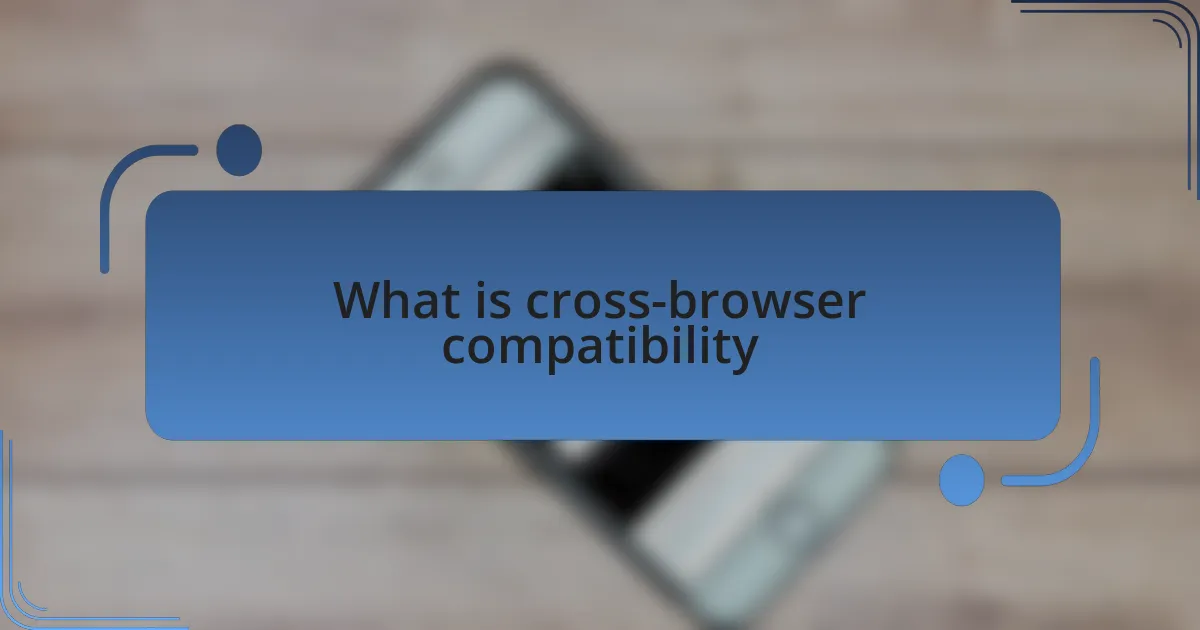
What is cross-browser compatibility
Cross-browser compatibility refers to the ability of a website to function seamlessly across various web browsers, such as Google Chrome, Firefox, Safari, and others. There’s often this underlying concern: what if users visiting my site see something completely different? I’ve seen the frustration on clients’ faces when their beautifully designed sites don’t look the same in all browsers. It’s a common pitfall that highlights the importance of ensuring a consistent experience.
When I first started out in web design, I vividly remember a project where a fantastic layout crumbled in Internet Explorer. It was a stark reminder of the importance of testing across multiple browsers. I couldn’t help but think, how many potential customers might flee due to a misaligned design? This realization instilled in me a sense of responsibility to consider all users, enhancing both usability and accessibility.
Achieving cross-browser compatibility involves understanding how each browser interprets code differently. It’s like being a translator for a multilingual audience, ensuring everyone grasps the message equally. Have you ever wondered why a website looks stunning on one browser but feels clunky on another? This discrepancy often stems from varying support for HTML, CSS, and JavaScript features. The task might seem daunting, but with the right tools and techniques, it becomes not just manageable but a crucial part of the design process.
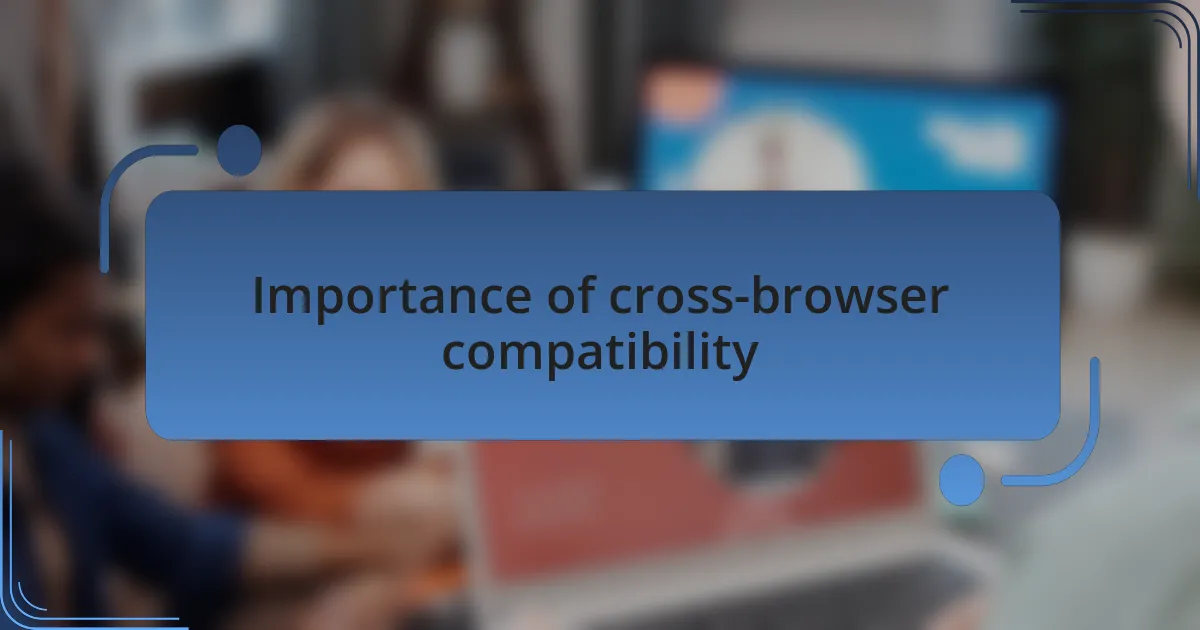
Importance of cross-browser compatibility
Ensuring cross-browser compatibility is essential because it directly impacts user experience. I remember testing a client’s e-commerce site and noticing that the checkout button was invisible in Safari. How frustrating would that be for a shopper trying to complete a purchase? By prioritizing compatibility, we are not just avoiding technical issues; we’re actively protecting our users from potential abandonment.
The reality is users often have a preferred browser, and if our site fails to perform well, we risk losing their trust. Just last week, I conducted a survey among friends about their online shopping behaviors, and many admitted they quickly leave sites that don’t work perfectly in their browser. This highlights the emotional connection users have with seamless interactions; they want to feel respected and valued.
Moreover, cross-browser compatibility can enhance a site’s credibility and professionalism, showcasing attention to detail. I’ve seen websites dwindle in popularity because of inconsistent experiences. Would you return to a site that didn’t treat your browsing experience seriously? Embracing this aspect of web design is like building a bridge to all users, reinforcing our commitment to quality and engagement.
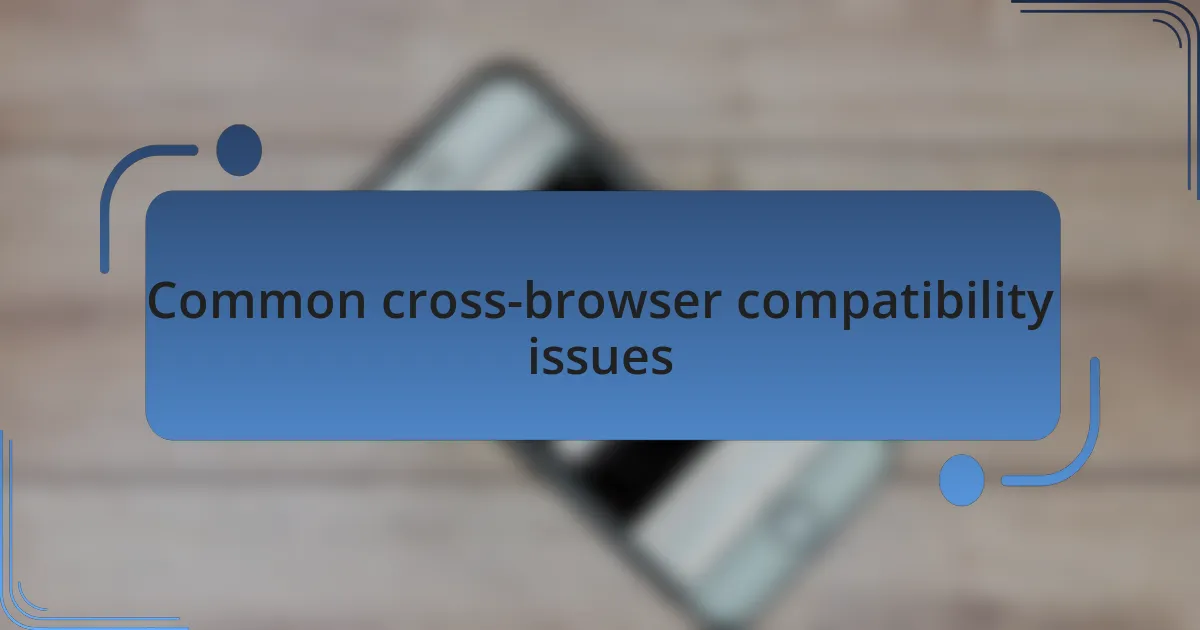
Common cross-browser compatibility issues
When it comes to cross-browser compatibility, one of the most common issues I encounter is inconsistent CSS rendering. I remember a project where a beautifully designed layout in Chrome became a jumbled mess in Firefox. It was a vivid reminder that different browsers interpret styles uniquely. I often ask myself, “How can I ensure my design vision stays intact across platforms?” The answer usually lies in thorough testing and using more standardized CSS properties.
Another frequent headache is JavaScript functionality discrepancies. I vividly recall troubleshooting a form validation script that worked seamlessly in Edge but caused errors in older versions of Internet Explorer. This experience taught me to embrace fallback mechanisms and polyfills. Is it really fair to limit users’ interactions based on their browser choices? Therefore, I always look for ways to expand functionality to accommodate varying browser capabilities.
Moreover, the handling of HTML elements can lead to unexpected issues. I once designed a navigation menu with drop-downs that behaved flawlessly in most browsers, but in Safari, it refused to display correctly. This made me realize that browser-specific quirks could affect the overall user journey. I often wonder, “What excites users about a site?” A smooth, consistent navigation experience is crucial to keeping them engaged. By delving into these nuances, we can better cater to our audience’s diverse browsing preferences.
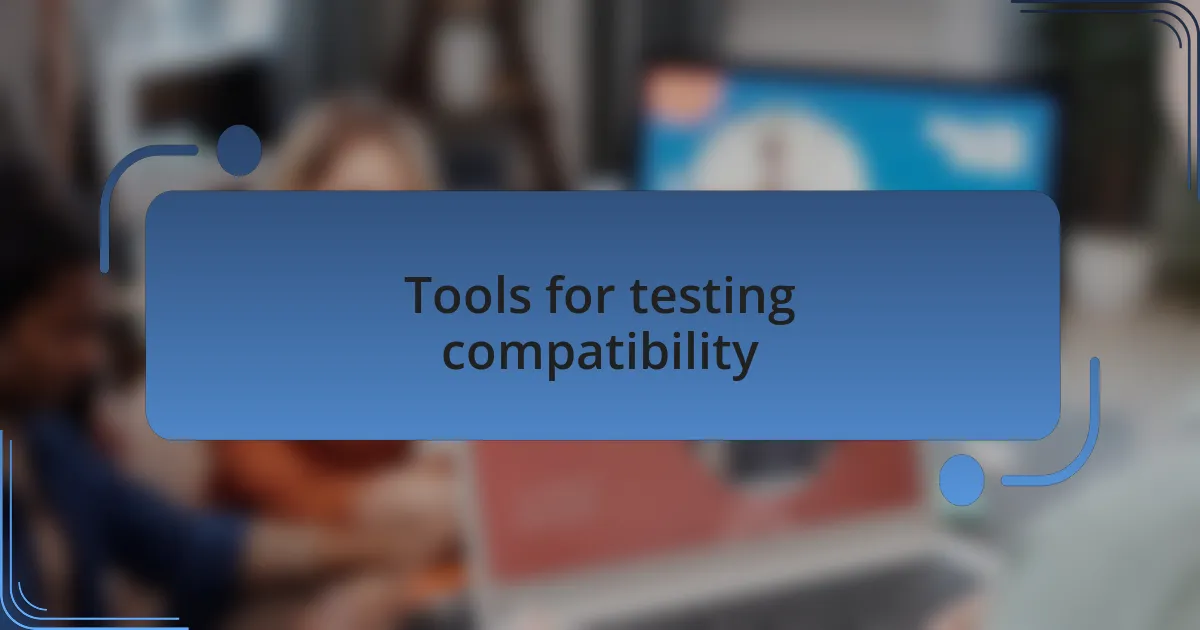
Tools for testing compatibility
When it comes to testing cross-browser compatibility, I rely heavily on tools like BrowserStack and Sauce Labs. I remember a project launch where I used BrowserStack to quickly verify how our site looked on a range of devices and browsers. Seeing those instant previews helped me catch subtle layout issues that I would have missed otherwise. Isn’t it amazing how a tool can save us from embarrassing missteps during a live launch?
Another favorite of mine is the W3C Validator. I once had a frustrating evening trying to track down a pesky validation error that was messing with the rendering in Firefox. After running the code through the W3C Validator, I discovered a missing tag that caused a cascade of problems. That moment reinforced my belief: sometimes, a simple tool can reveal complex issues that take hours to trace back.
For a more hands-on approach, I often turn to browser developer tools. Anecdotally, I had a client who was deeply unhappy with how their site displayed across different browsers. By using Chrome’s Developer Tools, I could pinpoint the CSS rules that were not being applied as expected. It was eye-opening to manipulate elements in real-time and show the client how small adjustments had a significant impact. Have you ever had that “aha!” moment while debugging? It’s those instances that truly make the process rewarding.

Lessons learned from my experience
It’s fascinating how each cross-browser challenge has taught me something invaluable. I recall a project where a simple CSS animation looked fantastic in Chrome but was a complete disaster in Safari. The frustration was palpable, but digging deeper uncovered my own oversight in using a property unsupported by certain browsers. That experience reminded me that understanding browser quirks is just as crucial as knowing how to code well.
One of the biggest lessons I took from tackling these issues was the importance of user testing. On one occasion, a user reported that essential functionalities were missing in Internet Explorer. I hadn’t considered that portion of my audience while finalizing the design, and it made me realize that even a single browser can affect how a large cohort experiences a site. Listening to user feedback has since become a non-negotiable part of my development process.
I also learned to embrace the process rather than resist it. In the early days, I would get overwhelmed with the hurdles, feeling like every fix led to another set of issues. I remember an intense night spent debugging only to find joy in creating a robust solution for all browsers. That shift in mindset—from viewing problems as setbacks to seeing them as opportunities to grow—has been transformational for both my skills and my approach to web design. Isn’t it rewarding when you can turn a challenge into a triumph?