Key takeaways:
- Personal access plans are essential for enhancing website usability, particularly for individuals with disabilities.
- Inclusive web design focuses on clarity, simplicity, and flexibility to empower all users.
- Evaluating web accessibility should combine automated tools and real user feedback for comprehensive insights.
- Empathy in design is crucial; true accessibility means understanding and addressing diverse user needs beyond mere compliance.
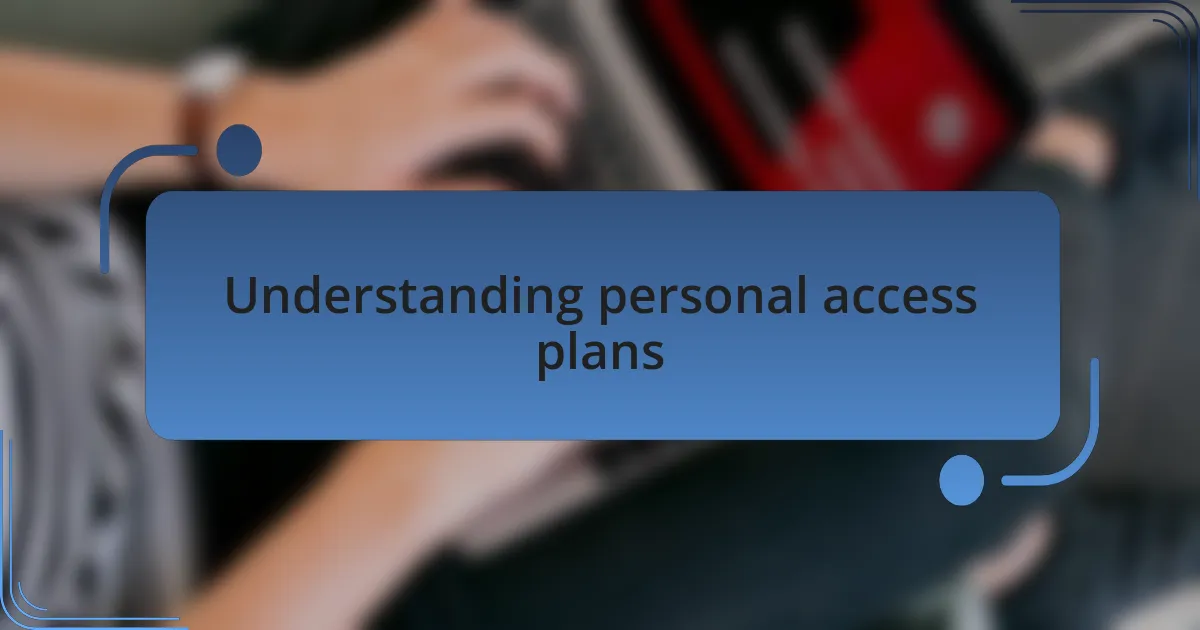
Understanding personal access plans
Understanding personal access plans is crucial for anyone looking to enhance the usability of their website. I remember when I first realized the significance of accessibility; it struck me how easily my grandmother, who has vision impairments, struggled to navigate many sites. This experience drove home the point that personal access plans aren’t just formalities—they’re lifelines that allow individuals to engage with digital content effectively.
Every user has unique needs, and a personal access plan tailors those needs into actionable strategies. I often wonder, how many websites fall short of serving all their visitors? While conducting my assessments, I’ve seen firsthand how small adjustments, like alternative text on images, transform the experience for someone who relies on screen readers. It’s not just about compliance; it’s about empathy, realizing that every visitor deserves an equal opportunity to interact with your content.
In creating a personal access plan, I learned to focus on specific characteristics of my audience. Noting different abilities, preferences, and even technological limitations helps me design more inclusive experiences. It’s fascinating to think that accessibility can drive not just user satisfaction but also loyalty and trust. Isn’t it worth investing the time to ensure everyone has a welcoming digital space?

Principles of inclusive web design
Inclusive web design is rooted in the core belief that everyone, regardless of ability, should have equal access to information. I recall a project where I worked closely with a user who had cognitive disabilities. It was enlightening to see how simplifying language and breaking content into smaller chunks helped her find what she needed without frustration. This experience reinforced for me that clarity and simplicity should always be at the forefront of our designs.
Another principle I’ve embraced is flexibility in user interactions. For instance, I once collaborated with a team to create a website where users could personalize their experience. This allowed users with varying abilities to adjust font sizes, colors, and even layouts according to their preferences. Watching users take charge of their experience made it clear to me that when we empower individuals, we create a more fulfilling web environment.
Lastly, I believe that ongoing feedback is essential for truly inclusive design. During one of my user testing sessions, I learned that even a minor design choice, like the placement of buttons, could significantly impact a visitor’s journey. I often ask, how often do we seek input from those who rely on accessibility features? Engaging with users directly not only refines our designs but fosters a deeper understanding of their needs and experiences—every piece of feedback is a stepping stone to greater inclusion.
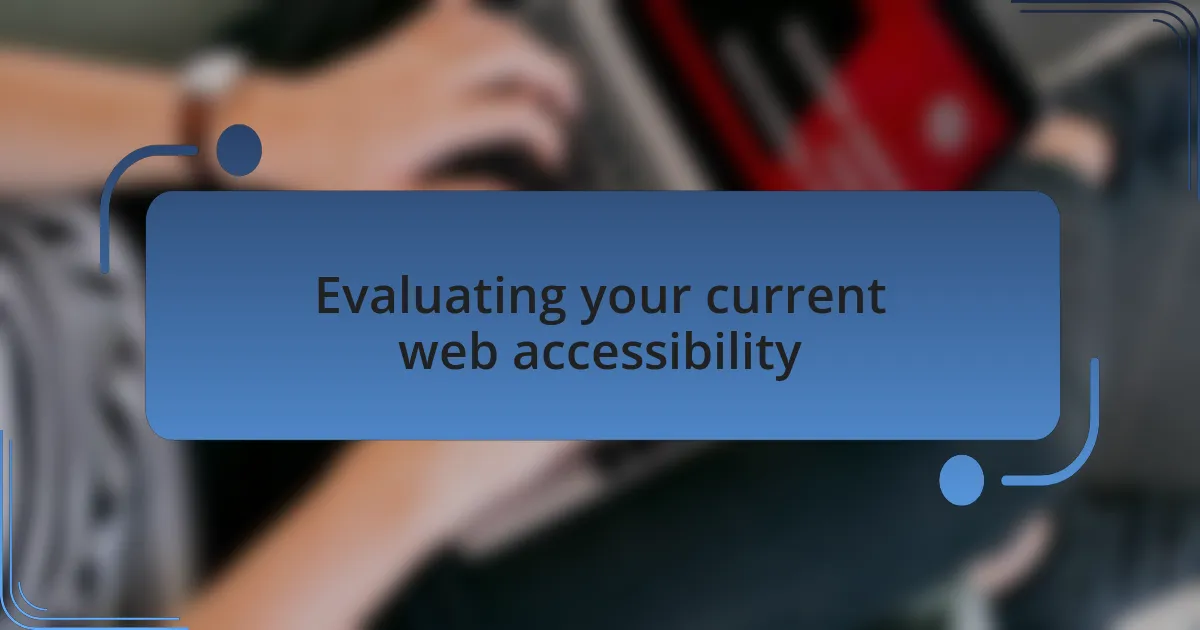
Evaluating your current web accessibility
Evaluating your current web accessibility requires a keen awareness of how users interact with your site. I remember reviewing a project where the team was surprised to learn that color contrast can make or break navigation for someone with low vision. It made me think: how often do we take our own experiences for granted, overlooking the details that may seem trivial but are crucial to others?
One effective approach I’ve used is to conduct usability tests with a diverse group of users. During a recent session, I saw firsthand how users with different needs navigated the same content. The feedback they provided revealed glaring inconsistencies in our layout, prompting important discussions about what truly makes a site accessible. Not only did this process reveal areas for improvement, but it also highlighted how small adjustments—like reordering elements—could significantly enhance user experience.
I also advocate for using automated tools to analyze accessibility. While they can catch many common issues, I’ve found that nothing beats the insights gained from real people. While reviewing a website, I realized that tools missed crucial aspects, like how intuitive the navigation felt to users with cognitive challenges. It begs the question: are we relying too heavily on technology for something so deeply human? Balancing tool-based evaluations with genuine user feedback leads to a more complete picture of our site’s accessibility.
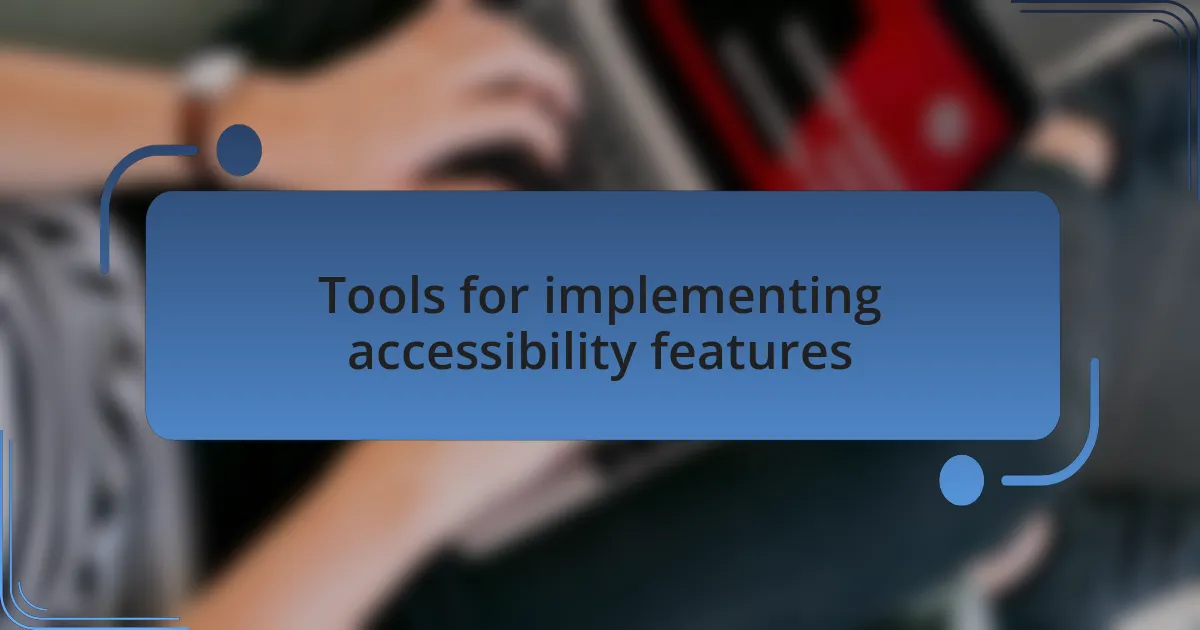
Tools for implementing accessibility features
When it comes to implementing accessibility features, there are several tools that can help streamline the process. One tool that I swear by is the WAVE accessibility evaluation tool. It visually highlights areas that need attention, like missing alt text or problematic color contrasts. I recall using it in a recent project and being astonished at how many small changes could make such a big difference. It was a real eye-opener.
Another tool I’ve found valuable is Axe. While it does an excellent job at reporting issues, it also provides guidance on how to fix them. During one project, I worked closely with a designer who was initially overwhelmed by accessibility guidelines. However, after using Axe together, we transformed what seemed abstract into actionable steps. I wonder how many designers might feel more empowered if they had access to tools that break things down so clearly.
Moreover, I can’t forget to mention plugins like Accessibility Insights. This tool allows you to test your site directly within the browser and analyze your code in real-time. I vividly remember a late-night coding session where I was able to identify and remedy multiple accessibility pitfalls in a matter of minutes. It was exhilarating to see how quickly and efficiently we could enhance our site’s usability. Don’t you think having such immediate feedback can inspire more developers to prioritize accessibility?
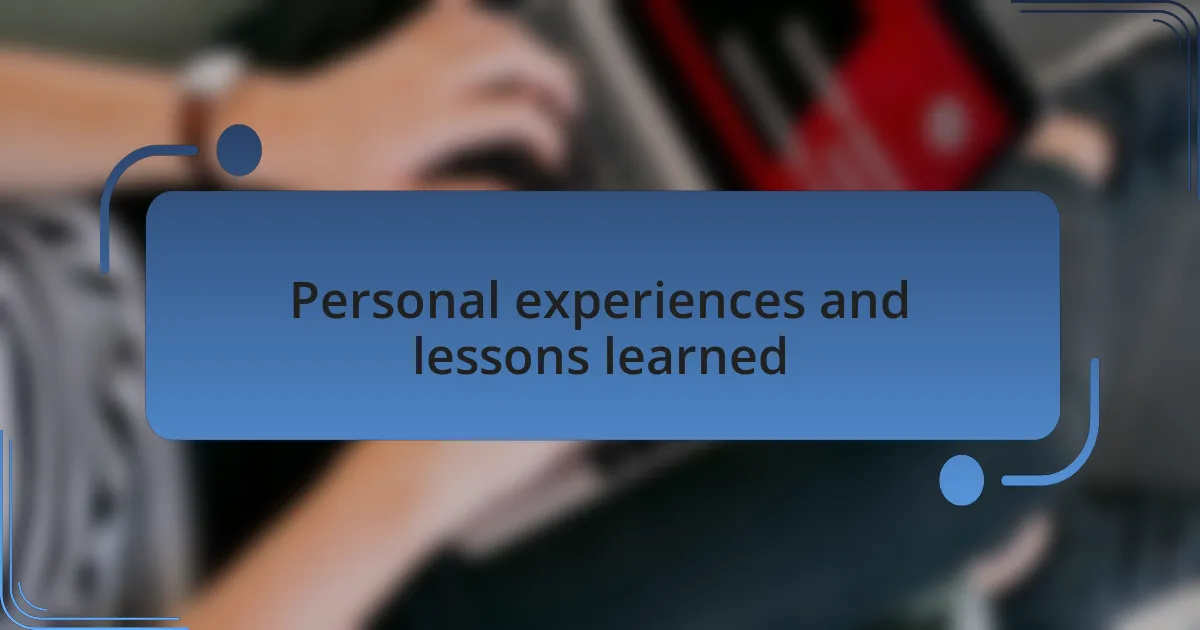
Personal experiences and lessons learned
Throughout my journey in web design, I’ve learned that creating a personal access plan is not just a technical endeavor but a deeply human one. I remember working with a local nonprofit to redesign their website. One of their team members had a visual impairment, and hearing their perspective on accessibility made me realize how vital it is to view design through the eyes of users with different needs. That experience taught me that empathy must drive our design choices.
I once assumed that making a site accessible meant simply following guidelines. However, I quickly discovered that true accessibility goes beyond compliance. During a project, I implemented keyboard navigation features and watched a user who relied on them navigate my site effortlessly. The joy on their face was a poignant reminder: when we design with accessibility in mind, we open doors, not just to information, but also to experiences.
As I continue to learn and grow, I find that sharing my experiences has been incredibly rewarding. I’ve begun hosting workshops to discuss the importance of accessibility in design, and it has sparked some engaging conversations. Why have I realized that the more I share, the more others begin to understand? It’s because education is a two-way street; when we share our lessons learned, we inspire others to take action, creating a ripple effect in the community.