Key takeaways:
- Cross-browser compatibility is essential for consistent user experience and can significantly impact user retention and overall traffic.
- Regular testing during the development phase, using tools like BrowserStack and CrossBrowserTesting, helps identify and address issues early.
- Collaboration with team members enhances the troubleshooting process and leads to more effective solutions for compatibility challenges.
- Embracing the unique characteristics of different browsers can transform perceived obstacles into opportunities for improved site functionality.
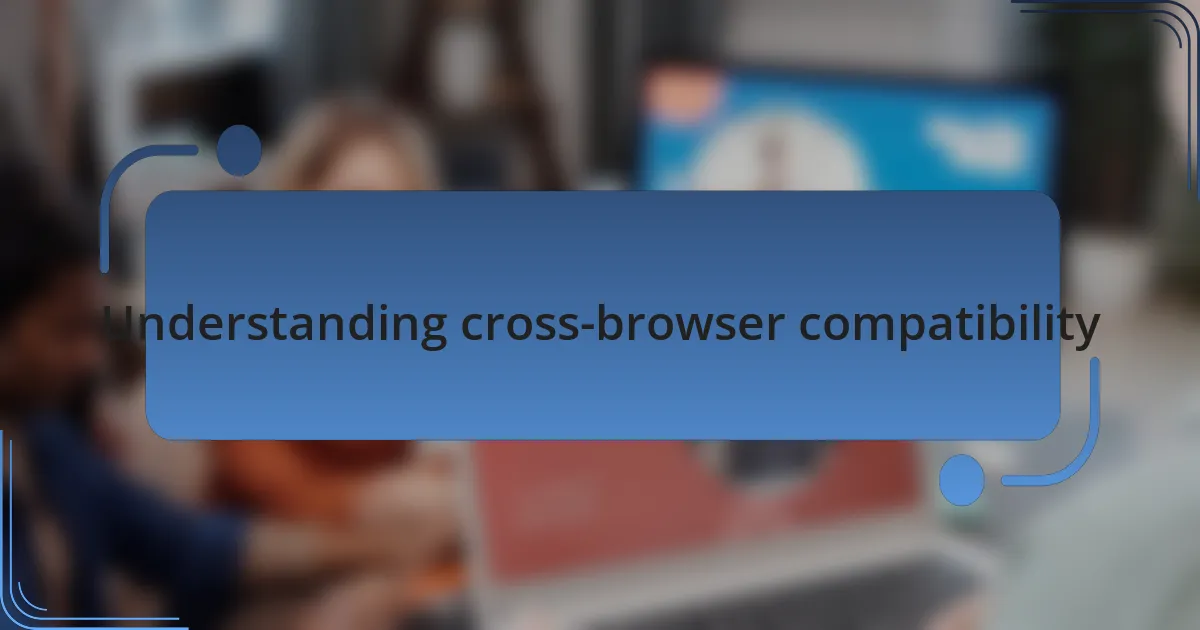
Understanding cross-browser compatibility
When I first dipped my toes into web design, the concept of cross-browser compatibility felt daunting. I remember testing a site I had developed on several browsers, only to find that each one rendered it differently. Have you ever encountered a situation where a beautifully designed page looks fantastic in one browser, yet turns into a chaotic mess in another? It’s frustrating, isn’t it?
Cross-browser compatibility essentially ensures that your website looks and functions consistently across various web browsers. This can be a game-changer; users expect a seamless experience, regardless of their choice of browser. In my earlier projects, I learned that even minor CSS differences could lead to drastically different user experiences.
With the rise of mobile browsing, compatibility has become even more crucial. I recall a project where we had to adapt an entire layout simply to cater to a specific mobile browser. It taught me that staying proactive and testing regularly is critical, both for user satisfaction and overall website performance. After all, why lose potential visitors over something that can be easily addressed?
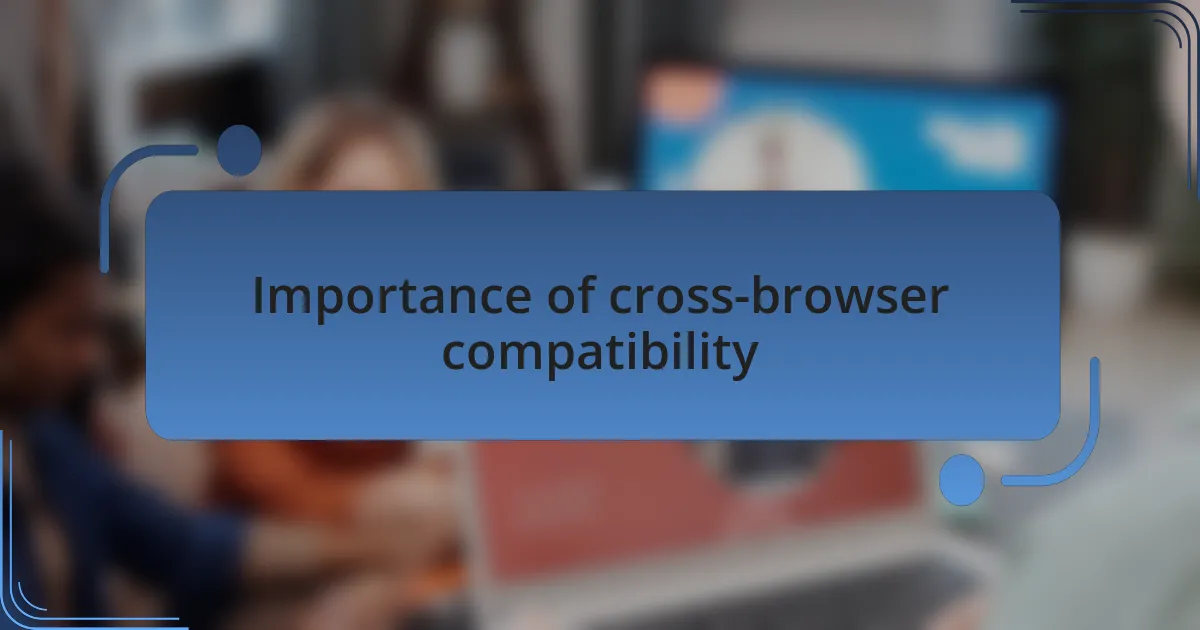
Importance of cross-browser compatibility
Ensuring cross-browser compatibility is vital because it directly affects user retention. I remember launching a new feature on my website, only to be flooded with complaints from users on a particular browser. It was disheartening to realize that my focus on design overshadowed the importance of functionality across different platforms. Have you ever thought about how a single incompatibility can deter a visitor, potentially costing you valuable engagement?
Users today access websites through various devices and browsers, expecting a reliable experience. Early in my career, I focused solely on Chrome, only to learn the hard way that Internet Explorer users are not a minority. When I finally took the time to investigate those discrepancies, I noticed remarkable improvements not just in user satisfaction but also in overall traffic. It was a lightbulb moment—one that underscored the need for inclusivity in web design.
Moreover, the perception of professionalism hinges on seamless cross-browser experiences. During one project, I reconnected with a long-lost client; they mentioned my site’s inconsistencies across browsers had turned them off in the past. Imagine the impact of making a poor impression on a potential collaborator just because I neglected to ensure compatibility. That’s when I understood that investing time in this area is not just a checklist task—it’s essential for building and maintaining trust with your audience.
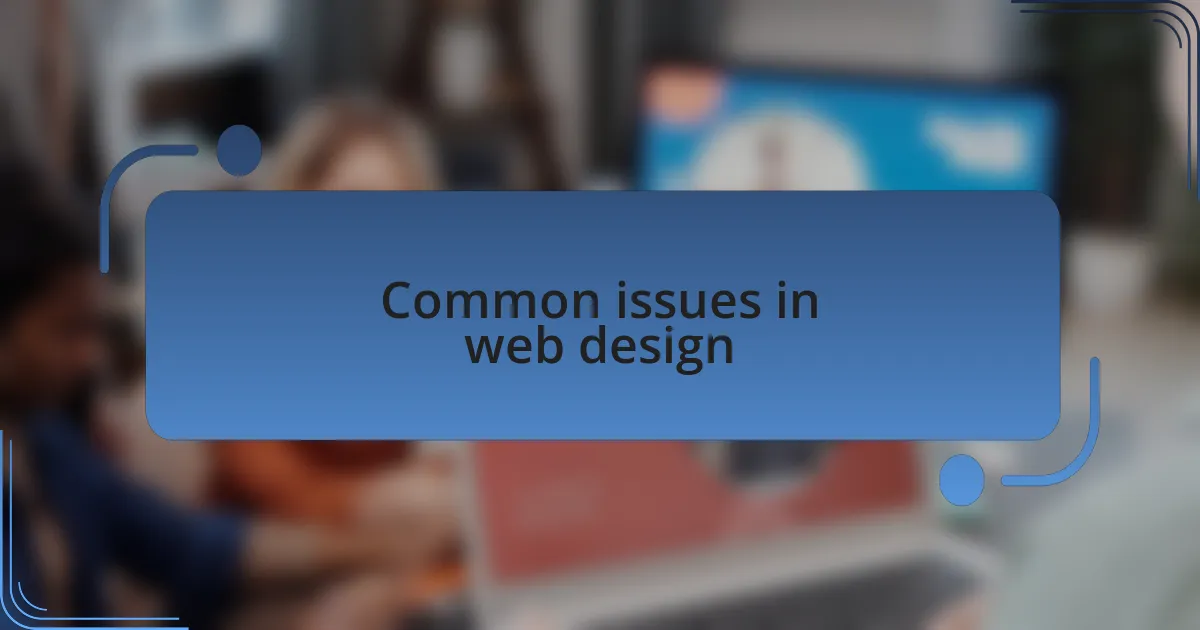
Common issues in web design
When diving into web design, one of the most frustrating issues I often encountered was layout inconsistencies. For instance, I vividly recall a project where elements on my site appeared perfectly aligned on Chrome but were completely misaligned on Firefox. It was shocking to see how minor discrepancies could create a chaotic experience for users. Have you ever launched a design only to find it looks completely different in another browser?
Another common hurdle is varying CSS support. I remember grappling with a specific animation that dazzled in the latest browsers but faltered in older versions. This discrepancy not only marred the user experience, but it also left me disillusioned, questioning whether my efforts were in vain. Why should I sacrifice creativity just because of browser limitations, I often wondered?
JavaScript issues can also leave web designers pulling their hair out. There was one instance when a crucial feature I had implemented failed to work on Safari, locking users out from essential actions. It was a reality check for me because it highlighted that functionality must always reign supreme over flashy design elements. How do we balance innovation with reliability in a landscape so rife with variations? It’s a pressing question that nudges every designer toward a more comprehensive approach to compatibility.
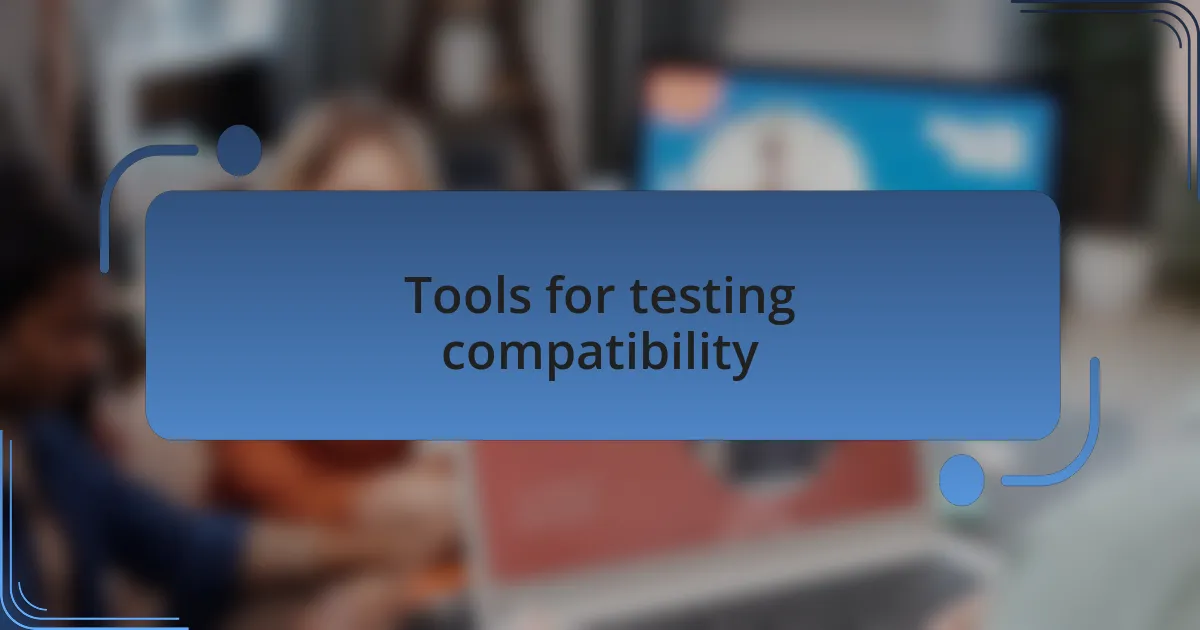
Tools for testing compatibility
When it comes to testing compatibility, I’ve leaned heavily on tools like BrowserStack. This platform allows you to see how your website performs across multiple browser and device combinations. The first time I used it, I was amazed at how straightforward it was to identify issues that I hadn’t noticed during my initial testing—like a misplaced button on mobile devices. Have you ever caught a bug just in the nick of time?
Another tool that has proven invaluable for me is CrossBrowserTesting. The ability to run automated tests and obtain real-time screenshots of how your site appears in different environments can feel like having a safety net. I still remember launching a campaign only to discover that my form fields weren’t styled correctly in Edge. Being able to go back and make adjustments quickly saved my reputation among my colleagues.
Lastly, I can’t overlook the importance of using DevTools built into browsers. For instance, Chrome’s DevTools have a feature that lets you simulate specific mobile devices. When I was struggling with touch event issues, being able to toggle different device settings and inspect what was happening in real-time was a game changer. It made me realize that accessibility isn’t just a feature; it’s a fundamental design principle that can’t be overlooked. How do you ensure that your design reaches every user, regardless of their setup?
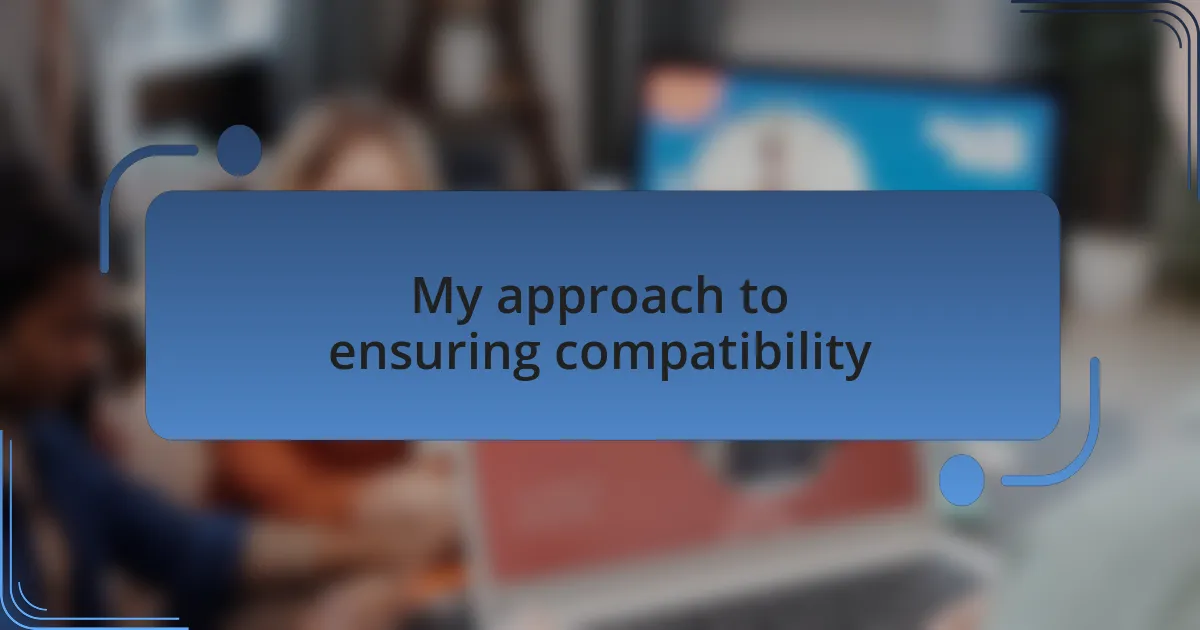
My approach to ensuring compatibility
To ensure cross-browser compatibility, my approach starts with setting clear goals for design consistency. I always keep a checklist of essential browser versions that my target audience is likely to use. The first time I launched a website and discovered layout flaws in older browsers taught me the hard way that it’s crucial to anticipate these quirks. Have you ever wished you had a crystal ball for such issues?
I often run comprehensive compatibility tests during the development phase rather than waiting until the end. This iterative process lets me catch issues early. I vividly recall running a test and noticing that a gradient background looked completely different in Firefox compared to Chrome. That moment reinforced the need for continuous testing—bug-hunting becomes much less daunting if you tackle it incrementally.
Collaboration with my team has become a key part of my strategy. Sharing findings from testing tools like BrowserStack fosters an open dialogue about potential fixes. One afternoon, a colleague pointed out a subtle but critical CSS detail that affected our site’s readability in Safari. It surprised me how teamwork could transform a simple fix into an enriching learning experience for everyone involved. Have you considered how collaboration might improve your web design process?

Lessons learned from my experience
When I look back at my journey with cross-browser compatibility, one of the most valuable lessons was understanding the importance of user experience across different platforms. I’ll never forget when a client pointed out how their website was almost unusable in Internet Explorer. The realization that my oversight directly impacted their business was a rough wake-up call. Have you ever faced a situation where a slight detail caused major user frustration?
Another key takeaway has been to embrace the uniqueness of each browser rather than seeing them as obstacles. During one project, I created a feature that performed beautifully in Chrome but faltered in Safari. I had to pivot my approach and develop a tailored solution that catered to each browser’s quirks. This taught me that flexibility is paramount; adapting to these differences ultimately enriches the site’s overall appeal.
Lastly, I learned to document my findings meticulously. I started keeping a log of issues I encountered along with their resolutions, which became a lifesaver in future projects. There’s something incredibly empowering about having a personal library of solutions at your fingertips. How much easier would your next project be if you had a reference guide where you could simply look up past challenges?