Key takeaways:
- Server-side rendering (SSR) enhances user experience and SEO by delivering fully-rendered HTML pages quickly.
- Key tools like Next.js and Node.js significantly improve the performance and efficiency of SSR implementations.
- Preparation and continuous monitoring post-deployment are crucial for maintaining optimal site performance.
- Collaboration with teams enhances problem-solving and leads to better outcomes in implementing SSR.
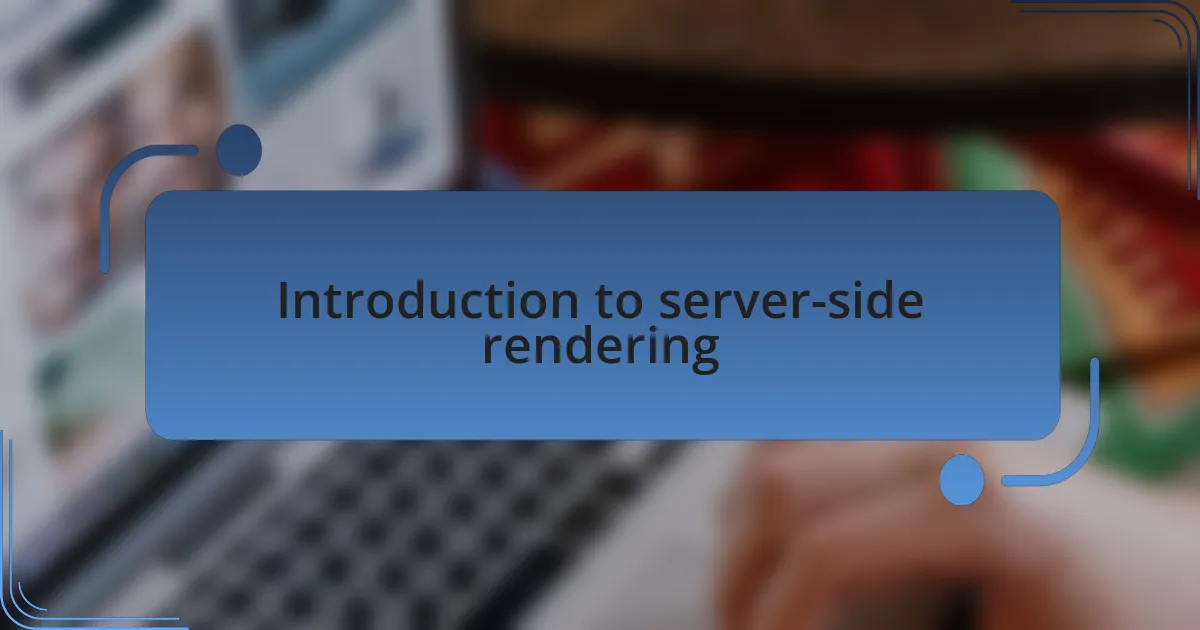
Introduction to server-side rendering
Server-side rendering (SSR) is a technique that generates web pages on the server rather than in the browser. I remember the first time I implemented SSR for a project; the difference in load time and SEO performance was startling. Have you ever experienced a slow-loading page that made you leave immediately? That’s the kind of user experience SSR aims to improve.
When a browser requests a web page, the server processes this request and sends back a fully-rendered HTML page. I was amazed to see how much this could enhance the first meaningful paint of a website, making it feel more responsive right from the start. It’s like serving a fresh dish, beautifully plated and ready to be devoured, instead of handing over a bag of ingredients and asking the customer to prepare it themselves.
While SSR can sometimes introduce complexity in development, the benefits often outweigh the challenges. I’ve learned that with careful planning, the improved user experience can lead to higher engagement. Isn’t it exciting to think about how a little more effort on the back end can transform the way users interact with a site?
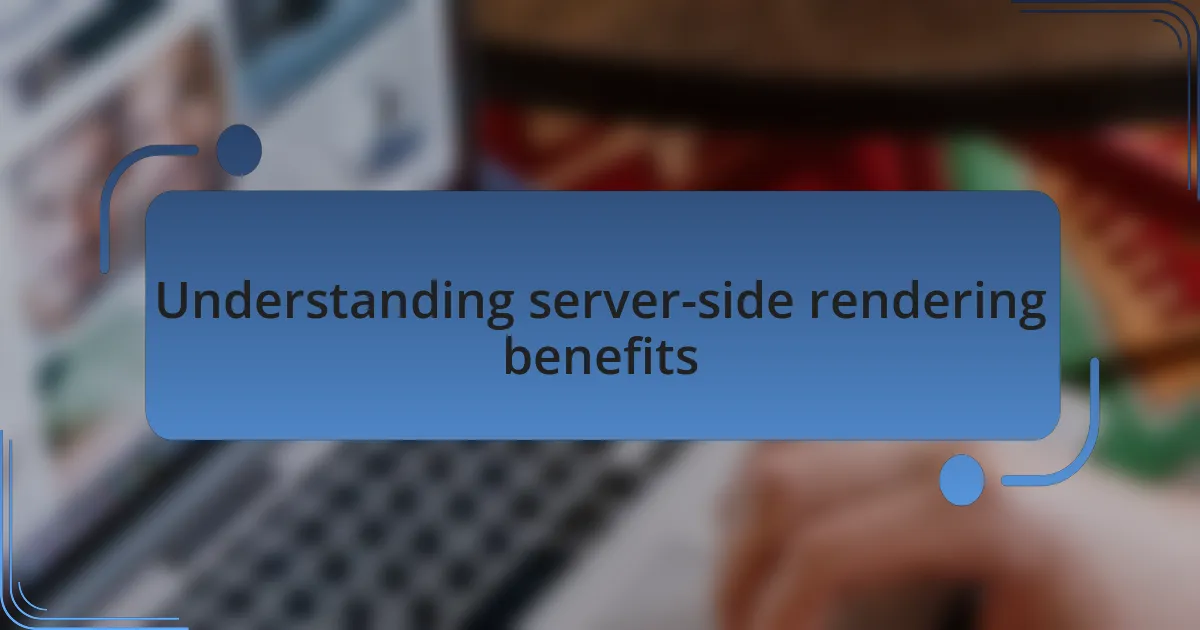
Understanding server-side rendering benefits
One major benefit of server-side rendering is the boost it provides to SEO. When I first optimized a site using SSR, I noticed a significant increase in organic traffic. Search engines favor pages that load quickly and are fully rendered at the time of crawling, making it easier for them to index your content. Have you noticed how some pages seem to rank better just because they load faster? That’s not just a coincidence; it’s the power of SSR at work.
Another advantage of SSR is the improved performance for users, especially on slower internet connections. I vividly remember a project where users reported almost instant access to content due to SSR. Users are more likely to stay engaged with a site that responds quickly, and in today’s fast-paced world, who wouldn’t want to keep their visitors enchanted and exploring?
Additionally, the initial rendering of a page can create a more seamless experience across devices. When I switched to SSR for a client’s e-commerce site, cart abandonment rates dropped dramatically because users found it easier to browse products without delays. Isn’t it fascinating to see how a technical choice can directly influence user behavior? These benefits highlight just how impactful SSR can be when implemented thoughtfully.
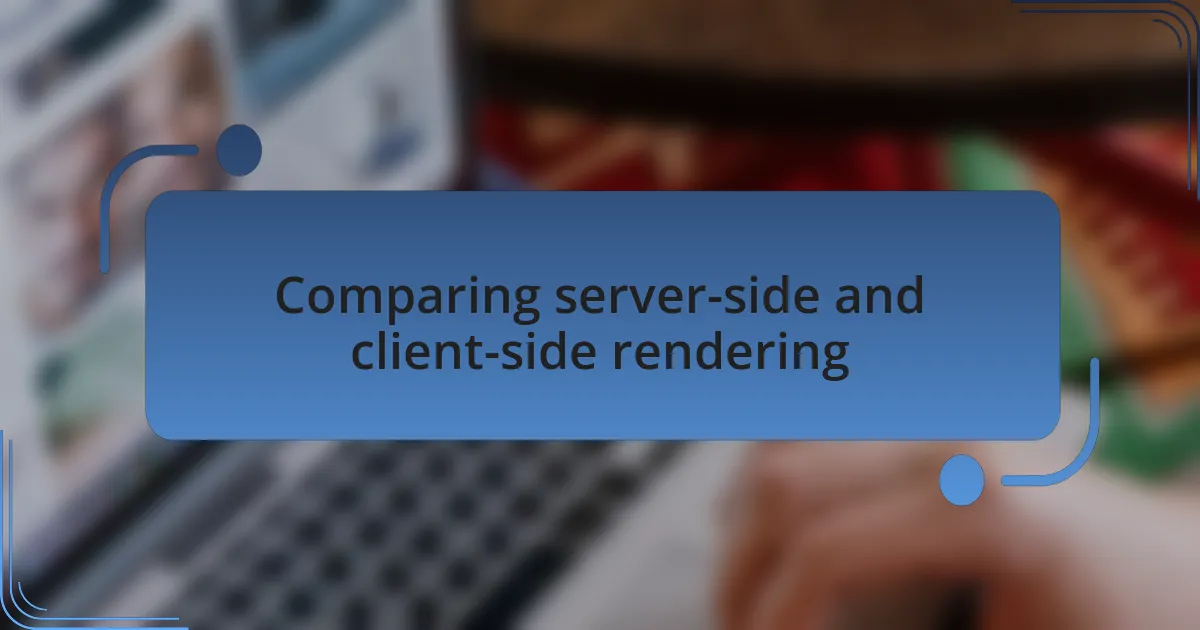
Comparing server-side and client-side rendering
When comparing server-side and client-side rendering, one of the most significant differences lies in how and when content is delivered to the user. In my experience, SSR delivers a fully rendered page almost immediately, which creates a fantastic first impression. On the other hand, client-side rendering often feels delayed as the browser needs to fetch JavaScript files and build the page, sometimes leading to a noticeable lag that can frustrate users. Have you ever clicked on a link and wondered why nothing happened? That’s the lag I’m talking about.
Furthermore, the SEO aspects of each approach can’t be overlooked. I recall a project where we transitioned from client-side to server-side rendering and saw an immediate uptick in search rankings. This wasn’t just luck; search engines appreciate SSR because it presents a fully rendered page for indexing. Have you ever tried to optimize a single-page application for SEO? It can be quite the challenge, as I learned the hard way.
Lastly, let’s talk about user experience beyond the speed and SEO metrics. I have seen clients’ frustration when their websites feel sluggish, especially when using client-side rendering. In one case, a client wanted to showcase their portfolio, but visitors bounced away because they had to wait too long for images to load. With SSR, we turned that around, creating a dynamic and engaging experience that not only captivated visitors but also kept them on the site longer. Isn’t it fascinating how the method of rendering can resonate so deeply with users’ perceptions?
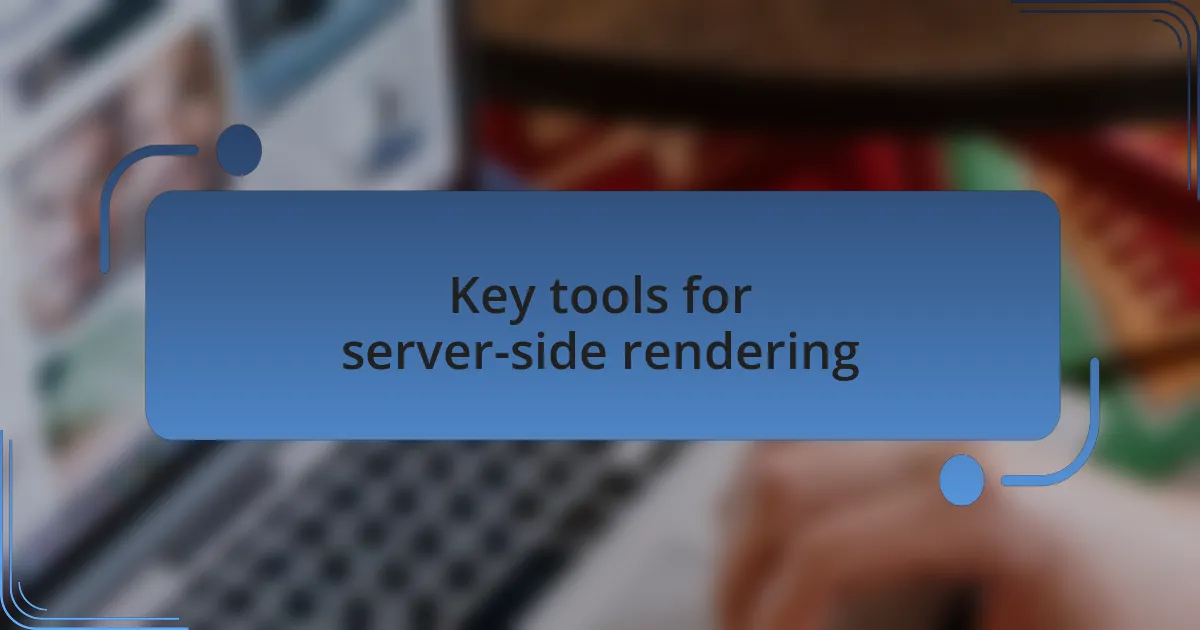
Key tools for server-side rendering
When diving into server-side rendering, several key tools can enhance the experience. In my journey, I’ve found frameworks like Next.js to be incredibly powerful. It simplifies the SSR process by allowing developers to easily create pages that render on the server and then hydrate on the client side. Have you ever marveled at how fast a page can load when it’s leveraging such an efficient framework? It’s a game changer.
I can’t stress enough the significance of Node.js in the realm of SSR. This runtime environment has become my go-to choice for building server applications. With its non-blocking I/O model, it efficiently manages concurrent connections, resulting in quick data fetching. Just last month, I integrated Node.js into a project, and the boost in performance was palpable. It made me wonder how many developers overlook its potential for optimizing their websites.
Another tool that has made a lasting impact is React, especially when used with frameworks offering SSR support. The ability to build components that render both on the server and the client has transformed how I approach web design. I still remember when I first implemented React Router with SSR. It felt like unlocking a door to a new dimension of user experience, making navigation seamless and lightning-fast. Isn’t it amazing how the right tools can significantly elevate a website’s functionality and appeal?

My journey with server-side rendering
Embarking on my journey with server-side rendering was both exciting and challenging. I distinctly recall my first project where I decided to implement SSR. The thrill of watching my web pages load faster while enhancing SEO was invigorating. It was as if I had struck gold in optimization. But honestly, did I fully grasp the complexities of deploying SSR at first? Not at all. I learned through trial and error, but each mistake became a stepping stone.
My experience deepened further when I encountered hydration issues while using Next.js. The confusion around ensuring that the server-rendered content matched the client-side rendering was frustrating. Yet, solving this puzzle ultimately led me to a deeper understanding of the lifecycle between server and client rendering. Looking back, those troubleshooting moments were vital; they shaped my problem-solving skills and taught me the importance of meticulous code management.
Integration with APIs was another pivotal moment in my SSR journey. I remember vividly when I connected an external API to fetch data for my application. The initial delay while waiting for the server’s response had me holding my breath. But then, as the optimized server-rendering kicked in, the performance improvement was spectacular. It reinforced my belief that the right methodologies—not just tools—make all the difference in creating a stellar user experience. Have you ever felt that rush when a complex feature finally clicks into place? It’s those moments that really keep me going in this ever-evolving landscape of web design.

Lessons learned from my experience
One of the first lessons I gleaned from my experience with server-side rendering was the importance of preparation. I remember diving headfirst into my first SSR implementation without fully mapping out the complexities involved. This naive enthusiasm quickly turned into frustration when I faced unexpected performance bottlenecks. It became clear to me that thorough planning and testing were essential to smoothing the deployment process.
Another significant takeaway was the necessity of continuously monitoring site performance post-deployment. I distinctly recall the ebb and flow of visitor engagement with my SSR-enhanced website. One week, it soared with rapid load times, while the next, I noticed a drop in responsiveness due to unoptimized API calls. This rollercoaster of performance reinforced my understanding that ongoing optimization is key to maintaining an excellent user experience. How often do we invest time in initial setups but neglect their ongoing health?
Lastly, collaborating with my team during this journey was invaluable. I once hesitated to share my struggles with implementing SSR, fearing it showed weakness. However, once I opened up, the insights from my colleagues sparked a series of breakthroughs. Team discussions shifted my perspective and highlighted the collaborative nature of problem-solving in web design. Have you ever discovered that some of the best solutions come from simply sharing your challenges? It was a powerful reminder: we grow and learn much faster when we leverage the knowledge of others.