Key takeaways:
- Viewport units (vw, vh) adjust elements based on the user’s viewport, promoting responsive design that retains layout integrity across devices.
- Utilizing vmin and vmax enhances flexibility in designing adaptive layouts, allowing for greater creativity without sacrificing functionality.
- Viewport units can reduce the need for media queries, simplifying CSS and improving code efficiency while ensuring consistent user experiences.
- Applying viewport units promotes visual harmony, creating polished designs that appear proportionate across various devices.
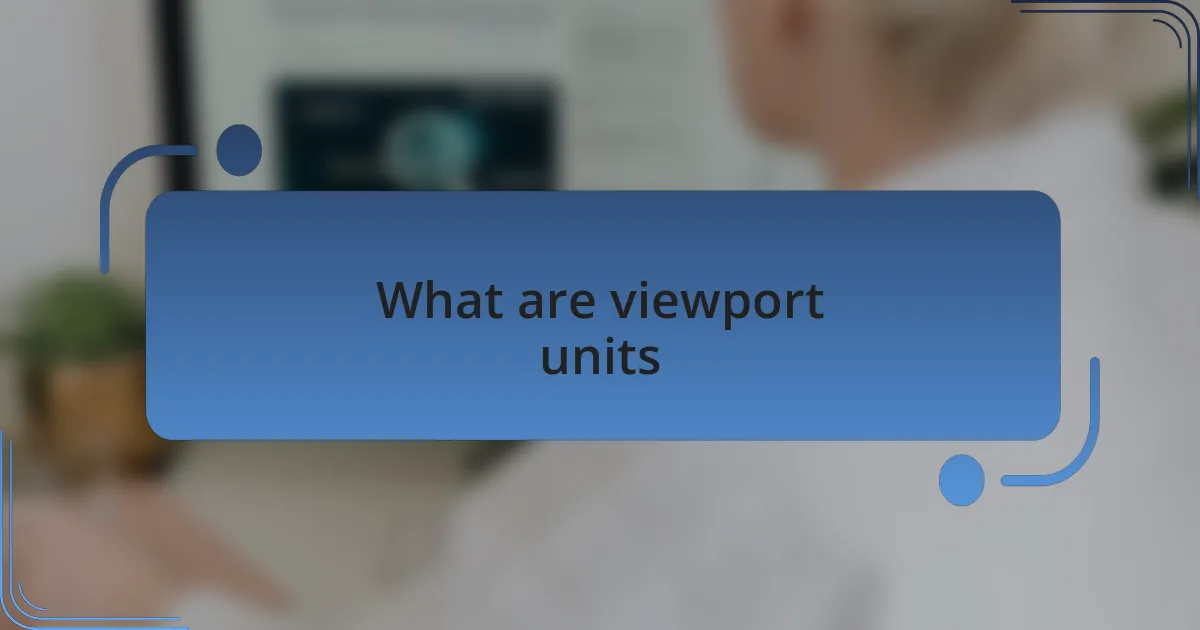
What are viewport units
Viewport units are a unique way to size elements on a web page based on the dimensions of the user’s viewport, which is essentially the visible area of their browser window. Specifically, these units include vw (viewport width) and vh (viewport height), where 1vw equals 1% of the viewport’s width, and 1vh equals 1% of its height. I remember the first time I used viewport units on a project; it was like a light bulb moment. I could suddenly create responsive designs that adjusted seamlessly across various devices.
One common challenge I faced early in my web design journey was ensuring that text and images scaled correctly on different screens. I found that when I used viewport units, my layouts maintained their integrity, regardless of whether users accessed the site on a mobile phone or a desktop monitor. Can you imagine how frustrating it is when your carefully crafted design breaks on smaller screens? The beauty of viewport units lies in their ability to create a fluid experience that feels cohesive and intentional.
Using viewport units also encourages thinking about design in a more dynamic way. As I experimented with them, I realized they promote a design philosophy that adapts rather than simply fits. This perspective allowed me to focus on creating visually stunning layouts that enhanced user interaction. Have you ever struggled with static designs that feel uninviting? Transitioning to viewport units helped me move past those limitations, making my projects not only functional but also aesthetically pleasing.
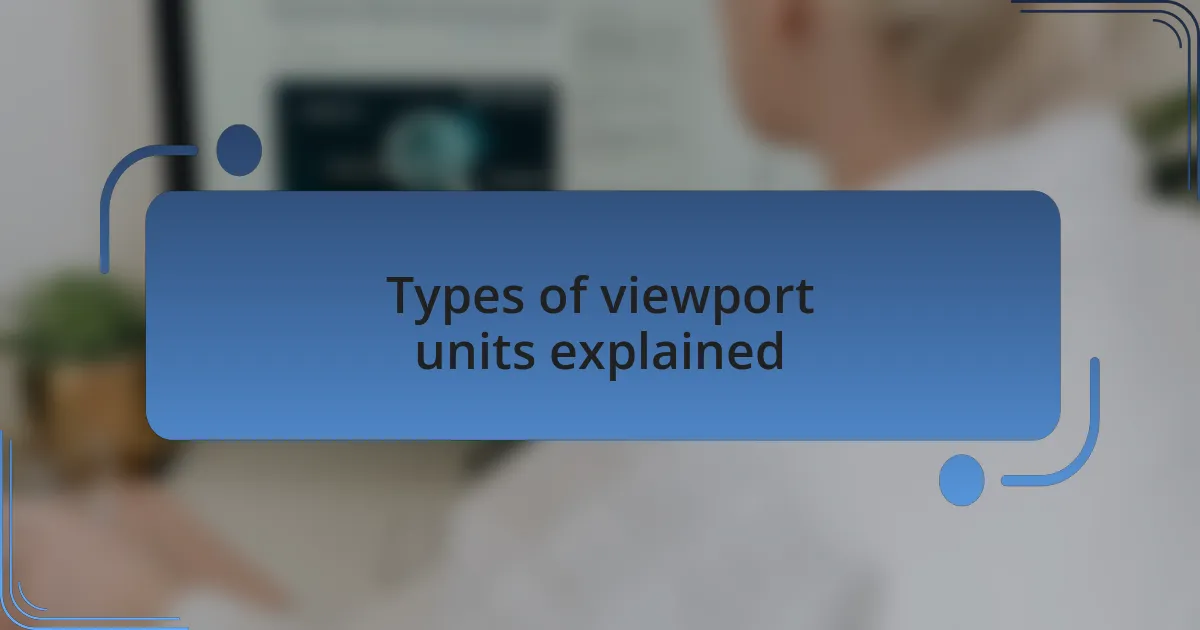
Types of viewport units explained
When I first delved into the world of viewport units, I discovered the two main types: vw and vh. Each of these units provides a different perspective on responsive design; for instance, using vw can make a text element scale based on the user’s screen width. This made me think about how varying viewport sizes could dramatically change a user’s reading experience. Have you ever noticed how a sentence can feel cramped or spacious depending on the screen you’re using?
Beyond the basics, I found the vmin and vmax units particularly intriguing. These units represent the smaller (for vmin) or larger (for vmax) of the viewport’s width and height and opened up new possibilities for creating more adaptive layouts. It was like discovering a hidden toolbox that allowed me to fine-tune my designs based on the unique dimensions of each device. I remember implementing vmax and seeing how it transformed my element’s responsiveness—suddenly, my designs felt more balanced and intentional, regardless of the user’s screen.
Sometimes, I use a combination of these units to achieve the desired aesthetic while maintaining readability. For example, when designing a hero section, mixing vw for the text size and vh for vertical spacing can create a compelling visual flow. Reflecting on it now, I appreciate how incorporating viewport units enables creativity without sacrificing functionality. Have you tried experimenting with these combinations yet? It can truly enhance the way your designs come alive across devices!
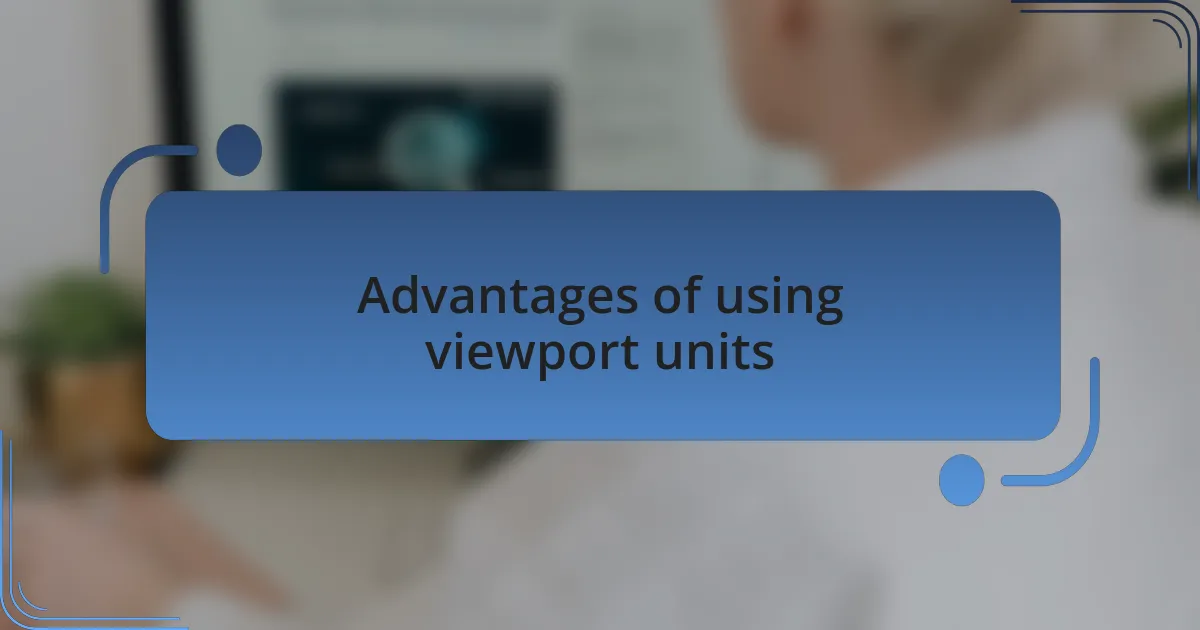
Advantages of using viewport units
Utilizing viewport units can significantly enhance the accessibility of your web design. I recall a project where I used vh for navigation bar height, ensuring it adjusted smoothly across various devices. This not only provided a consistent user experience but also eliminated frustrating scroll issues that often arise with fixed pixel values. Have you ever found yourself struggling to reach a menu on a smaller screen? With viewport units, that challenge faded for my users, making interaction seamless.
Another advantage I’ve personally experienced is the reduction of media queries in my code. When I initially started web design, I relied heavily on media queries to adapt styles for different screen sizes. However, by integrating vw and vh, I managed to simplify my CSS significantly. This was like a breath of fresh air! Now, my styles respond fluidly to any screen shrinkage or expansion, saving time and making my code cleaner.
Viewport units also promote visual harmony across devices. I remember designing a landing page where I implemented vmin for element sizes, ensuring everything appeared proportionate regardless of whether it was viewed on a phone or a desktop. This consistency in design gave my work a polished look that I hadn’t achieved before. Have you experienced that satisfying alignment in your designs? It feels rewarding when users comment on how your site looks great no matter how they access it.