Key takeaways:
- Website migrations require careful planning to avoid SEO drops, data loss, and user experience issues.
- Testing and communication are vital steps in the migration process to ensure a smooth transition.
- Utilizing reliable migration tools can significantly enhance the efficiency of transferring content and maintaining site integrity.
- Lessons learned from each migration underscore the importance of backups, compatibility checks, and collaborative team efforts.
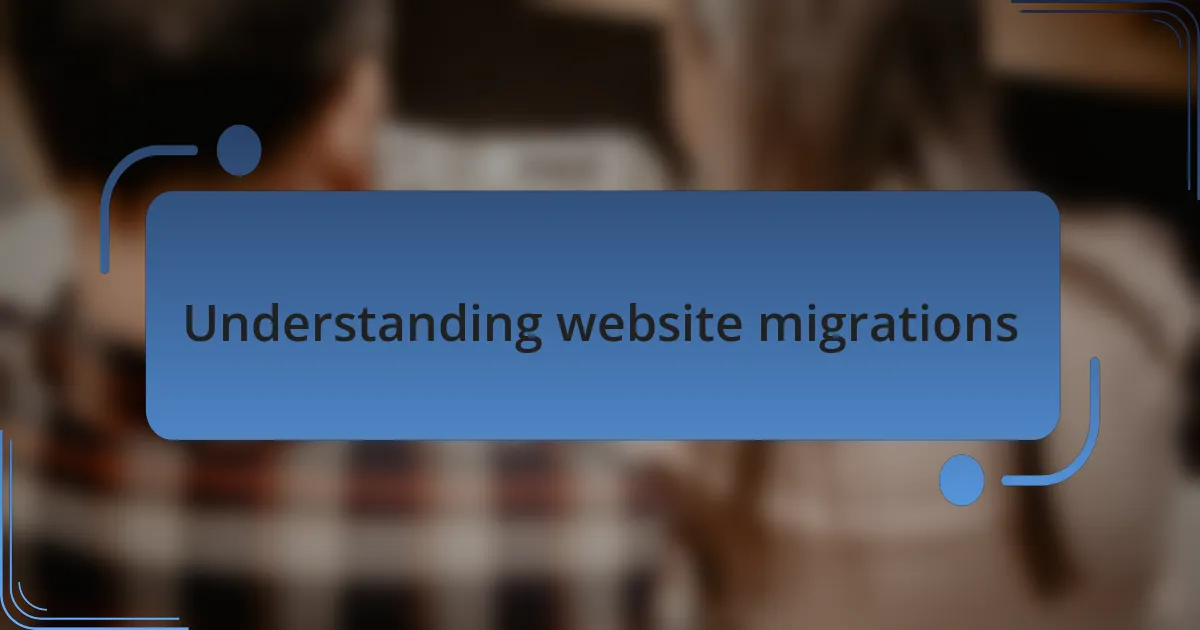
Understanding website migrations
Website migration is the process of moving a website from one location to another, which can encompass changes in hosting, platforms, or even content management systems. I remember the first time I tackled a migration; it felt exhilarating yet daunting. Would everything transfer seamlessly, or would I face unexpected challenges? This mixture of excitement and anxiety is something many experience.
One vital aspect of understanding website migrations is recognizing the potential impact on search engine optimization (SEO). I learned this the hard way; after a migration that didn’t prioritize SEO considerations, I saw a significant drop in traffic. It’s critical to map out 301 redirects and ensure that any URLs change is properly communicated to search engines to maintain your rankings. Have you ever thought about how digital breadcrumbs can affect the traffic to your site?
Moreover, the emotional toll of a poorly executed migration can be immense. I recall a client whose website was down for days due to a lack of preparation. The frustration was palpable as they watched their business suffer. This experience underscored for me how essential proper planning and testing are in mitigating risks associated with migrations. Have you taken the time to prepare for such a crucial process?
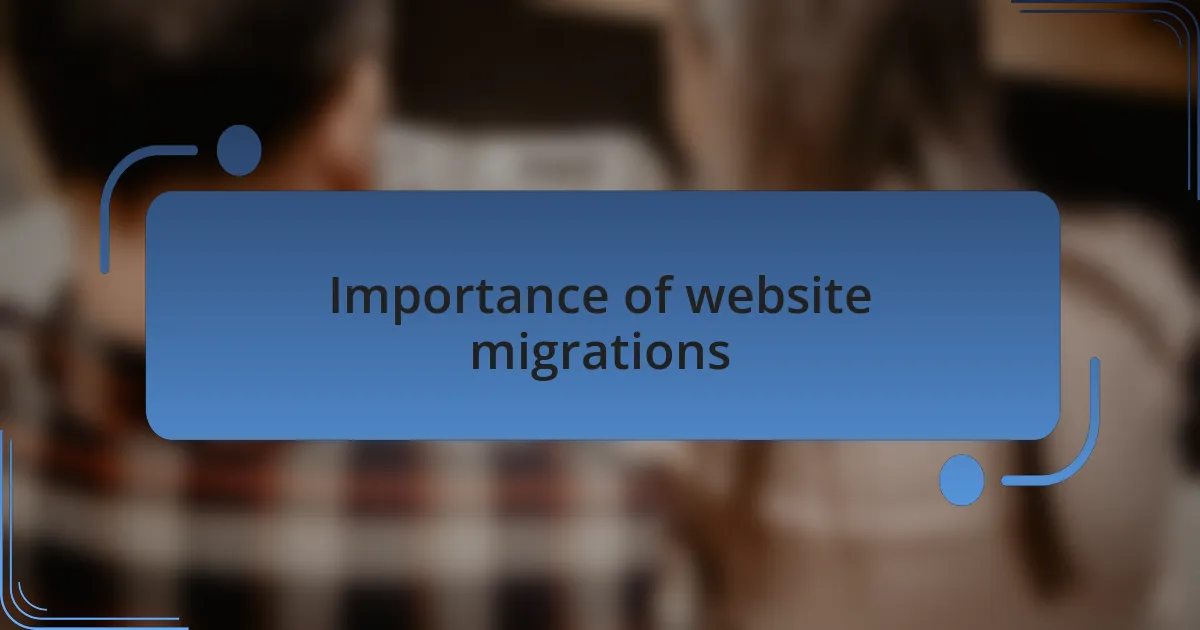
Importance of website migrations
Successful website migrations are crucial for maintaining a seamless user experience. I once migrated a site that was heavily reliant on user-generated content, and I remember the overwhelming pressure to keep everything intact. Losing even one user’s contribution could have turned loyal visitors away. It was during this migration that I learned how essential it is to ensure that all assets, like images and comments, are properly transferred, highlighting the importance of attention to detail.
Not only does a migration impact user experience, but it also holds significant implications for your brand’s credibility. After a challenging migration where I neglected to update certain site elements, I witnessed users expressing confusion and frustration in feedback. That taught me that the way my audience perceives a website directly reflects its professionalism. How often do we underestimate the visual integrity of our online presence during such transitions?
Furthermore, website migrations can be vital for embracing innovative technologies and improved performance. I remember upgrading to a more modern CMS during one of my migrations, which allowed for better integration of analytics tools. This switch not only enhanced the site’s speed but also improved my ability to track user behavior. Have you considered how a fresh platform could revolutionize your site and help you better serve your audience?
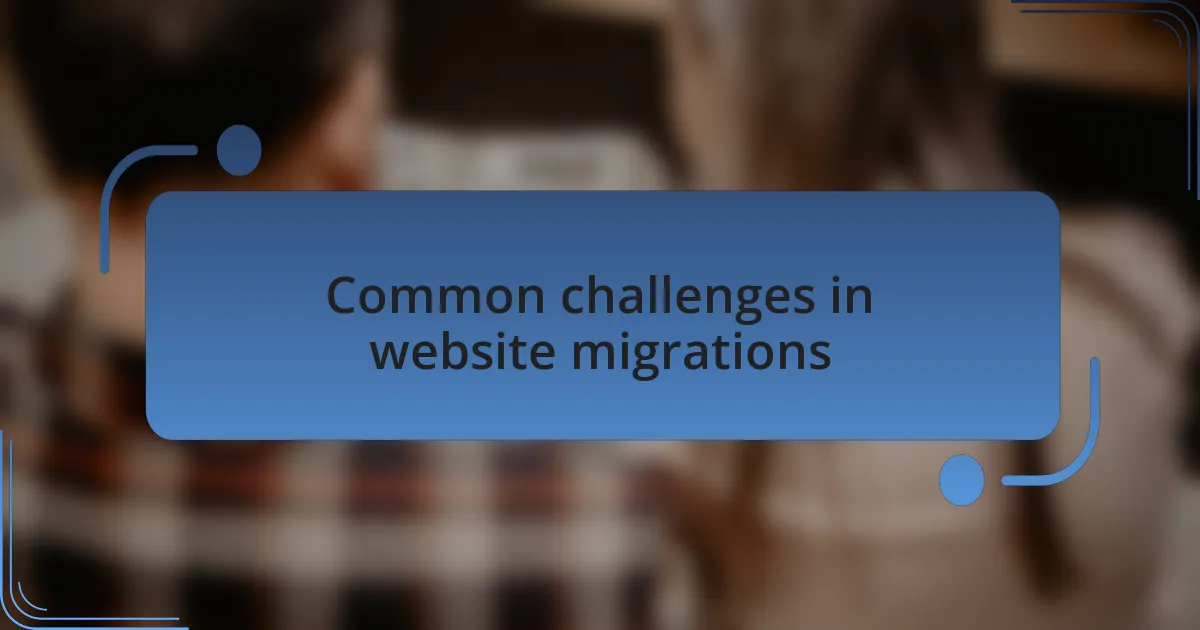
Common challenges in website migrations
One common challenge I encountered during a website migration is the risk of data loss. In one project, a database issue led to the unexpected deletion of crucial user data, and I felt a sinking feeling in my stomach as I realized the impact on our community. I learned the hard way that thorough backups and testing are not just precautions; they are lifelines that can save both content and user trust.
Another challenge I faced involved SEO setbacks. After a migration, I noticed a significant drop in organic traffic, which was alarming. This prompted me to delve into how URL redirects and meta tags must be meticulously managed. Have you ever experienced the frustration of watching hard-earned search rankings plummet? I can tell you that it was a tough lesson in the delicate balance of maintaining visibility while keeping a website up to date.
Compatibility issues can also rear their head, especially when integrating third-party tools and plugins. During one of my migrations, I was excited to bring in new features, only to find that some didn’t cooperate smoothly with the new platform. It was frustrating, to say the least, because I had envisioned how these upgrades would enhance user engagement. Sometimes I wondered if all the technical hurdles were worth the improvements, but ultimately, overcoming them taught me the value of thorough testing and patience in the migration process.
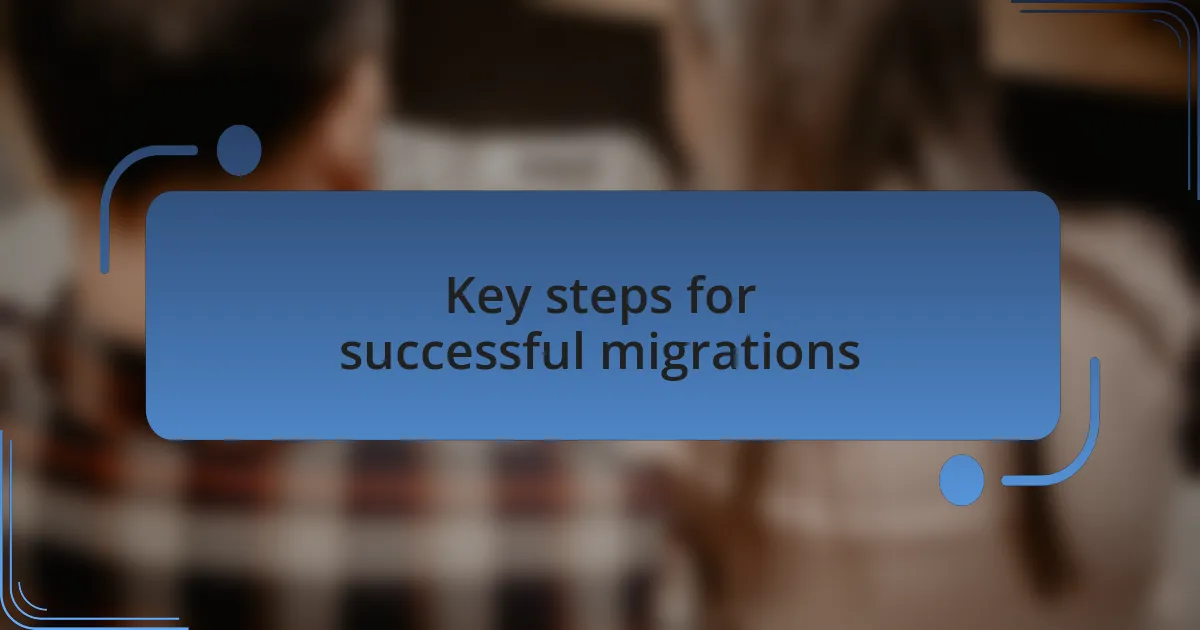
Key steps for successful migrations
When executing a website migration, one of the most crucial steps is creating a detailed migration plan. I’ve often found that mapping out each task, from content transfer to design tweaks, provides clarity and reduces stress. Have you ever felt lost amidst the chaos of a project? A well-structured timeline can be your roadmap, ensuring nothing gets overlooked and helping the team stay aligned.
Another key step is performing comprehensive testing before going live with the new site. In one of my migrations, I set aside time specifically for user testing, and it made a significant difference. Watching users navigate the site helped me spot glitches and gather feedback that ultimately improved the experience. It’s like having a safety net; wouldn’t you prefer to identify issues before your audience does?
Lastly, don’t underestimate the power of communication. Keeping stakeholders informed can avoid confusion and bolster support throughout the migration process. I’ve learned from experience that when everyone understands the goals and timelines, it fosters a sense of teamwork. Have you noticed how much smoother processes become when there’s open dialogue? That connection can make all the difference in successfully navigating the complexities of a website migration.

Tools for website migration
When it comes to tools for website migration, I’ve found that the right software can make all the difference. For instance, during one of my migration projects, I relied heavily on tools like UpdraftPlus for WordPress sites. This plugin not only streamlined the backup process but also allowed for easy restoration, which gave me peace of mind. Have you ever felt the anxiety of potentially losing crucial data? It’s a relief knowing you have a reliable backup ready to go.
Another essential tool I’ve come to appreciate is Screaming Frog SEO Spider. This tool is invaluable for crawling your existing site and helping to identify any broken links or redirect issues before the big move. I remember spending hours fixing 404 errors after a migration, and let me tell you, having this tool on my side saved me a lot of headaches. Isn’t it fascinating how a single tool can transform a daunting task into a more manageable one?
Additionally, I can’t stress enough the role of content migration tools like WP All Import. They allow you to migrate large volumes of content seamlessly, which can be a game-changer when you’re dealing with a massive database. I once used this tool to transfer thousands of products for an e-commerce site, and the efficiency was remarkable. What would have taken days was accomplished in just a few hours, showcasing how the right tool can save you both time and frustration.
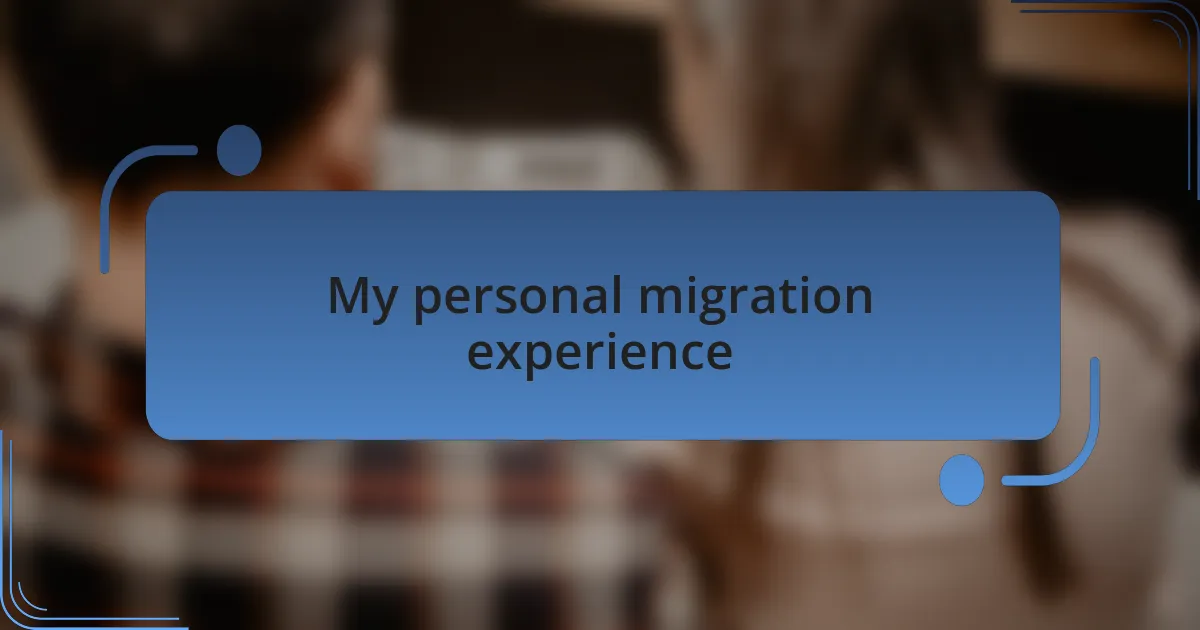
My personal migration experience
When I embarked on my first website migration, I felt a mix of excitement and fear. I had meticulously prepared, yet as I hit the “migrate” button, a wave of anxiety washed over me. Would everything transfer smoothly? The reality of potential downtime haunted my thoughts. Thankfully, with careful planning and the right tools, my worries subsided as I watched the process unfold without major hiccups.
One memorable experience involved migrating an entire blog with years of content. I’ll admit, scrambling through thousands of posts felt overwhelming at times. I vividly remember the night I stayed up late double-checking links, fearing I would miss something critical. The adrenaline rush was real; it felt like I was on a tightrope walk. In the end, seeing everything in its new home – intact and functional – was incredibly gratifying and worth the effort.
Looking back, I can definitely appreciate the learning curve that came with each migration project. Each move taught me something invaluable, whether it was realizing the importance of testing after migration or understanding how to optimize the new site for SEO. Have you ever learned something the hard way? I certainly have, and those lessons have made me more confident in tackling future migrations.

Lessons learned from my migration
One key lesson I learned is the critical importance of backup. During one of my migrations, a last-minute decision to skip a comprehensive backup led to a minor crisis. I remember the sinking feeling in my stomach when I realized that the latest changes weren’t stored safely. Since then, I’ve made it a non-negotiable step in every migration process.
Another takeaway was the necessity of preparing for unexpected challenges. While migrating an e-commerce site, I encountered compatibility issues with plugins I had used previously. Initially, I felt frustrated, but it turned into a valuable lesson about researching tools beforehand. Now, I always confirm that everything is compatible before the move, which saves me countless headaches later.
Lastly, communication holds immense value when working with teams. During one project, not keeping everyone in the loop resulted in duplicate efforts and confusion. I’ve since adopted a practice of regular check-ins and updates. This not only keeps the project on track but also fosters a collaborative atmosphere, ensuring we’re all aligned and ready for any surprises that might come our way.