Key takeaways:
- A color palette is essential for evoking emotions, enhancing user engagement, and communicating a brand’s identity in design.
- Types of color palettes include complementary, analogous, and monochromatic, each serving different design purposes and aesthetics.
- Color palette generators like Adobe Color, Coolors, and Design Seeds assist designers in creating cohesive and inspiring color combinations.
- Strategic color use, such as creating a hierarchy and experimenting with unconventional combinations, can significantly influence user experience and engagement.
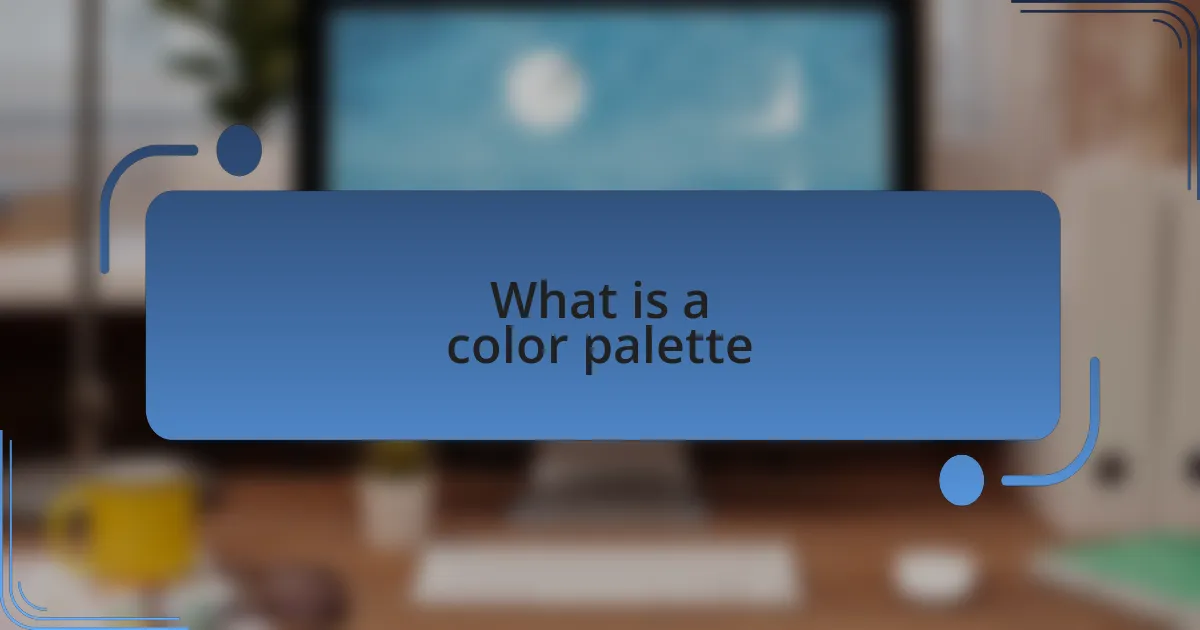
What is a color palette
A color palette is a coherent selection of colors that are used together in design, much like an artist chooses specific hues to convey emotion or tone in a painting. I remember the first time I used a color palette while designing a website; it felt like finding the perfect melody to accompany lyrics—it just worked seamlessly. Choosing the right combination can evoke specific feelings or themes, making it a vital aspect of any visual project.
When I think about the role of color palettes, I’m reminded of how they can transform a mundane website into something vibrant and engaging. For example, I once experimented with a warm color palette of oranges and yellows for a client, and the response was overwhelmingly positive. It made me realize how crucial color selection is to not only capture attention but also to communicate a brand’s identity.
A color palette doesn’t just sit on the surface; it influences everything from user engagement to brand loyalty. Have you ever clicked away from a site because it felt visually jarring or uninviting? That’s the power of color at play. These selections can guide a viewer’s journey, making thoughtful choices essential in the web design process.
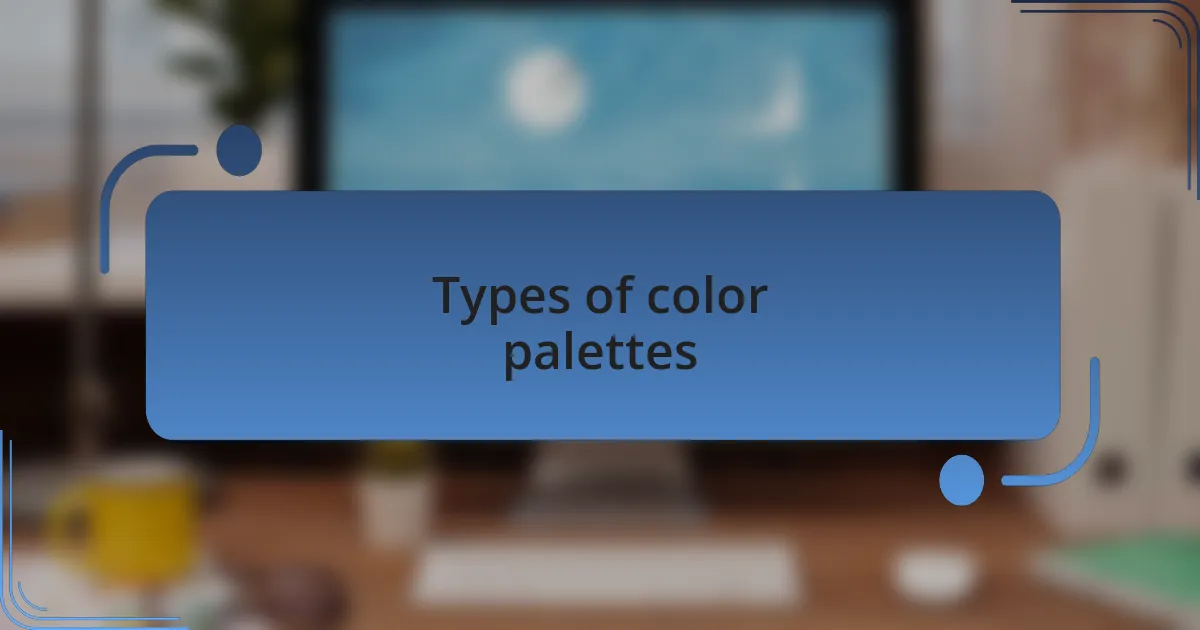
Types of color palettes
When exploring types of color palettes, I always think about the classic complementary and analogous schemes. Complementary palettes, which consist of colors opposite each other on the color wheel, create a striking contrast that can energize a design. I once utilized a blue and orange combination for a sports website, and the vibrancy felt electric. Did it resonate with the audience? Absolutely; they found the dynamic pairing exciting and engaging.
On the other hand, analogous color palettes are more harmonious, drawn from colors that sit next to each other on the color wheel. They have a soothing effect and can convey a sense of tranquility, perfect for wellness or lifestyle sites. I remember a project where I used a palette of greens and blues, and the client loved how it brought a calm, inviting feel to the site. Have you ever walked into a room painted in soothing colors? That’s the sensation an analogous palette can offer online.
Monochromatic palettes, which use varying shades of a single color, provide a minimalist and elegant touch. I often turn to this type when I want to emphasize content without distracting from it. For instance, I once designed an elegant portfolio site using different shades of gray, allowing the beautiful artwork to take center stage. Don’t you think a subtle approach can speak volumes? It shows that sometimes less really is more in design.
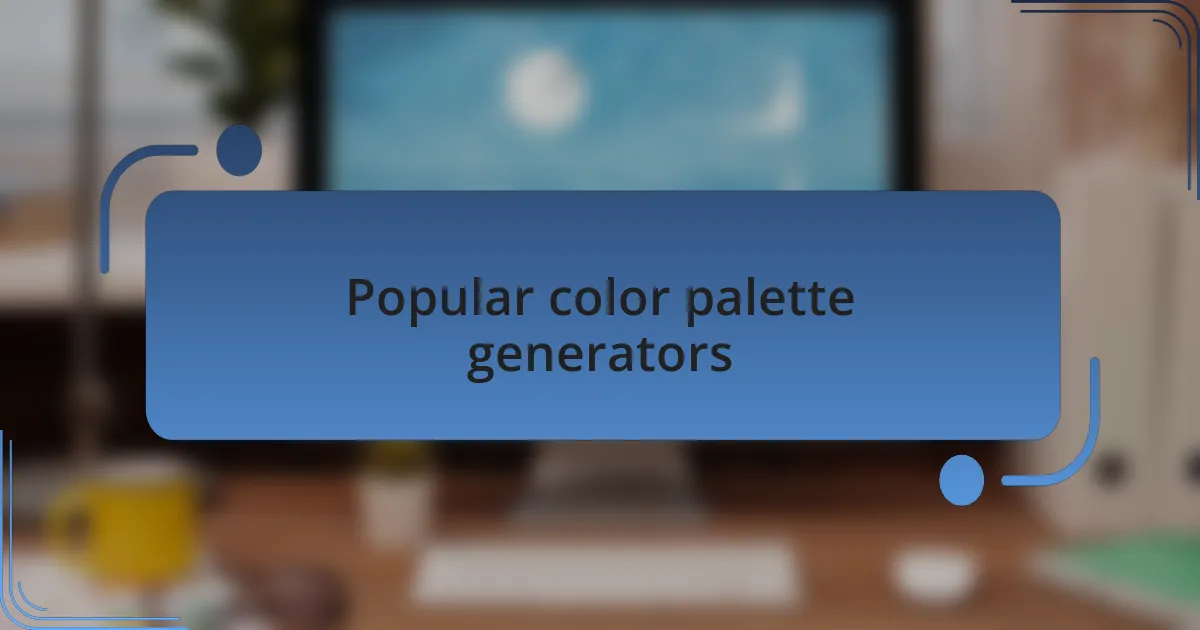
Popular color palette generators
Color palette generators have become indispensable tools for modern web designers. One popular choice is Adobe Color, which offers a vast selection of pre-defined palettes as well as the option to create custom ones. I once spent an afternoon experimenting with it, and the ability to visualize my selections on the color wheel felt liberating. Have you ever found just the right color after searching for hours? It’s incredibly satisfying when everything clicks into place!
Another standout is Coolors, which allows users to quickly cycle through color combinations to see what resonates. I remember using it for a startup project, and the intuitive interface helped me refine the palette in seconds. Have you ever dealt with a color clash that just didn’t work? Coolors made the process of discovering a beautiful, cohesive palette feel effortless, which saved me from those frustrating design blocks.
Lastly, I can’t overlook Color Hunt, renowned for its curated collections of trendy palettes. I stumbled upon this site when I was preparing for a seasonal campaign, and I found myself browsing for hours, inspired by the creativity. How often do you discover color combinations that ignite a new passion in a project? That’s the beauty of a well-crafted palette generator—it can spark fresh ideas and elevate your design work to new heights.
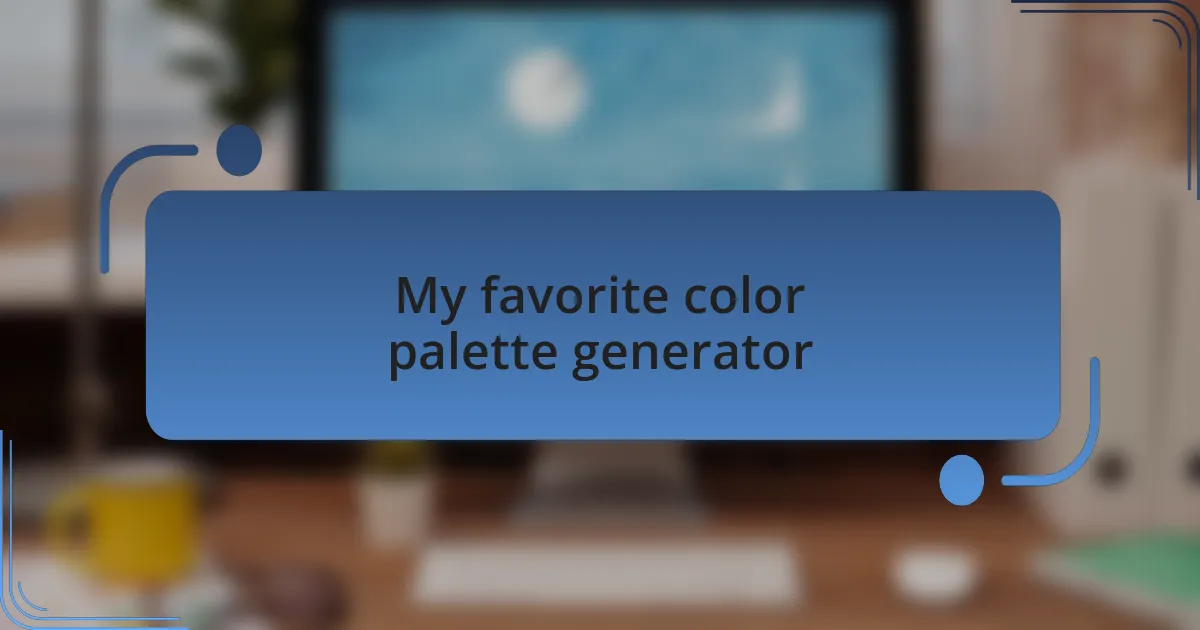
My favorite color palette generator
When it comes to my favorite color palette generator, Design Seeds holds a special place in my heart. The way it pairs colors inspired by nature makes the selection process feel like an artistic journey. I’ll never forget the day I found a palette inspired by a sunset; the warm oranges and cool purples perfectly captured the mood I was aiming for in a client project. Have you ever had an emotional connection to a palette that transformed your design?
Another gem in my toolkit is Paletton, which excels at simulating various color harmonies. I appreciate how it allows me to experiment with analogous and complementary colors in real-time. I distinctly remember using it while designing a website for a local artist; by playing with different color schemes, I was able to articulate the essence of their creative vision. Isn’t it amazing how a simple tool can help communicate such complex ideas?
Lastly, I often turn to Colormind when I want to incorporate AI-driven suggestions into my process. The generator analyzes images and extracts colors, which is incredibly inspiring. I once uploaded a photo from a recent trip, and the resulting palette was so vibrant that it brought back memories of that day. Have you ever thought about how travel experiences could influence your design choices? It’s fascinating to see how different sources of inspiration can lead to truly unique color combinations.
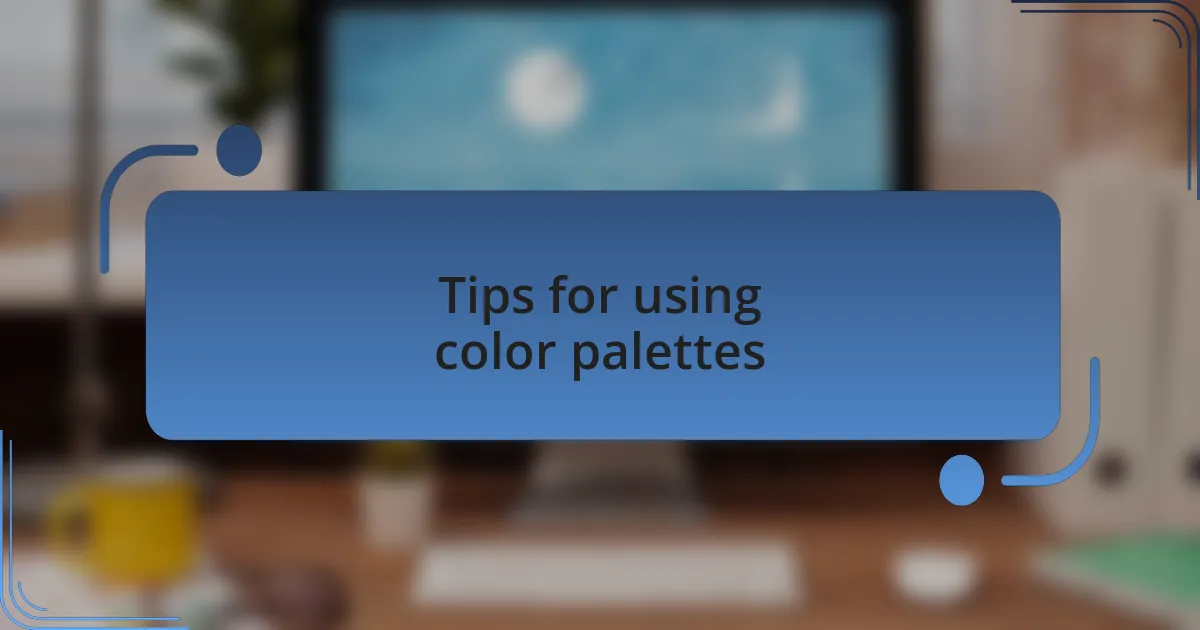
Tips for using color palettes
When using a color palette, it’s crucial to consider the psychological impact of your choices. I remember a project where I chose calming blues and greens to evoke tranquility for a meditation app. The feedback was overwhelmingly positive, with users expressing that the colors helped them feel more relaxed while using the app. Have you thought about how colors can influence emotions and user interactions in your designs?
I find it helpful to create a color hierarchy within my designs. Using a primary color for the main elements and secondary colors for accents can guide the viewer’s eye effectively. For instance, in a recent e-commerce site I worked on, I used a bright, eye-catching orange for calls to action, which significantly increased user engagement. Isn’t it interesting how strategic color placement can lead to actionable results?
Don’t shy away from experimenting with unconventional color combinations. A time I took a risk was when I paired a bold magenta with a muted mustard for a contemporary brand’s rebranding. While it felt like a leap, the final outcome was strikingly fresh and caught everyone’s attention at the launch. Have you ever ventured outside your comfort zone with color? Sometimes, those brave decisions yield the most memorable designs.