Key takeaways:
- Fluid grid layouts enhance usability and accessibility, making websites more dynamic and user-friendly across different screen sizes.
- CSS Grid and Flexbox are essential tools for creating adaptable layouts, offering control and ease of use in design.
- Challenges such as confusing sizing units, cross-browser compatibility, and effective client communication are common when implementing fluid grids.
- Conducting thorough testing and using relatable visuals can help bridge the gap between technical design concepts and client understanding.
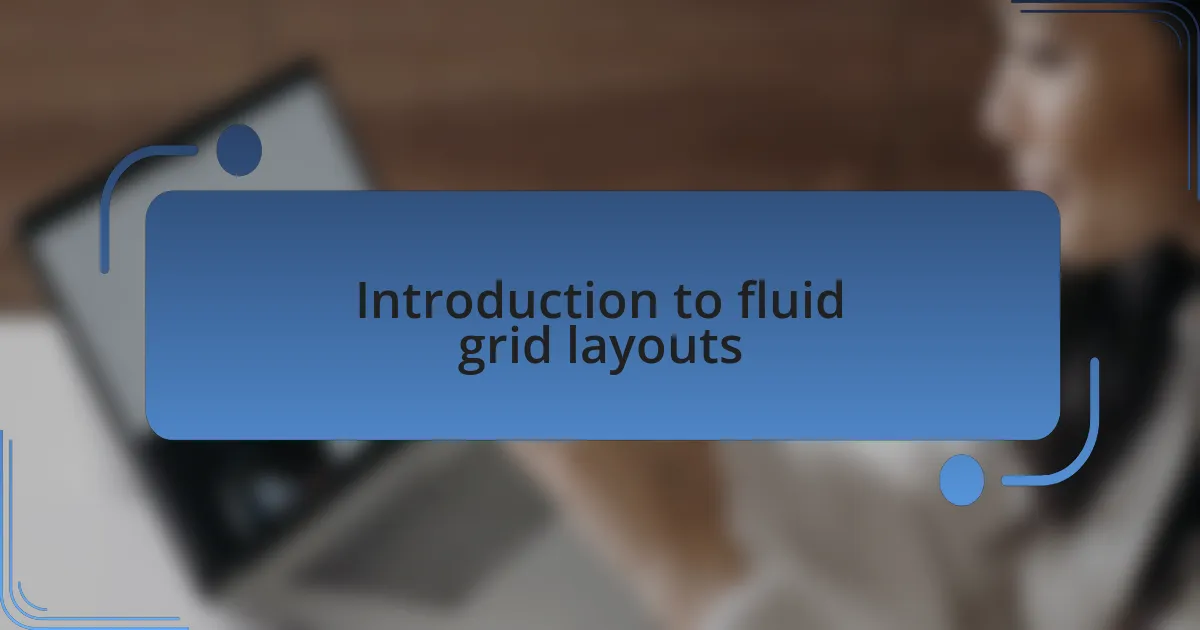
Introduction to fluid grid layouts
When I first encountered fluid grid layouts, I was struck by how they could transform a static design into something dynamic and adaptable. The idea that a website could respond fluidly to different screen sizes felt revolutionary, making each visitor’s experience unique. Have you ever resized your browser window and watched as the content gracefully shifted? It’s quite mesmerizing.
Understanding fluid grid layouts goes beyond just creating visually appealing designs; it’s about enhancing usability and accessibility. I remember optimizing my first project with this approach, and the difference was palpable. Users were engaging more with the site, and I couldn’t help but wonder how much a layout could impact their perception of the content.
Fluid grids rely on percentages rather than fixed sizes, allowing elements to scale smoothly. This became especially significant during my transition to responsive web design. I learned that a well-implemented fluid grid could significantly reduce bounce rates, as users found it easier to navigate. Isn’t it fascinating how a layout can influence user behavior and satisfaction?
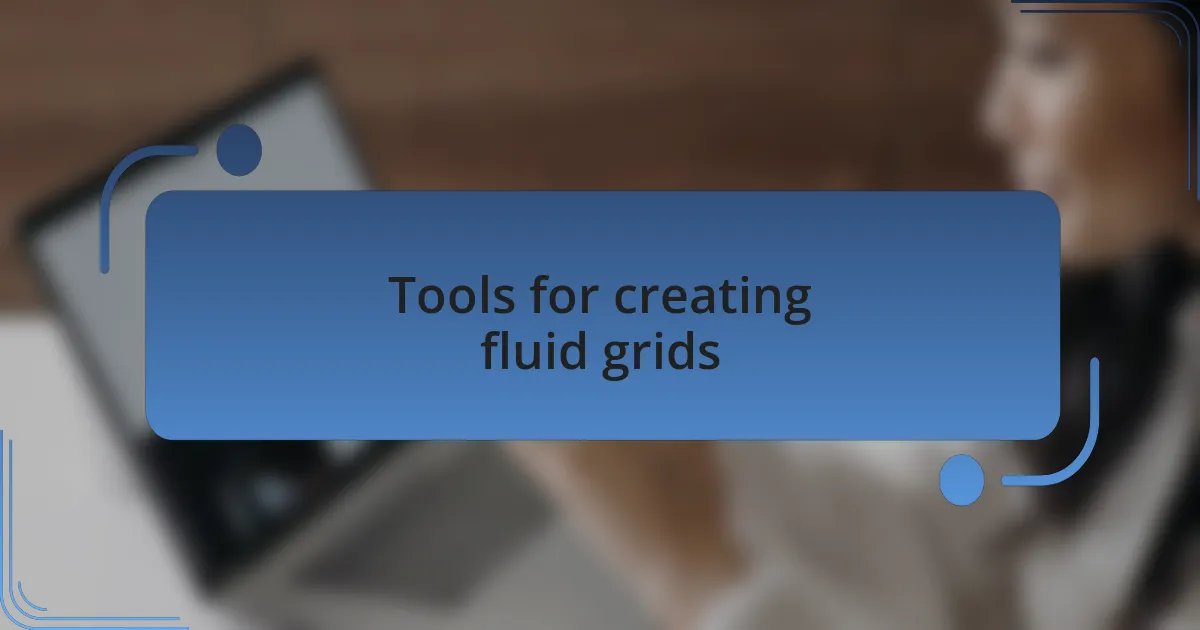
Tools for creating fluid grids
Creating a fluid grid layout is much smoother with the right tools at your disposal. For me, the most valuable asset has been CSS Grid, which allows for an incredible level of control and flexibility. I still recall the excitement I felt when I first grasped how to use this tool to create complex layouts that adapt, without sacrificing any visual integrity.
Another tool I frequently turn to is Flexbox. It’s particularly helpful when dealing with dynamic content that requires alignment and distribution across varying screen sizes. I remember tackling a project where content needed to be perfectly spaced and aligned, and Flexbox truly saved the day. Have you had a moment where a tool just clicked for you, making your design process ten times easier?
Lastly, while code editors might not be the first thing that comes to mind for fluid grids, I can’t emphasize enough how tools like CodePen or Figma have become essential in my workflow. They foster experimentation with real-time feedback, which I found invaluable when iterating on designs. Can you think of a moment when immediate feedback shaped your approach to a project? For me, those moments often lead to breakthroughs that I still rely on!
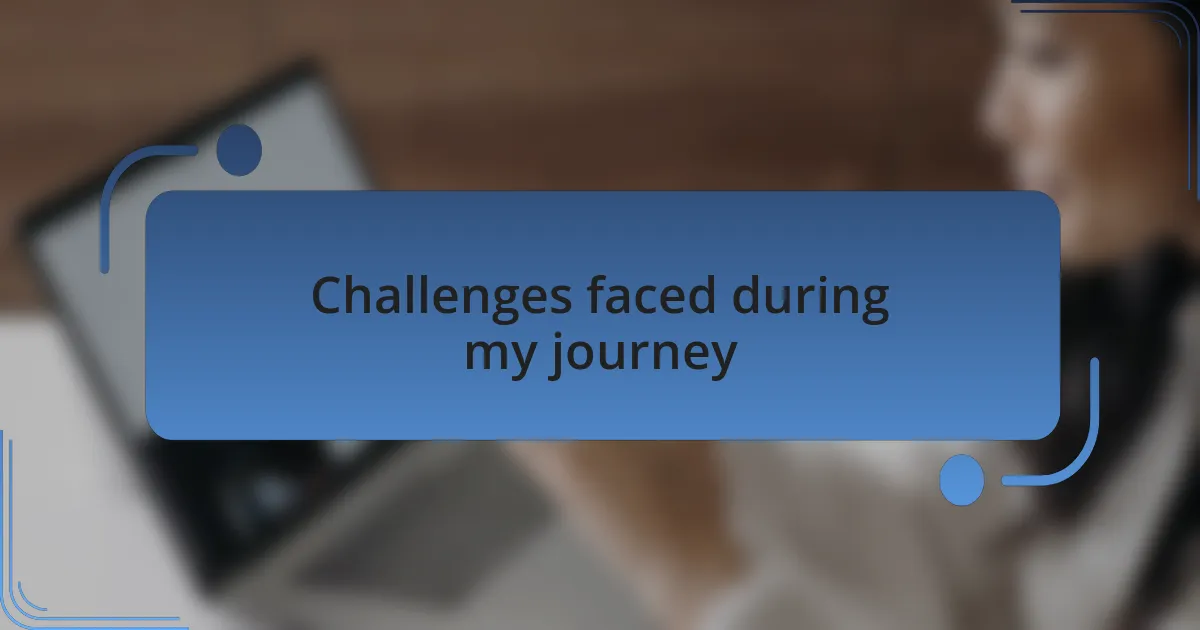
Challenges faced during my journey
As I began my journey into fluid grid layouts, one of the biggest challenges I faced was the initial confusion between absolute and relative units. It felt overwhelming deciding whether to use percentages, ems, or rems for sizing elements. I remember spending hours experimenting, feeling frustrated at times, but ultimately, this exploration unveiled the beauty of responsiveness in design.
Another significant hurdle was ensuring cross-browser compatibility. I distinctly recall launching a project only to discover that my beautifully crafted fluid grid looked entirely different in certain browsers. It was a humbling experience that taught me the importance of conducting thorough testing before anything goes live. Have you ever experienced that sinking feeling when things don’t appear as intended? It pushed me to adopt a more meticulous approach in my workflow.
Lastly, communicating my design ideas with clients proved to be a real challenge. I vividly remember a client who had difficulty grasping the concept of fluid layouts, often preferring fixed designs for their supposed familiarity. It prompted me to think creatively about my presentations, translating technical jargon into visuals they could relate to. How do you bridge the gap between technical design and client comprehension? I’ve found that storytelling and relatable examples can make all the difference in these situations.