Key takeaways:
- Responsive animations enhance user experience by guiding navigation and storytelling on websites.
- Choosing the right tools, like GSAP and Adobe After Effects, is crucial for creating effective and performant animations.
- Balancing creativity with usability is essential, as overly complex animations can detract from main content.
- Testing animations across various devices ensures consistency and smooth performance for all users.
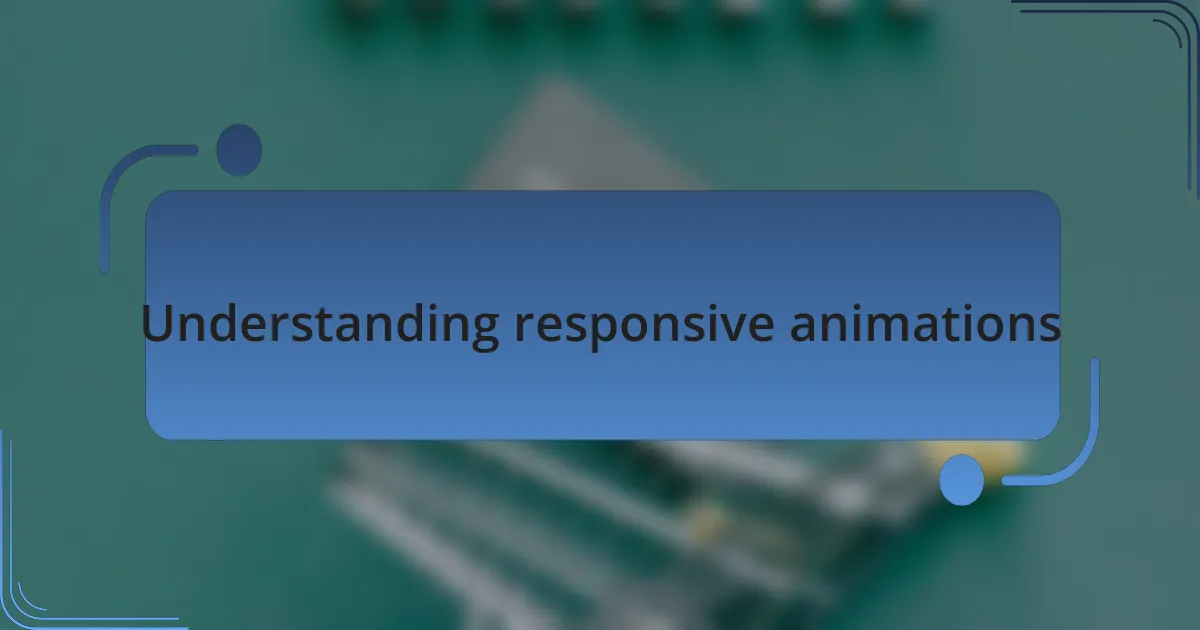
Understanding responsive animations
Responsive animations are a critical aspect of modern web design, ensuring that visual effects adapt seamlessly to various screen sizes and devices. I recall my first encounter with creating responsive animations; it was a revelation. I had this moment of realization when I saw how a simple transition could transform an ordinary user experience into something engaging—what more could a designer ask for?
What I find fascinating is how responsive animations contribute to storytelling on a website. They guide the user’s journey, from one section to another, creating a narrative that feels fluid and cohesive. Have you ever noticed how a subtle animation draws you in, making you curious about what comes next? It’s as if the website itself is speaking to you, inviting you to explore further.
Moreover, the challenge of designing animations that maintain performance across devices is something every designer faces. Balancing creativity with practicality can be tough. I remember struggling with a complex animation that looked stunning on desktop but lagged on mobile. This experience taught me the importance of testing and optimizing animations to create an experience that feels smooth no matter where your audience is engaging from.
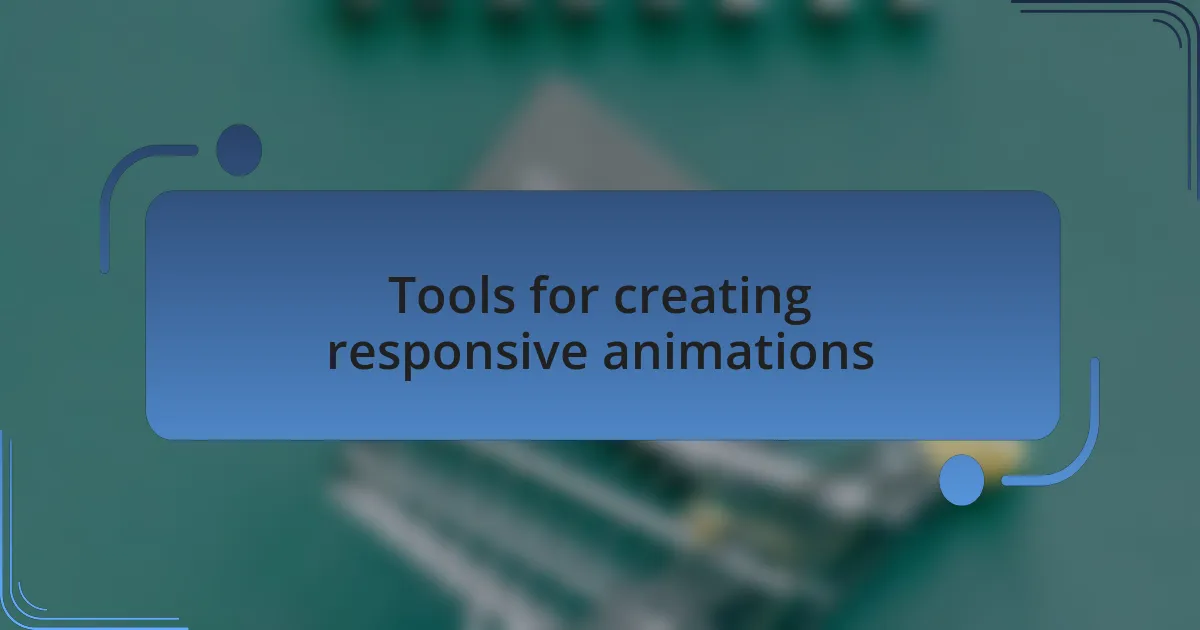
Tools for creating responsive animations
When it comes to creating responsive animations, the tools you choose can significantly impact your workflow. I’ve often turned to libraries like GSAP (GreenSock Animation Platform) for its versatility and performance. The first time I implemented a GSAP animation, I was amazed at how easily it handled complex sequences while keeping the website fluid. Have you ever worked with a tool that just clicks? That experience made me appreciate the importance of selecting the right tools for the job.
Another fantastic option is Adobe After Effects, especially when paired with Bodymovin. This combination allows you to export animations as JSON files, making vibrant animations accessible on the web. When I first exported an animation this way, it felt like a magic trick; suddenly, my intricate designs were lightweight and responsive. Have you tried integrating animations directly from design software? The simplicity is truly a game changer.
For those who prefer a code-first approach, CSS animations offer a straightforward method to add responsive effects. While I was working on a project, I used keyframes to create a hover effect that changed with the viewport size automatically. It was gratifying to see how a few lines of code could lead to such a dynamic user interaction. Isn’t it fascinating how learning different tools can elevate your design process and enhance user experience?
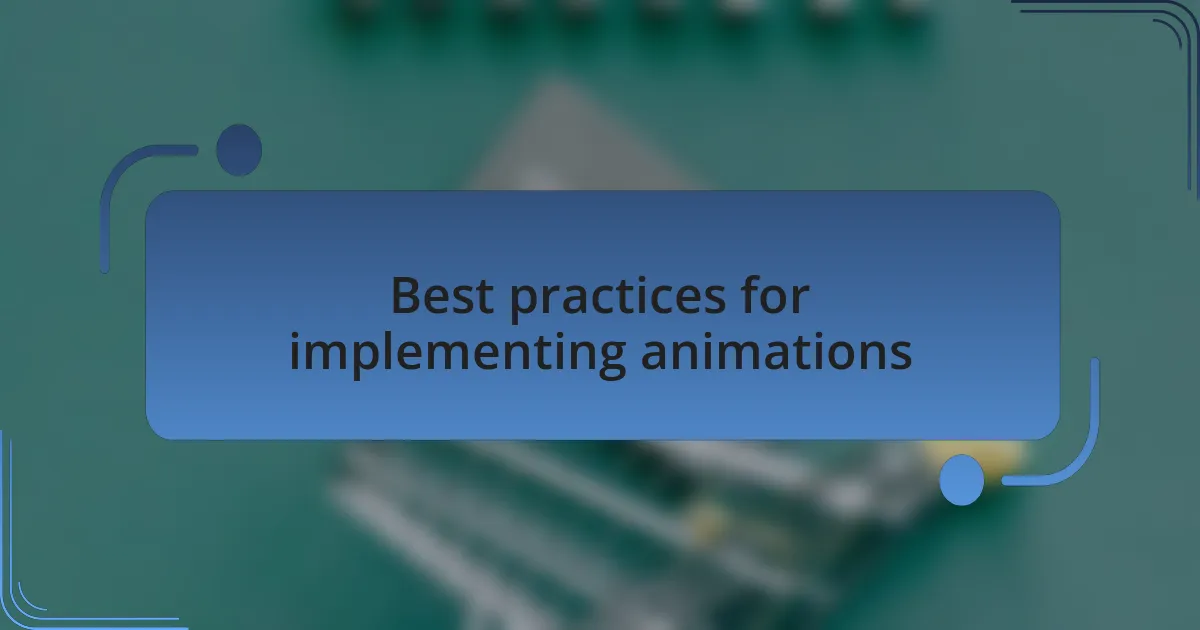
Best practices for implementing animations
When implementing animations, it’s crucial to strike a balance between creativity and usability. I remember a project where I got carried away with elaborate animations, only to realize that they distracted from the main content. Have you ever faced that challenge? Ensuring that animations enhance rather than hinder the user experience is something I’ve learned to prioritize over time.
Another best practice is to keep file sizes in check. During a previous project, I discovered the importance of optimizing animation files to avoid sluggish load times. It was a lesson learned the hard way, as I saw users bounce away due to slow loading. This experience underscored the value of maintaining performance while achieving visual appeal.
Lastly, testing animations across various devices and browsers is essential. I’ve had instances where an animation looked stunning on my computer but fell flat on mobile devices. It was a reality check that reminded me how crucial it is to ensure consistency in user experience, regardless of the platform. Have you taken the time to test your animations thoroughly? The payoff is worth the effort, leading to a polished final product that users will appreciate.

My personal experience with animations
Engaging with animations has been a thrilling yet challenging aspect of my web design journey. I vividly recall the excitement of incorporating a subtle fade-in effect that made a previously static page feel alive. The moment I shared it with my client, their eyes lit up, reflecting the joy that a well-placed animation can bring. It reminded me of how impactful the right animation can be in transforming user interaction.
However, I’ve also faced moments of frustration. During one project, I experimented with a complex animation sequence that I believed would add flair. But when I reviewed it on a tablet, the animations lagged awkwardly, completely undermining the experience. That incident taught me that while creativity is essential, understanding the limitations of technology is equally important. Have you ever had a similar experience where your vision clashed with practical constraints?
Another lesson came while collaborating with a developer who emphasized the emotional connection animations can create. We decided to implement a smooth scrolling effect when navigating between sections, and witnessing users glide through the site effortlessly confirmed the power of subtlety. I realized then that animations aren’t just pretty—they can guide users, evoke feelings, and provide a sense of flow. It sparked a newfound appreciation for using animations thoughtfully and purposefully in my design work.
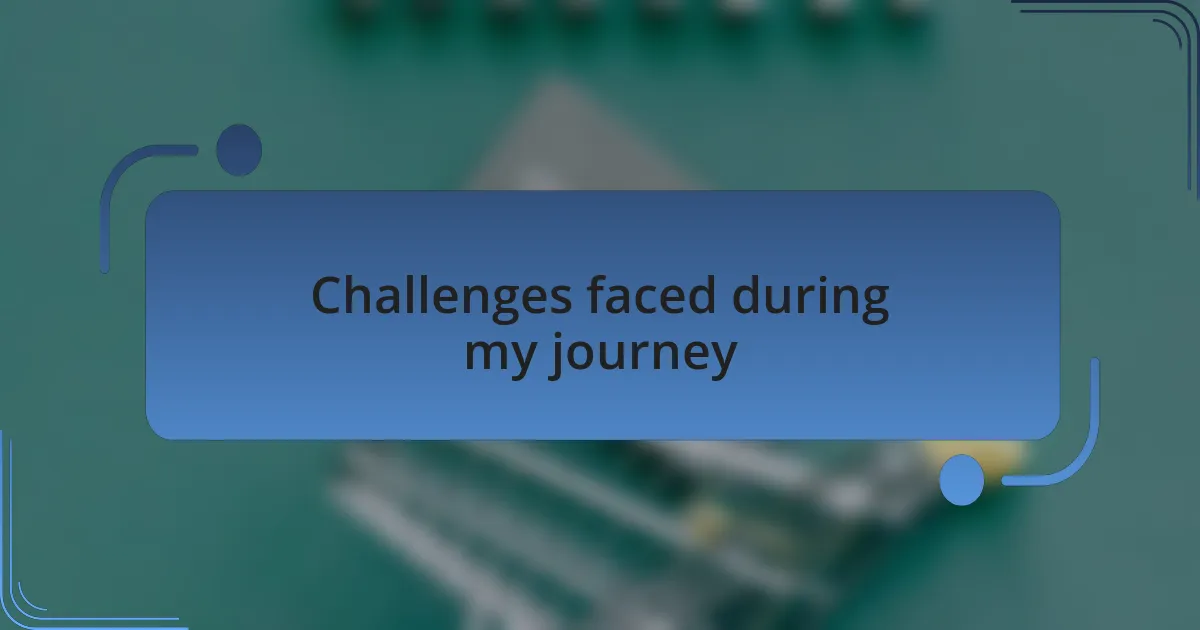
Challenges faced during my journey
Navigating the world of responsive animations hasn’t been without its hurdles. I remember setting up a new animation that I thought would impress users, only to discover it didn’t work well on all browsers. The disappointment was palpable, and I found myself asking, “Is this really worth the effort?” It was a stark reminder of the compatibility issues we often overlook.
There were instances where timing was off. I once launched an animated introduction for a site, and instead of captivating my audience, it left them confused as the animations were too fast. I felt embarrassed when a friend pointed it out. This experience taught me the significance of pacing in animations, which is crucial for users to digest the content smoothly.
I’ve also battled the challenge of maintaining performance. In one case, I added multiple animations to enhance engagement, only to have the site’s loading speed suffer dramatically. It was a frustrating wake-up call that reminded me of the importance of optimizing animations. It prompts the question: How can we strike the right balance between creativity and performance without compromising user experience?