Key takeaways:
- Usability testing reveals the emotional challenges users face, emphasizing the need for empathy in design.
- Effective methods include think-aloud protocols, remote testing, and A/B testing, highlighting the impact of small design changes on user behavior.
- Tools like UserTesting, Hotjar, and Lookback provide valuable insights into user interactions, allowing for data-driven design improvements.
- User feedback leads to significant design transformations, reinforcing the importance of ongoing engagement with users throughout the design process.
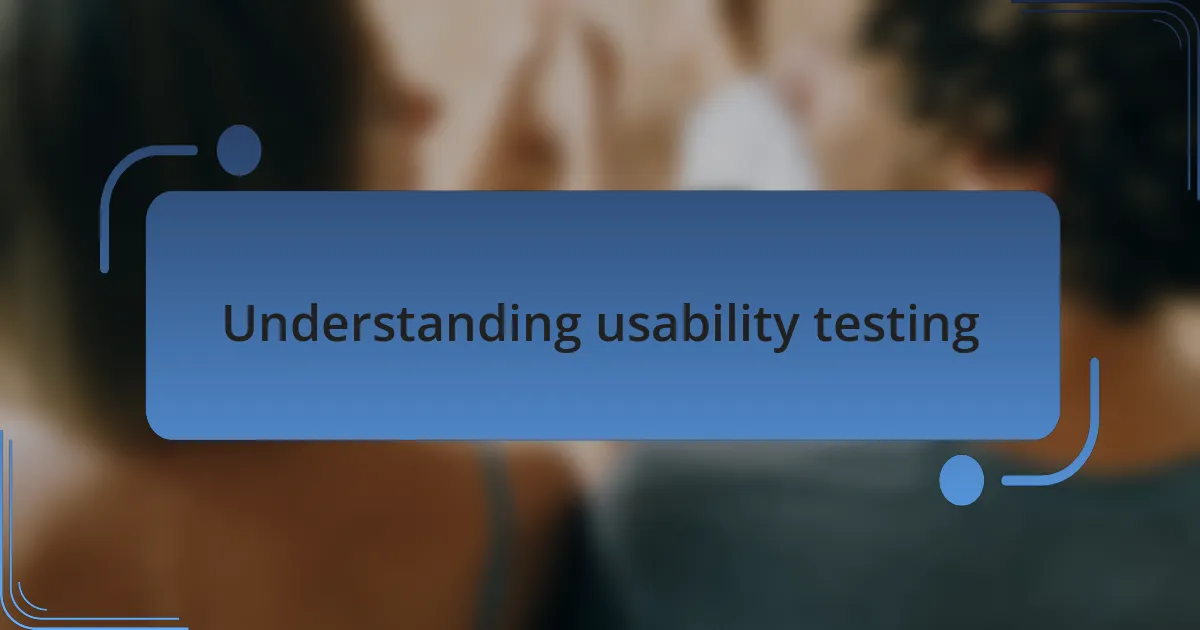
Understanding usability testing
Usability testing is all about understanding how real users interact with a website. I remember the first time I conducted a test; watching people struggle to navigate a site I thought was user-friendly opened my eyes. It made me question my assumptions and realize that even the best design can’t be effective if users find it confusing.
When I delve into usability testing, I often reflect on the emotional journey users undergo. They might feel frustrated or lost when a site doesn’t meet their expectations. Have you ever left a website because it took too long to load or was difficult to navigate? These experiences highlight the importance of testing—it’s about creating a seamless user experience that resonates with people on an emotional level.
Understanding usability testing isn’t just about gathering data; it’s about empathy. Each user interaction tells a story, and I strive to listen closely to those stories. By gathering feedback through usability tests, I’ve learned that small adjustments can lead to significant improvements in how users connect with a site. It’s a journey of discovery, making every test an opportunity to enhance the user experience.
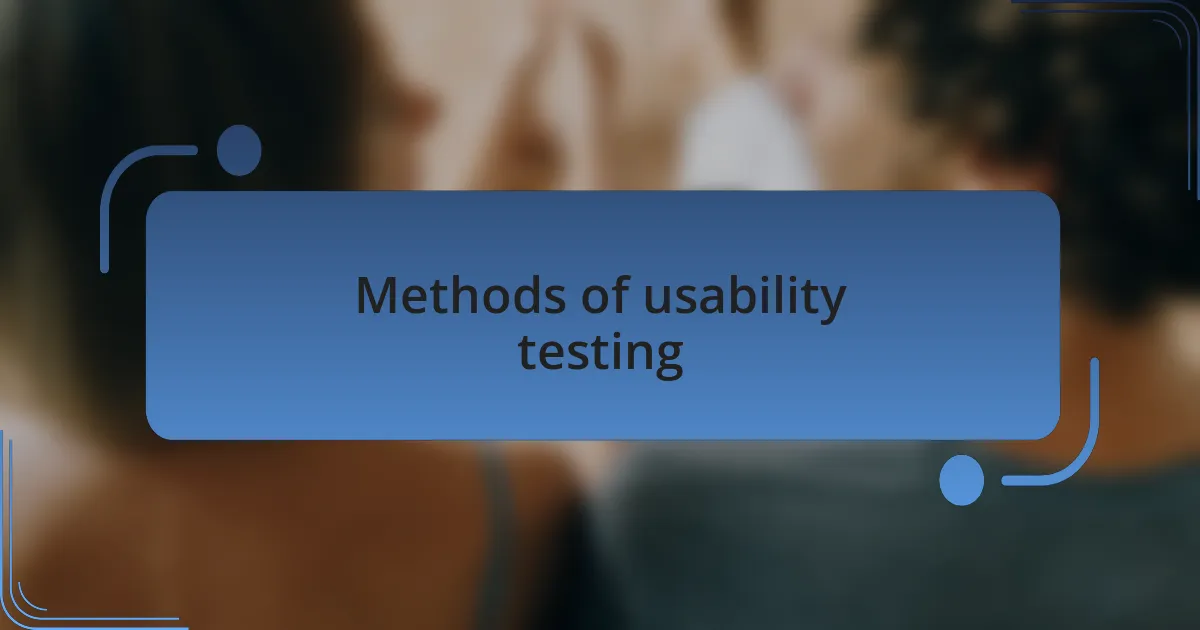
Methods of usability testing
When I explore methods of usability testing, I often find myself gravitating towards think-aloud protocols. This method allows users to verbalize their thoughts as they navigate a site. I remember a session where a participant sat in front of the screen, expressing their confusion out loud about a menu item. Listening to their real-time feedback was enlightening; it highlighted pitfalls in our design that I hadn’t even considered.
Another effective method I’ve used is remote usability testing. This approach lets users engage with the site in their own environment, which often leads to more genuine interactions. I once watched a user complete a checkout process from their couch, equipped with snacks. Their natural reactions and candid comments provided invaluable insights, demonstrating how comfort can influence engagement and usability.
Additionally, A/B testing has been a game-changer for me. Comparing two versions of a webpage, I’ve learned how even slight changes can impact user behavior dramatically. I once tested two different call-to-action buttons, and the results were eye-opening—one variant led to a 30% increase in conversions. It made me realize that data-driven decisions are crucial in refining user experiences. Isn’t it fascinating how small adjustments can lead to such significant results?
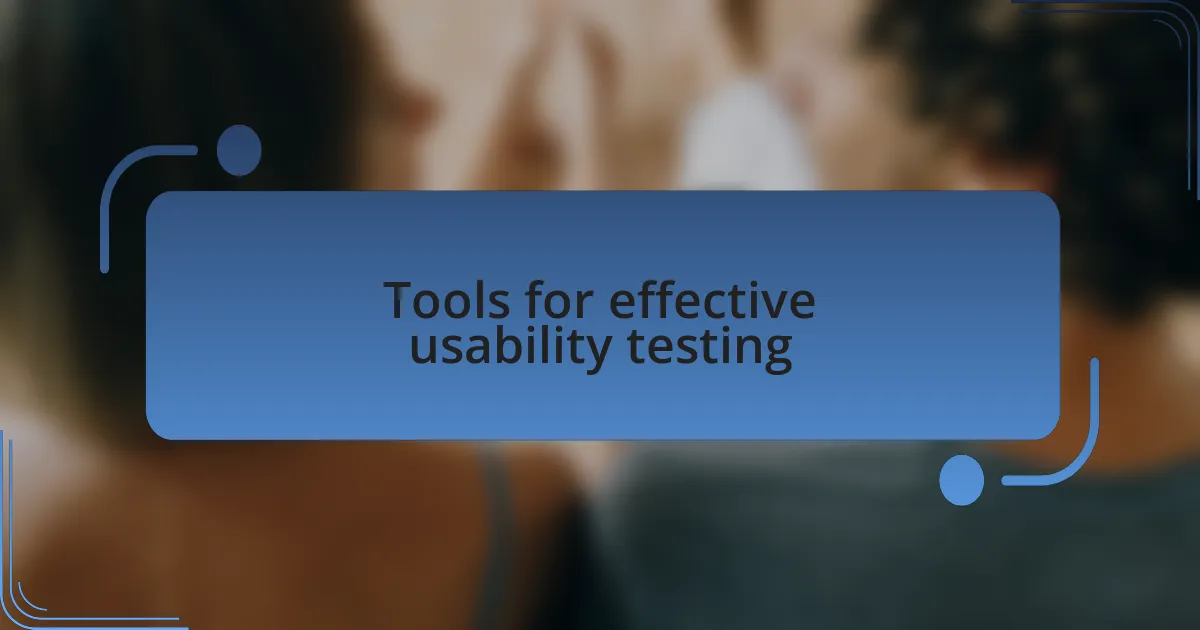
Tools for effective usability testing
When it comes to effective usability testing, I’ve found that using tools like UserTesting can be invaluable. This platform connects you with real users who navigate your website while providing feedback in real-time. I recall a session where a participant highlighted how the navigation bar felt cluttered. Her straightforward comment led us to rethink our design, reflecting how essential user feedback is in shaping a website that resonates with visitors.
Another tool I’ve frequently relied on is Hotjar. Its heatmaps visually represent where users click and scroll on your site. I remember examining a heatmap after launching a new landing page; the data revealed that visitors were completely missing a crucial sign-up button. This experience reinforced my belief that visuals can uncover insights that numbers alone might hide, prompting essential changes that enhance user interaction.
For qualitative insights, I often use Lookback. This platform not only records user sessions but also captures their facial expressions and emotions during the process. I once facilitated a testing session where I noticed a user’s confused furrowed brow as they struggled with a form. Watching their reaction in real-time added a layer of understanding that pure analytics simply can’t convey. It’s these emotional responses that can truly guide design improvements, don’t you agree?
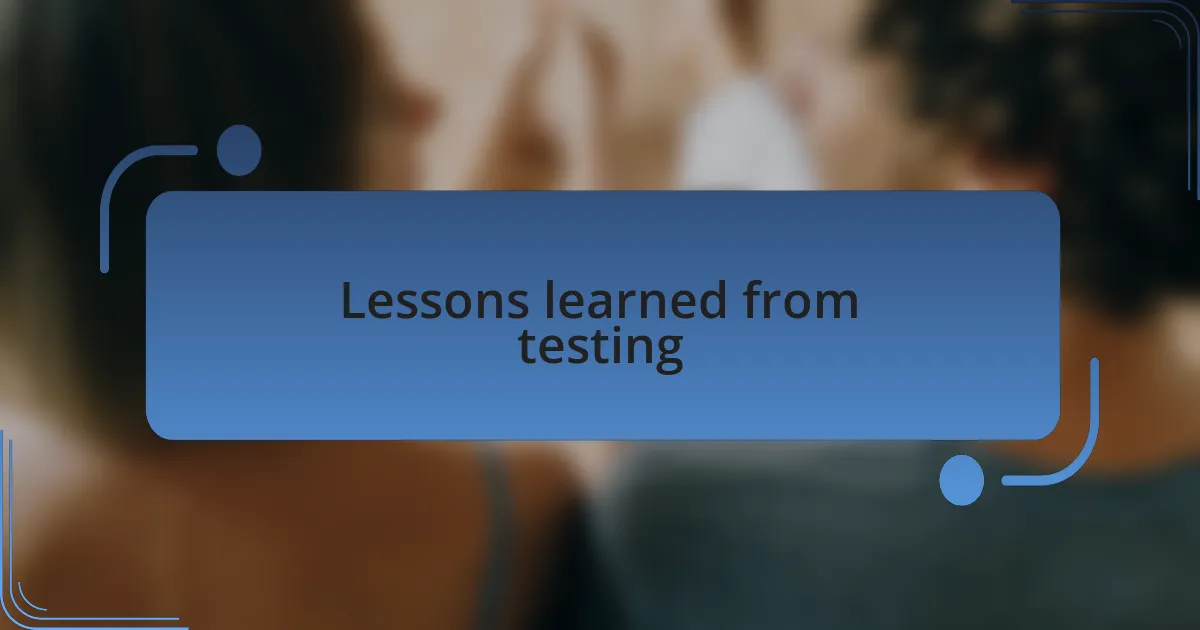
Lessons learned from testing
The most striking lesson I’ve learned from usability testing is the importance of empathy towards users. During one session, I watched a participant attempt to complete a purchase, only to abandon their cart due to a confusing payment process. Witnessing their frustration firsthand was a wake-up call for me. It highlighted that behind every interaction is a human experience that deserves consideration.
Another revelation came from observing how small details can significantly impact user experience. I recall a time when our call-to-action button was a vibrant color but received little engagement. After testing various shades, I chose a softer tone that harmonized with the design. The result? A noticeable increase in clicks. Isn’t it fascinating how subtle changes can lead to monumental results?
Lastly, I’ve learned that usability testing is never truly “done.” Each iteration brings new insights. In one round of testing, a user pointed out how they felt overwhelmed by too many options. It was a simple comment that sparked a series of design simplifications, illustrating that engagement with users should be an ongoing conversation rather than a one-off event. How often do we think we’ve solved a problem only to discover there’s always more to learn?
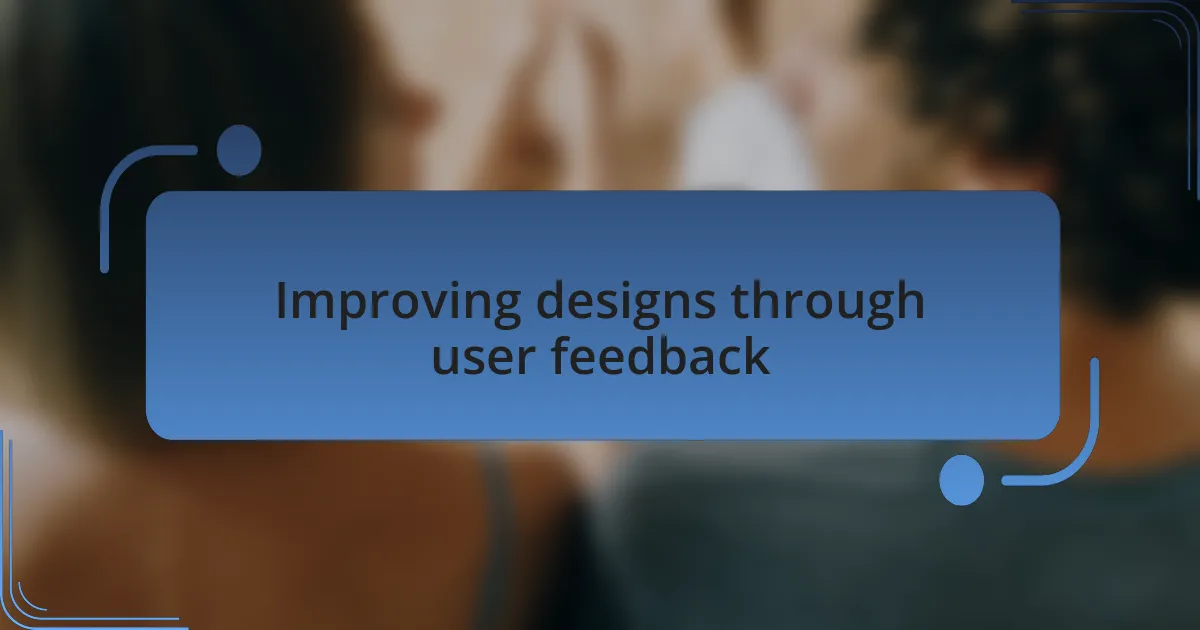
Improving designs through user feedback
User feedback acts as a compass for guiding design improvements. I remember a session where a user stumbled over navigation while trying to find essential resources. Their struggle was palpable, and it got me thinking: what are we missing? This experience led us to re-evaluate and streamline our menu structure, which ultimately resulted in more intuitive navigation. How can we expect our users to have a smooth experience if we don’t actively listen to their needs?
Incorporating user feedback is not just about fixes; it’s about transformation. I once received comments about our site’s font size being too small for comfort. Initially, I hesitated to make changes, questioning whether a minor adjustment would have an impact. However, after increasing the font size, I witnessed a notable decrease in bounce rates. It made me realize how such seemingly small tweaks can greatly enhance accessibility and user satisfaction—why risk excluding users simply due to forgotten details?
It’s incredible how often user insights can shape entire design philosophies. I recall a time when feedback indicated users felt overwhelmed by content density on our pages. Rather than dismissing these concerns, we aimed for a balance between information-rich and user-friendly layouts. This iterative approach led to a fresher, more inviting interface that both engaged and informed visitors. Have we truly tapped into the full potential of our designs if we overlook the voices of our users?