Key takeaways:
- Understanding visual impairments involves recognizing the emotional and practical challenges faced by individuals, emphasizing the need for inclusive design.
- Accessible web design is guided by principles like perceivability, operability, and understandability, enhancing usability for all users.
- Utilizing tools like WAVE and manual testing with real users provides valuable insights for creating genuinely accessible web experiences.
- Resources such as the Web Content Accessibility Guidelines and community forums are essential for continuous learning and improvement in inclusive web design.
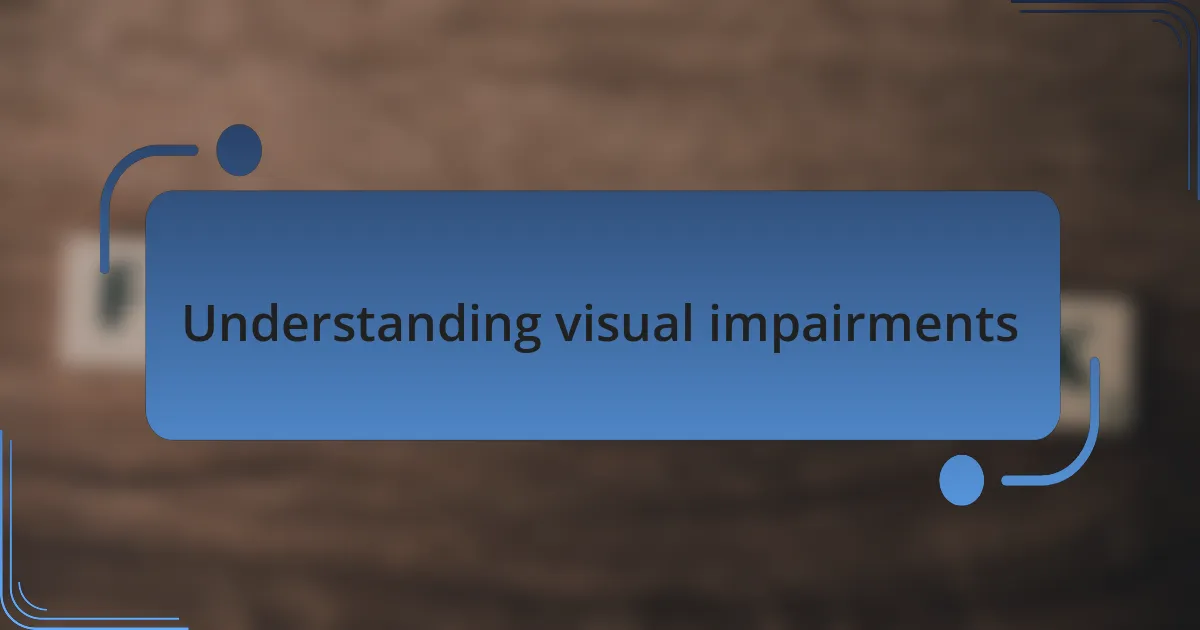
Understanding visual impairments
Understanding visual impairments is more than just recognizing terms like “blindness” or “low vision.” It’s about appreciating the spectrum of experiences that accompany these conditions. I recall a time when, during a design process, I met a colleague who was visually impaired. Her unique perspective profoundly influenced my design choices in ways I had never considered before.
There’s a common misconception that visual impairments only affect the ability to see. However, many individuals live with distorted vision or sensitivity to light, which can impact how they interact with digital spaces. For example, I’ve chatted with users who can perceive shapes but struggle to decipher color contrasts. It made me wonder: how many designers truly consider these nuances when crafting a user experience?
Furthermore, the emotional weight of living with visual impairments can’t be underestimated. I once worked closely with a user who expressed frustration over inaccessible websites. Her words struck me: “It feels like a whole world is closed off.” These experiences should prompt us to reflect on how we design spaces that are not only visually appealing but also inclusive and accommodating for everyone.

Importance of accessible web design
Accessible web design isn’t just a checkbox for compliance; it’s fundamentally about empathy. I remember a project where a visually impaired user tested our site. It was eye-opening to witness her navigate difficulties that I, as a sighted designer, had never even anticipated. Moments like these highlight why we must prioritize accessibility—it extends the digital world to everyone, ensuring that no one is left behind.
Consider the impact of small design choices. During a brainstorming session, I suggested increasing contrast for text readability, recalling how a friend with low vision often mentioned the struggle of reading light text on white backgrounds. This was not just a design preference; it was a lifeline for many users. Every detail counts in crafting an experience that feels inclusive.
Isn’t it our responsibility as designers to create online spaces that nurture all users? The reality is that when we focus on accessibility, we also enhance usability for everyone, not just those with disabilities. I’ve chatted with users who were thrilled to see websites that cater to diverse needs, revealing how inclusive design can foster a welcoming environment—a sentiment that resonates deeply with creating a truly engaging web experience.
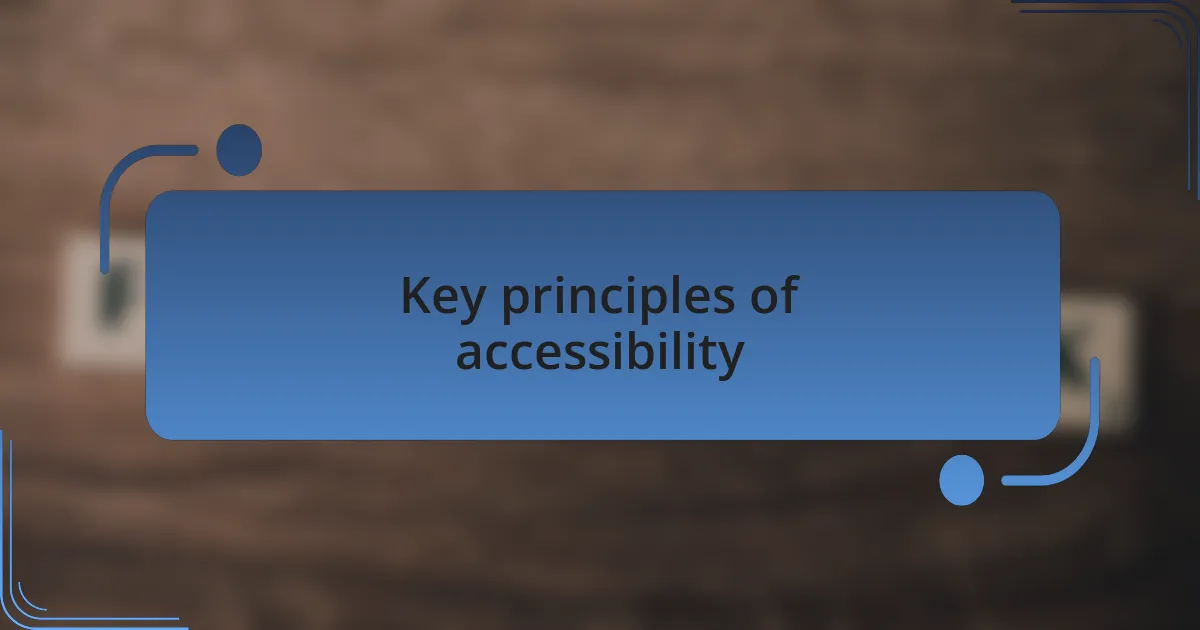
Key principles of accessibility
When we talk about accessibility in web design, there are a few key principles that should guide our approach. One vital principle is perceivability; content must be presented in ways that all users can perceive, regardless of their abilities. I recall my first encounter with screen reader technology while developing a site. The experience was enlightening as I learned how vital it is for images to have descriptive alt text—something I previously overlooked until I saw how it transformed navigation for users with visual impairments.
Another core principle is operability. This means ensuring that all functionalities are accessible via both keyboard and mouse. During one project, I worked closely with a user who relied entirely on keyboard navigation. It was revealing to realize how a single tab order error could disrupt her entire experience. Making these elements easy to access isn’t just about meeting guidelines; it’s about fostering independence and confidence in users navigating your site.
Finally, we must always consider understandability. This principle emphasizes that information should be clear and straightforward. I once volunteered to assist in a workshop focused on web design for individuals with cognitive disabilities. The discussions around simplifying language and structuring content logically were eye-opening, as we discovered how clarity uplifts the entire experience. Isn’t it fascinating how applying these principles not only creates a more accessible web but also enriches the user experience for everyone?
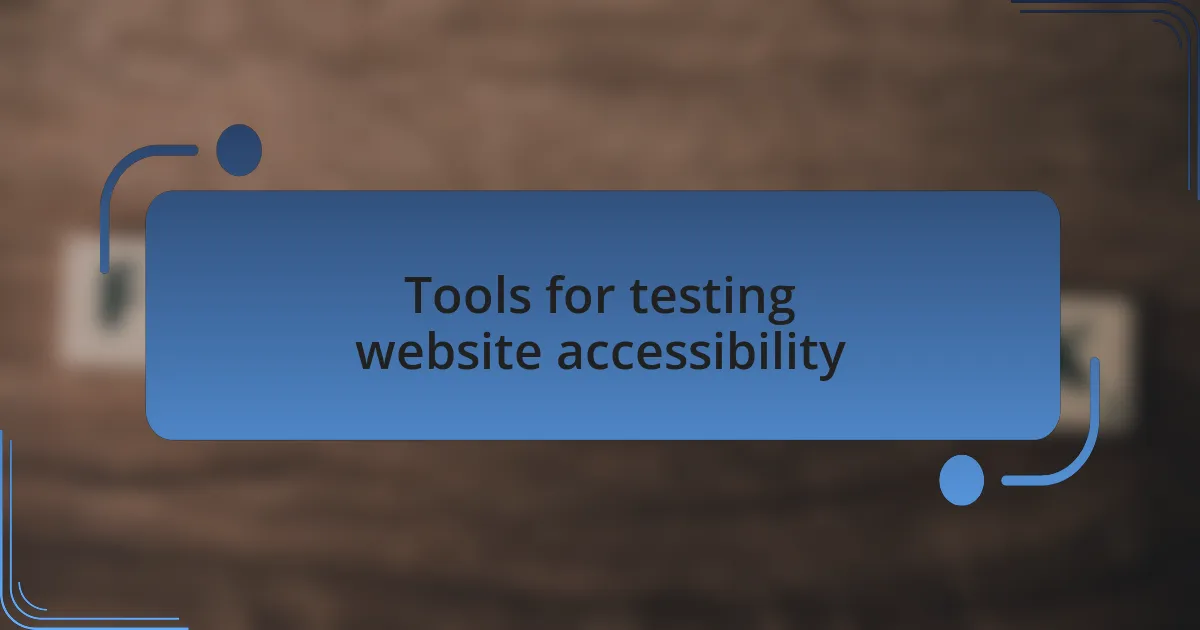
Tools for testing website accessibility
When it comes to testing website accessibility, I’ve found that tools like WAVE and Axe are invaluable. WAVE, for instance, provides visual feedback on web content by highlighting accessibility errors directly in the context of the page. I remember the first time I used WAVE; it was an eye-opener to see how many issues I had missed, particularly with color contrast that affects visibility. Have you ever wondered how often such oversights happen when we’re too close to our designs?
Another tool that’s worth mentioning is the Accessibility Insights extension. It not only finds issues but also guides you through remediation steps. I had a moment where I was able to fix a navigation problem just by following its recommendations. Watching the improvement unfold as I adjusted the design to better serve users felt incredibly rewarding. It’s remarkable how even a few tweaks can significantly impact usability for those with visual impairments.
Lastly, I like to emphasize manual testing alongside automated tools. While technology is fantastic, nothing can replace the perspective of real users. I once sat down with a group of people with varying degrees of visual impairments to observe their interactions with a site I designed. Their feedback was pure gold, revealing nuances that no tool could capture. It made me rethink my design choices entirely and underscored the importance of user input in creating genuinely accessible experiences. Have you ever considered pairing automated testing with real-world feedback for a more comprehensive approach?

Strategies for inclusive web design
In my experience, starting with a solid color contrast ratio is crucial for inclusive web design. I vividly recall a project where I chose a chic but low-contrast palette. After receiving feedback from users with visual impairments, it hit me just how important contrast is—it affects not only readability but also accessibility. Have you ever stepped back and reevaluated your color choices after hearing from your audience?
Another effective strategy I’ve implemented is the use of clear, descriptive alt text for images. I once worked on a website for a non-profit where images were central to storytelling. Initially, the alt text was minimal and didn’t convey the essence of each image. After reworking it to be more descriptive, I heard from a visually impaired user who said those changes made the site’s message come alive for them. Doesn’t it feel incredible to realize how words can bridge a gap in understanding?
Additionally, incorporating keyboard navigability is vital for users who can’t rely on a mouse. I remember a time when I overlooked this aspect while designing a site. After some usability testing, I found myself reflecting on how frustrating it must be to navigate through obstacles. By reconfiguring the site to ensure seamless keyboard access, I saw a noticeable improvement in user satisfaction. Have you ever considered how small changes, like enabling keyboard shortcuts, can make a significant difference for many users?
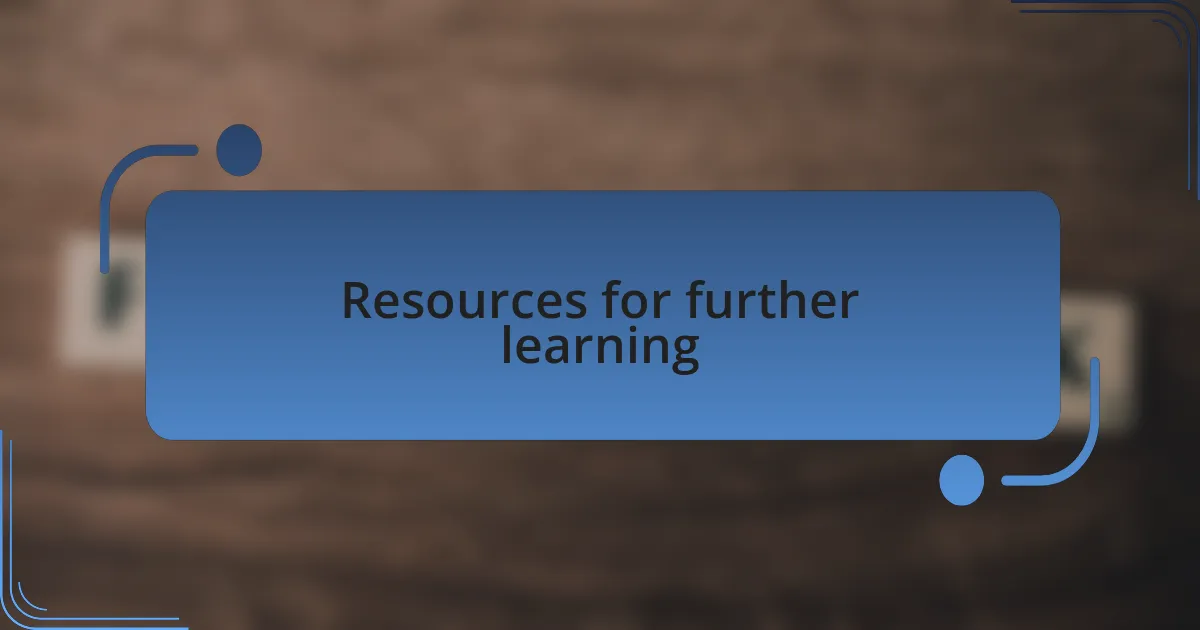
Resources for further learning
When it comes to resources for further learning about inclusive web design, I highly recommend the Web Content Accessibility Guidelines (WCAG). I remember the first time I delved into these guidelines; they opened my eyes to the depth of accessibility principles. It’s akin to discovering a whole new layer in the design process—one that emphasizes how catering to diverse needs can improve overall user experience. Have you explored how these guidelines can reshape your perspective on web design?
Another remarkable resource is the book “Designing With the Mind in Mind” by Jeff Johnson. I stumbled upon this book during a particularly challenging project. The insights about cognitive psychology and user behavior provided me with invaluable frameworks for evaluating my designs. I found myself thinking differently about how users interact with web pages, especially those with visual impairments. Have you ever paused to consider how psychological principles can enrich your design choices?
Lastly, participating in online forums and communities, like the A11Y Project, can significantly enhance your learning journey. I joined a discussion group there a while back, and the wealth of shared experiences was eye-opening. Hearing real stories from others navigating similar challenges taught me practical solutions and fostered camaraderie in the pursuit of better accessibility. Isn’t it powerful to connect with like-minded individuals who inspire and motivate you to improve?