Key takeaways:
- Wireframes are essential for visualizing website layout, focusing on user experience while stripping away distractions.
- They serve as a communication tool, fostering collaboration and aligning team members’ visions to avoid design pitfalls.
- Using wireframing tools like Figma and Balsamiq can enhance the design process by promoting quick iterations and teamwork.
- Incorporating feedback and maintaining consistency are critical for creating effective wireframes that meet user needs.
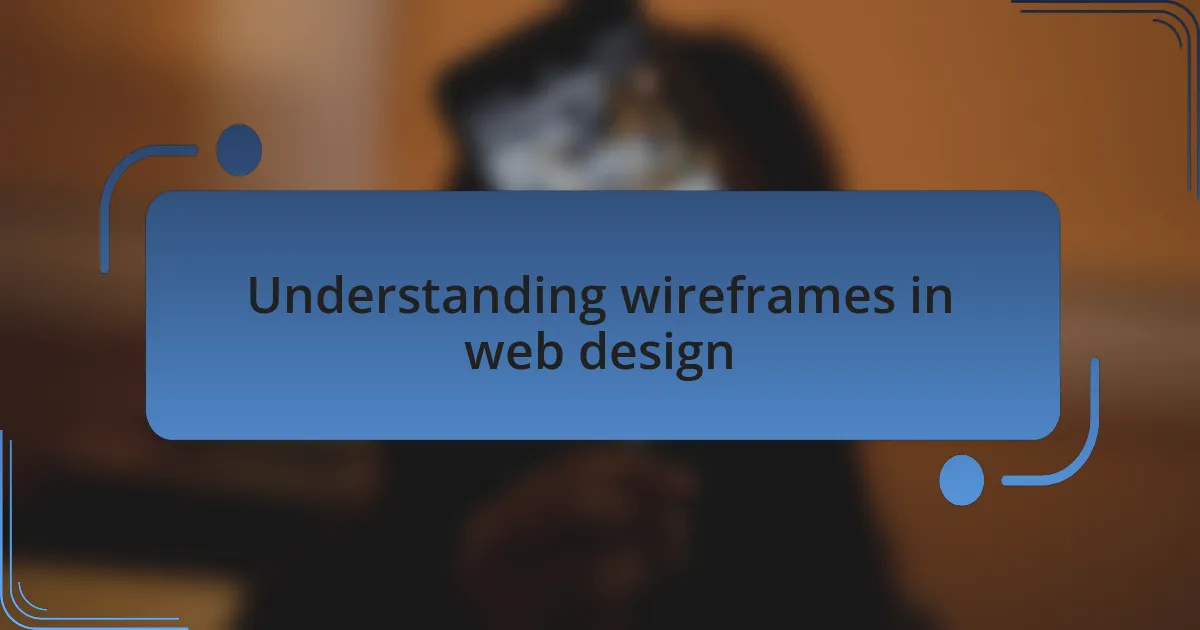
Understanding wireframes in web design
Wireframes serve as the backbone of a website’s design, offering a structured blueprint to visualize layout and functionality. I remember the first time I created a wireframe; it felt like piecing together a puzzle without knowing what the final image would look like. Have you ever felt overwhelmed at the start of a project, not quite knowing where to begin? That’s exactly where wireframes come into play.
They encapsulate essential elements like navigation, content flow, and user interactions, all while stripping away the distractions of color and imagery. I find that focusing on these aspects allows me to concentrate on user experience without getting lost in aesthetics. This clarity is crucial—after all, aren’t we all navigating our own paths through the digital wilderness?
Moreover, wireframes facilitate communication among team members and stakeholders. When I share a wireframe, it often sparks discussions that reveal insights I might’ve overlooked. Have you ever had a conversation that changed your perspective? In my experience, those discussions during the wireframing phase often lead to design solutions that are not only practical but also innovative.
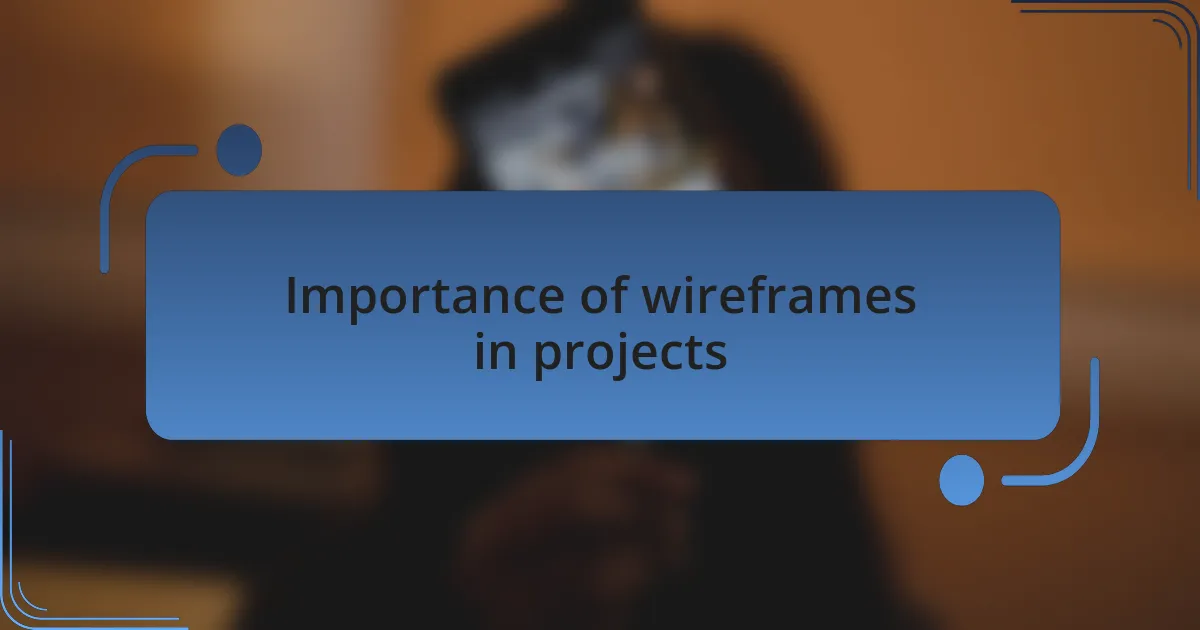
Importance of wireframes in projects
Wireframes play a crucial role in project development because they provide a clear visual representation of the website’s structure. I’ve seen teams get caught up in the myriad of design details, only to realize they’ve strayed from the core functionality. When I focus on wireframes first, it’s like laying down the tracks before the train starts running. Don’t you think having a solid foundation makes everything else much easier?
Creating wireframes also helps identify potential issues early in the design process. I remember working on a project with a tight deadline. By translating our concepts into wireframes, we caught a major navigation flaw that would’ve confused users. How often do we rush past critical checks only to be met with last-minute surprises? For me, wireframes serve as a safety net, allowing us to pivot and refine before diving deeper into development.
Lastly, wireframes establish a common language among all project participants, making it easier to align everyone’s vision. I often bring my wireframes to meetings, and they act as a conversation starter that keeps us all on the same page. Have you noticed how visuals can bridge gaps in communication? In my experience, they not only clarify ideas but also fuel collaborative creativity, ensuring that every team member contributes to the project’s success.
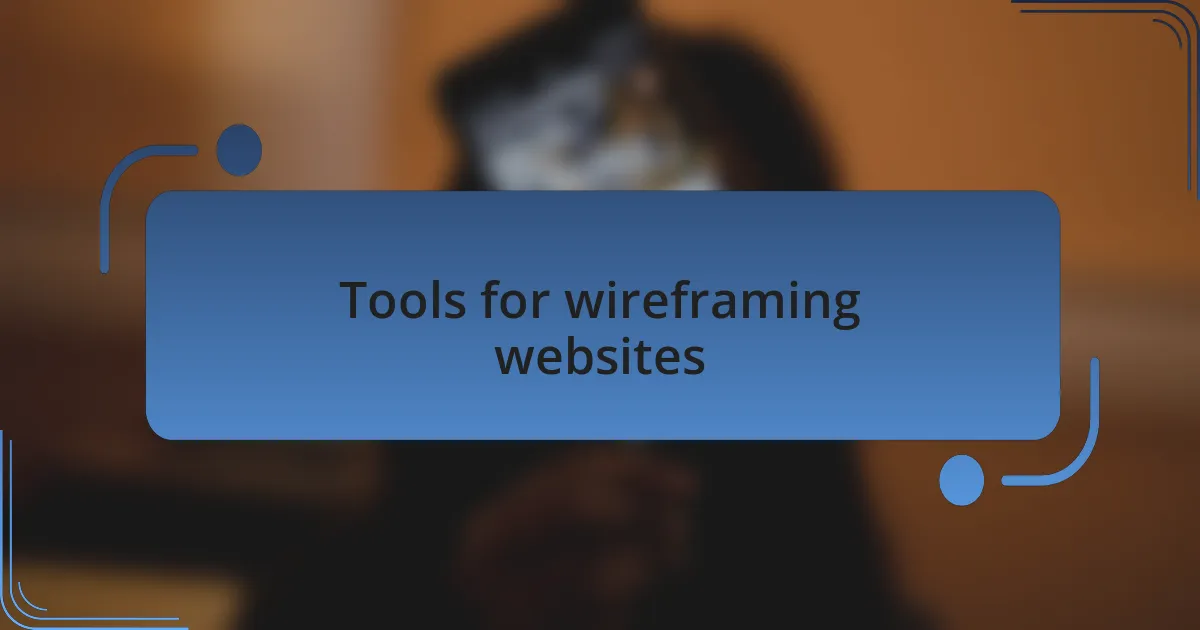
Tools for wireframing websites
When it comes to choosing tools for wireframing websites, I’ve found that the right software can significantly streamline the design process. One tool I often turn to is Figma, which offers an intuitive interface and real-time collaboration. I remember a project where my team was scattered across different locations. Figma allowed us to work together seamlessly, sharing ideas instantly – it felt like we were all sitting in the same room.
For those who prefer a more straightforward approach, I recommend Balsamiq. Its sketch-like aesthetic encourages quick iterations without the pressure of perfection. I recall a brainstorming session where we whipped up several wireframes in just an hour. It was exhilarating! The simplicity of Balsamiq allows for creativity to flow without overthinking, reminding us that sometimes, less really is more.
However, there’s also something to be said for using paper and pen in wireframing. A few years ago, I opted for this method during a design sprint, and I was amazed at how liberating it felt. I jotted down ideas freely, and the tactile experience of sketching made the process engaging. Have you ever tried going analog? There’s an authenticity in those rough sketches that often captures the essence of a concept better than any software can.
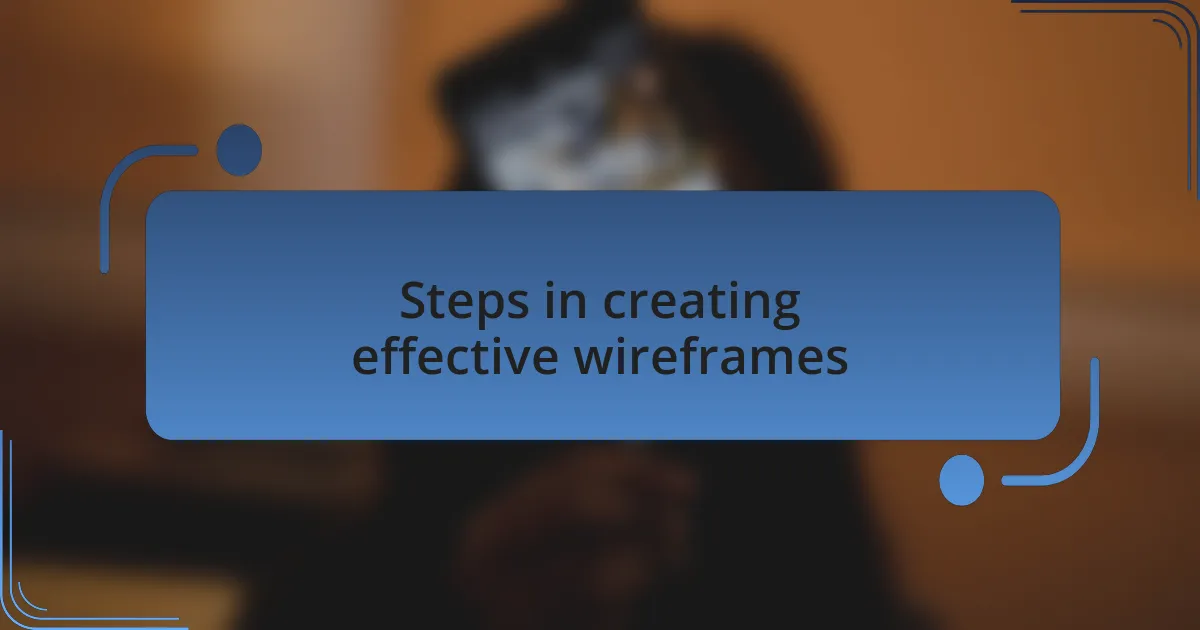
Steps in creating effective wireframes
To create effective wireframes, the first step I recommend is defining the project’s goals and user needs. I always start by asking myself what problem I’m solving and who will use the final product. For instance, during a recent project for a small business, understanding their target audience allowed me to tailor the wireframe to address specific user pain points directly, which, in turn, shaped the overall design.
Next, I move on to sketching the basic layout and functionality. I find that visualizing the interface—even in its raw form—helps clarify how users will interact with the site. Just the other day, while sketching a new app interface, I realized that simplifying the navigation not only streamlined the user experience but also made me feel more confident about the design choices I was making.
Lastly, I emphasize the importance of feedback and iteration. In my experience, sharing wireframes with colleagues or stakeholders can uncover new insights, fostering a collaborative spirit that enriches the design process. Have you ever shared your early ideas and found that others bring perspectives you hadn’t considered? This kind of dialogue can spark creativity and lead to a more refined wireframe that resonates better with users.
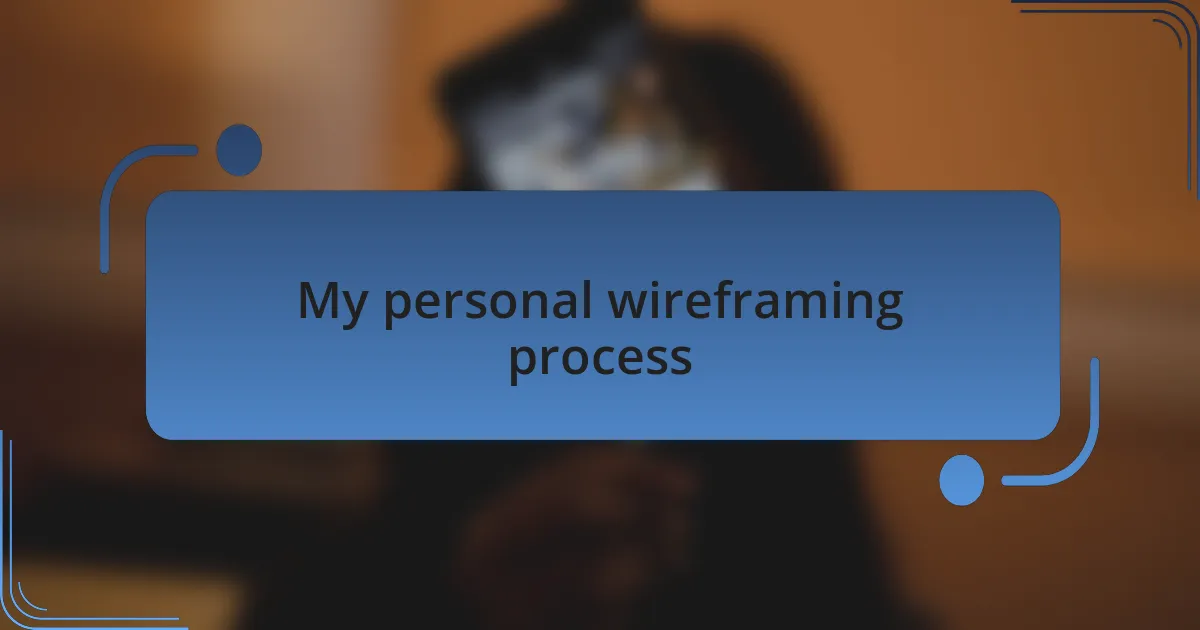
My personal wireframing process
When I dive into wireframing, I often begin by grabbing a pen and paper, creating a mind map of ideas and concepts. There’s something liberating about transferring thoughts onto paper that digital tools can’t quite replicate. I remember one time, during a tight deadline, sketching ideas in a café brought clarity to my chaotic thoughts, making the process feel more intuitive.
As I progress, I transition those sketches into digital wireframes using tools like Figma or Adobe XD. It’s fascinating how elements I initially overlooked in my sketches become clearer in digital form. A memorable moment for me was when I realized a drag-and-drop feature I hadn’t prioritized in the sketches could significantly enhance the user experience—sometimes, the digital format reveals things I never would have noticed otherwise!
Finally, I can’t stress enough the role of user testing in my wireframing process. I often involve potential users early on, gathering their insights to refine my designs. I distinctly remember a time when a user pointed out a misunderstanding in navigation; their feedback led to a redesign that I now consider one of my best wireframes. Have you found that feedback alters your initial vision in unexpected ways? It’s always a learning experience, reminding me that designs should evolve based on how users engage with them.

Tips for improving wireframe designs
When I think about improving wireframe designs, the importance of consistency jumps to mind. Ensuring that elements like buttons, text sizes, and colors are uniform can create a cohesive user experience. I remember a project where inconsistent button styles left users confused about interactivity; once I standardized the design, the overall feedback was overwhelmingly positive. Have you ever faced similar consistency challenges in your work?
Another tip that I’ve found invaluable is to prioritize user-centric elements. It’s not just about aesthetics; it’s about functionality and ease of navigation. During one project, I discovered that placing the search bar in an unexpected location led to frustration for users. I realized that thoughtful placement of essential elements can drive engagement, emphasizing the importance of understanding user behavior. How do you approach the placement of crucial features in your designs?
Lastly, don’t shy away from using annotations in your wireframes. Annotations provide context that can clarify design intentions, especially when collaborating with stakeholders. I recall a time when I added notes to a wireframe explaining my rationale for certain design choices, which not only sparked insightful discussions but also secured buy-in from team members who initially had reservations. Isn’t it amazing how a little extra explanation can transform perceptions?