Key takeaways:
- Accessibility in web design is a moral commitment, enhancing user experience for all, including those with disabilities.
- Key practices for accessible design include prioritizing keyboard navigation, ensuring color contrast, and using descriptive alt text.
- Testing tools like Axe and Lighthouse are vital for identifying accessibility issues, while user testing provides real-world feedback essential for improvement.
- Personal experiences, such as interactions with users who rely on assistive technologies, highlight the need for a collective effort in fostering inclusive design.

Understanding accessibility in web design
Accessibility in web design is about creating an inclusive experience for all users, regardless of their abilities. I remember the first time I tried to navigate a website that lacked proper alt text for images; I felt left out and frustrated. Have you ever wondered how many people might be experiencing the same feelings on your site?
It’s not merely a legal obligation; it’s a moral commitment. When I design, I think about users with diverse needs—those with visual impairments, cognitive challenges, or even motor skill difficulties. Each decision I make, from color contrast to keyboard navigation, plays a role in someone’s ability to participate. Don’t you think that every person deserves equal access to information online?
Moreover, accessibility enriches the user experience for everyone. For instance, captions on videos benefit not just the hearing impaired but also those in noisy environments or who prefer muted playback. Each of these small design choices reflects our understanding that the web is a shared space, and it’s essential to welcome everyone into that space. How can we make our digital world more inclusive, starting today?

Importance of accessibility in design
The significance of accessibility in design cannot be overstated. I recall working on a project where a team member pointed out that our color choices made navigation difficult for users with color blindness. That moment made me realize how easily our unconscious biases could hinder someone’s online experience. Shouldn’t we strive to eliminate barriers like these and ensure everyone can enjoy our work equally?
Accessibility also enhances user engagement. I’ve noticed that when a website is thoughtfully designed with accessibility in mind, users tend to stay longer and interact more. For example, simple features like adjustable font sizes or clear navigation structures not only serve those with disabilities, but they also make the site more user-friendly for everyone. Isn’t it rewarding to create a space where all users feel valued and included?
I often think about the impact of inclusion on brand loyalty. When people see that a website prioritizes accessibility, they tend to trust and return to it. I’ve had countless conversations where users express appreciation for sites that consider their needs. Is it possible that by advocating for accessibility, we can forge deeper connections with our audience while elevating our designs?
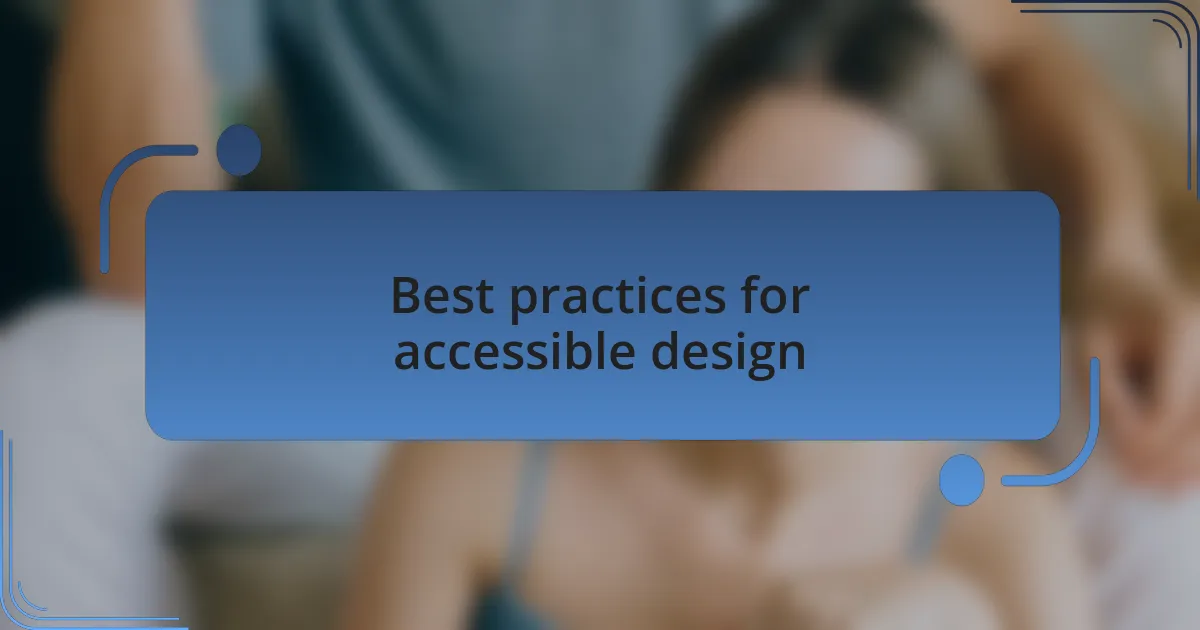
Best practices for accessible design
To achieve accessible design, one of the best practices is to prioritize keyboard navigation. I remember a specific instance where I was testing a new site feature and realized that I could only navigate using a mouse. This experience highlighted how crucial it is for users who rely on keyboards to have seamless access. Aren’t we all deserving of an effortless browsing experience?
Color contrast is another vital aspect to consider. During a project, I experimented with various color palettes and found that those with higher contrast not only catered to visually impaired users but also enhanced readability for everyone. It was an eye-opening moment that made me ask: Could it be that simple adjustments lead to a significantly improved user experience for all?
Lastly, using alt text for images is essential. I learned this firsthand when a visually impaired friend shared how impactful descriptive alt text can be for their online navigation. Hearing their perspective truly made me appreciate the difference it makes in providing context. Don’t we want to ensure that every user can experience our designs fully, regardless of their abilities?
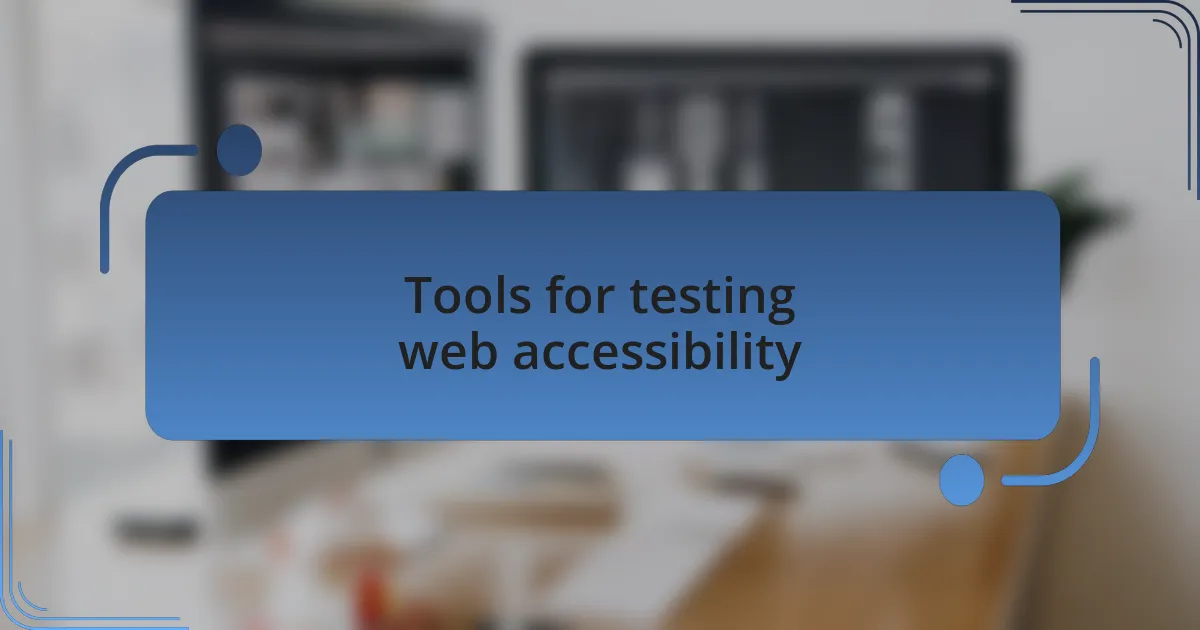
Tools for testing web accessibility
When it comes to testing web accessibility, I often turn to tools like Axe and WAVE. I remember my first time using Axe; it was like flipping a switch on my understanding of what makes a site truly accessible. The tool highlighted critical issues I’d overlooked, compelling me to reevaluate my design choices. Have you ever been surprised by what you missed on your first pass?
Another favorite of mine is the Lighthouse tool, which provides a detailed audit for accessibility alongside performance and SEO. The insights it offers help me prioritize the changes I need to make. I once received a report that revealed how poorly the site performed for screen readers, and it felt like I had received a wake-up call. It made me realize that these tools are not just about compliance; they’re about inclusivity.
Lastly, I can’t overlook the importance of user testing, especially with individuals from diverse backgrounds. Nothing compares to the real-world feedback I’ve gotten from users with disabilities. One memorable session involved a visually impaired participant who pointed out simple navigation hurdles I had never considered. It left me asking: how can we build experiences that are genuinely enriching for everyone without their insights?
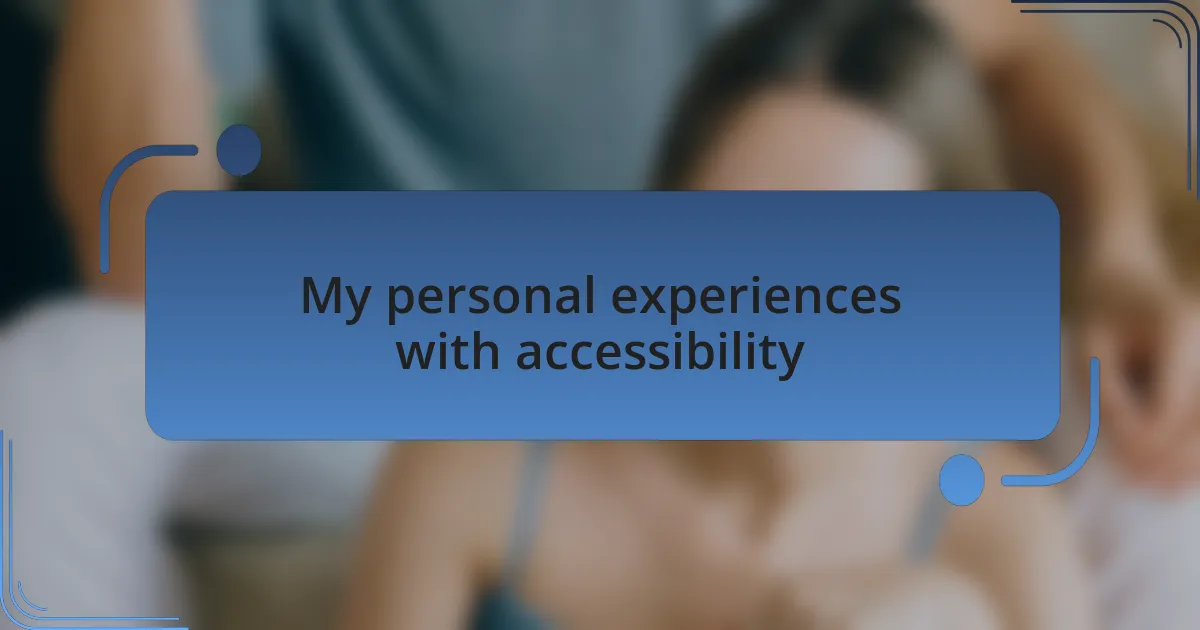
My personal experiences with accessibility
My journey with web accessibility began when I volunteered to redesign a site for a local nonprofit. During that project, I interviewed a user who depended on screen reader technology. Hearing her describe her frustration when encountering inaccessible elements truly opened my eyes to the challenges many face daily. It was an emotional moment that pushed me to prioritize accessibility in every project since then.
Another important experience was when I started incorporating color contrast checkers into my design process. I vividly recall the first time I realized a color palette I loved was nearly impossible for some users to see. It was a hard lesson in humility—one that reinforced the idea that our aesthetic choices can unintentionally exclude people. I often wonder: how many beautiful designs remain invisible to those who need them most?
Finally, collaborating with developers has profoundly impacted my understanding of accessibility. I remember one instance when a developer suggested using ARIA (Accessible Rich Internet Applications) labels to improve assistive technology navigation. Their expertise showed me that accessibility isn’t just a design concern; it’s a team effort that requires continuous learning and dialogue. How can we create a culture of inclusion if we don’t embrace these conversations?