Key takeaways:
- Design version control is essential for managing design updates and fostering collaboration among team members, preventing the use of outdated versions.
- Tools like Figma and Abstract enhance version control, allowing for real-time collaboration and easy access to version history.
- Integrating Git with design workflows offers a reliable way to track design files and assets, ensuring nothing is overlooked during the development process.
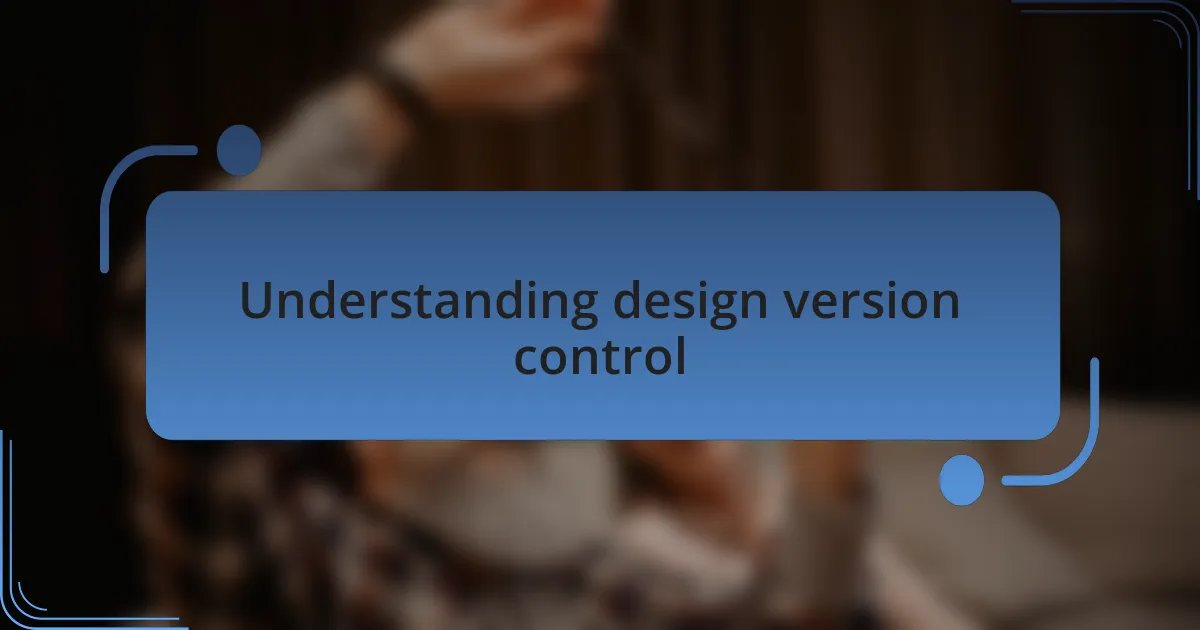
Understanding design version control
When I first stumbled upon the concept of design version control, it felt like a light bulb moment for me. I realized that managing designs over time is critical, especially when projects evolve and multiple team members contribute. Have you ever lost track of a design update, only to find you’re using an outdated version? It’s frustrating, but understanding version control can help prevent those scenarios.
Design version control acts like a safety net in the often chaotic world of web design. With tools that track changes, you can revert to previous iterations without the stress of manual backups. I remember a project where a last-minute change almost derailed our launch. Thanks to version control, we sliced through the confusion, restoring a stable version and saving the day.
As I delved deeper, I discovered that this control also fosters collaboration among designers, developers, and stakeholders. It’s like having a conversation without losing the thread. I often think of it as a shared journal for the design process, allowing everyone to contribute while maintaining a clear record of decisions. Doesn’t that sound like an effective way to streamline teamwork? The emotional relief of knowing that everyone is on the same page is immeasurable.
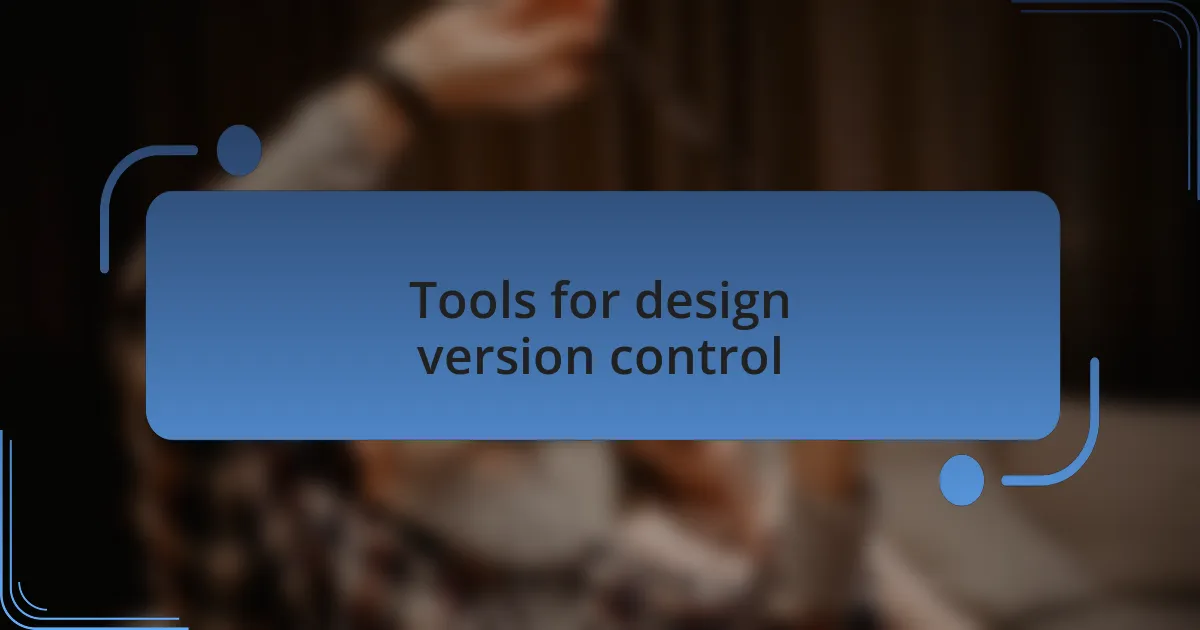
Tools for design version control
Tools for design version control are essential for anyone serious about the web design process. One tool that I’ve personally found invaluable is Figma, which not only allows real-time collaboration but also offers version history. I remember working late on a project and, after a miscommunication, someone had accidentally overwritten a crucial design element. Luckily, Figma’s version history allowed me to restore our progress swiftly, turning a potential crisis into just a minor hiccup.
Another tool that deserves mention is Abstract, which operates as a layer on top of Sketch. Using it for version control felt like I had a personal assistant keeping tabs on every change made. When multiple designers are working on a project, it can be overwhelming to keep track of everything. I often think about how Abstract breaks down the chaos into manageable pieces, making it easy to review past versions and merge changes without losing the essence of the design.
For those who prefer a more code-focused approach, Git with GitHub can be quite powerful, especially for design projects that involve front-end development. The first time I integrated a design workflow with Git, I was amazed at how seamless it felt to manage assets alongside code. Have you ever faced a situation where a design spec got lost in translation? With Git, I felt confident that every design file was tracked, ensuring nothing slipped through the cracks while we iterated through different concepts and layouts.