Key takeaways:
- Responsive web forms significantly enhance user engagement by adapting to various screen sizes and improving usability.
- Effective web forms should prioritize clarity, visual hierarchy, and user feedback mechanisms to foster confidence and completion rates.
- Best practices for form layout include breaking down information into manageable sections, using whitespace for a clean design, and maintaining consistency in design elements.
- Minimizing required fields and ensuring accessibility can drastically improve user experience and expand the audience.
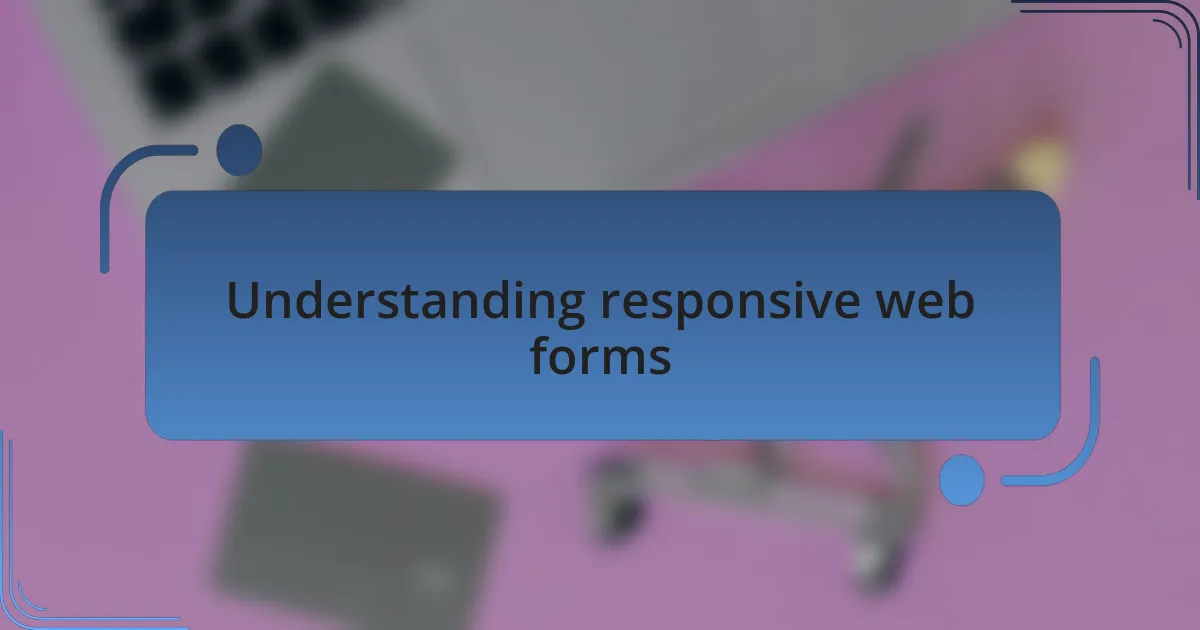
Understanding responsive web forms
Responsive web forms are essential in today’s mobile-driven landscape. I remember the first time I tried filling out a lengthy form on my phone; it was a frustrating experience. Have you ever had that moment where you just abandon the whole task because the form wasn’t designed for your device? This is why understanding how responsive web forms adapt to various screen sizes can make or break user engagement.
When designing responsive web forms, it’s crucial to prioritize usability. I once encountered a site where the buttons were so small on mobile that I kept hitting the wrong field. It made me wonder how many users gave up out of sheer annoyance. Ensuring that form elements resize appropriately and are easy to interact with can significantly enhance the user experience and keep potential customers from bouncing away.
One key aspect of responsive web forms is their ability to streamline data entry across devices. Picture a situation where you’re on a train, ready to register for an event, but the form you encounter isn’t mobile-friendly. This disconnect can lead to missed opportunities. Designing forms that are not only visually appealing but also functionally intuitive enables users to complete them efficiently, regardless of the device they use.
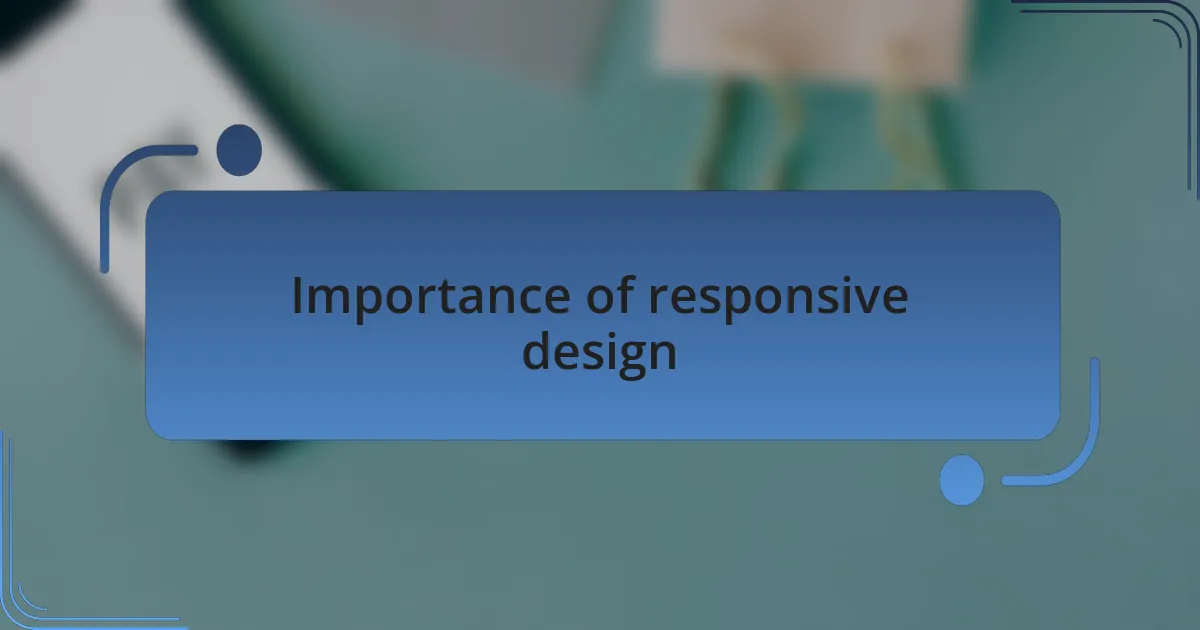
Importance of responsive design
The importance of responsive design in web forms cannot be overstated. I recall working late one night, trying to sign up for a webinar on my tablet. The form was all over the place, forcing me to zoom in and out. It struck me how much a seamless experience could mean for conversions. A responsive design not only caters to various screen sizes but also enhances accessibility and ease of use, which can ultimately influence whether a user completes a form or abandons it.
Moreover, consider the growing trend of multitasking on mobile devices. I often fill out forms while commuting or waiting for an appointment. If a form doesn’t adapt, it can lead to frustrating moments, like misaligned fields or buttons too small to tap. This can leave users feeling neglected and unvalued, prompting them to just walk away. By embracing responsive design, we communicate that we respect their time and efforts.
Lastly, responsive design fosters trust and professionalism. I remember visiting a site that looked outdated on my phone, and I instantly questioned the credibility of the business. In this digital age, people expect a smooth experience. When your web forms adjust gracefully to any device, it not only enhances user satisfaction but reinforces your brand’s reliability and attention to detail. Isn’t that what we all want when interacting online?
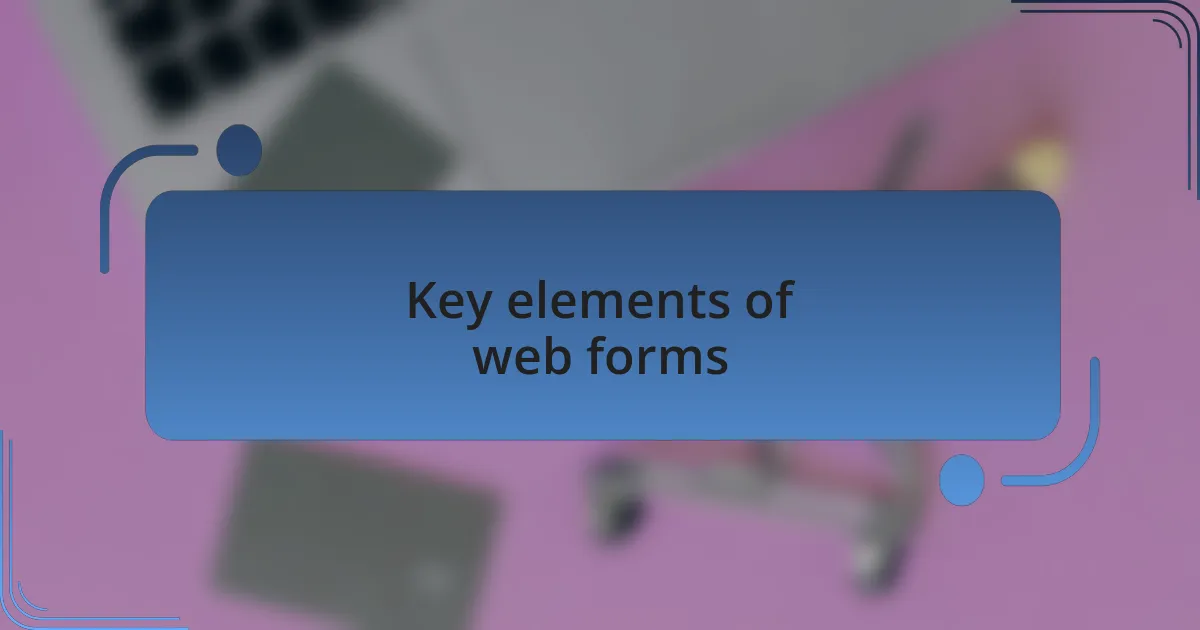
Key elements of web forms
When crafting effective web forms, clarity stands out as a fundamental element. I once encountered a complex sign-up form that required extensive filling out for a service I was interested in. Instead of feeling motivated, I found myself frustrated and overwhelmed. It’s crucial that each label is clear and concise, guiding users effortlessly through the process. When a user knows exactly what information is required, they’re more likely to complete the form without losing interest.
Another key element is the use of visual hierarchy. I learned this through firsthand experience when designing forms for a client. By strategically placing important fields at the top and using bold fonts for headers, we significantly improved usability. This layout made it easier for users to navigate by allowing their eyes to naturally follow the flow of information, reducing the chances of abandonment. How many times have you filled out a form only to get lost halfway through? Streamlined designs can prevent that disorientation.
Lastly, feedback mechanisms are vital in fostering user confidence. After submitting a form, I remember the feeling of uncertainty waiting for a confirmation message. Including real-time validation (like checking if an email address is formatted correctly) or a simple acknowledgement after submission reassures users that their input is valuable. Have you ever wondered if your submission was even received? By implementing these feedback elements, we not only invite users to engage but also provide peace of mind throughout their interaction.
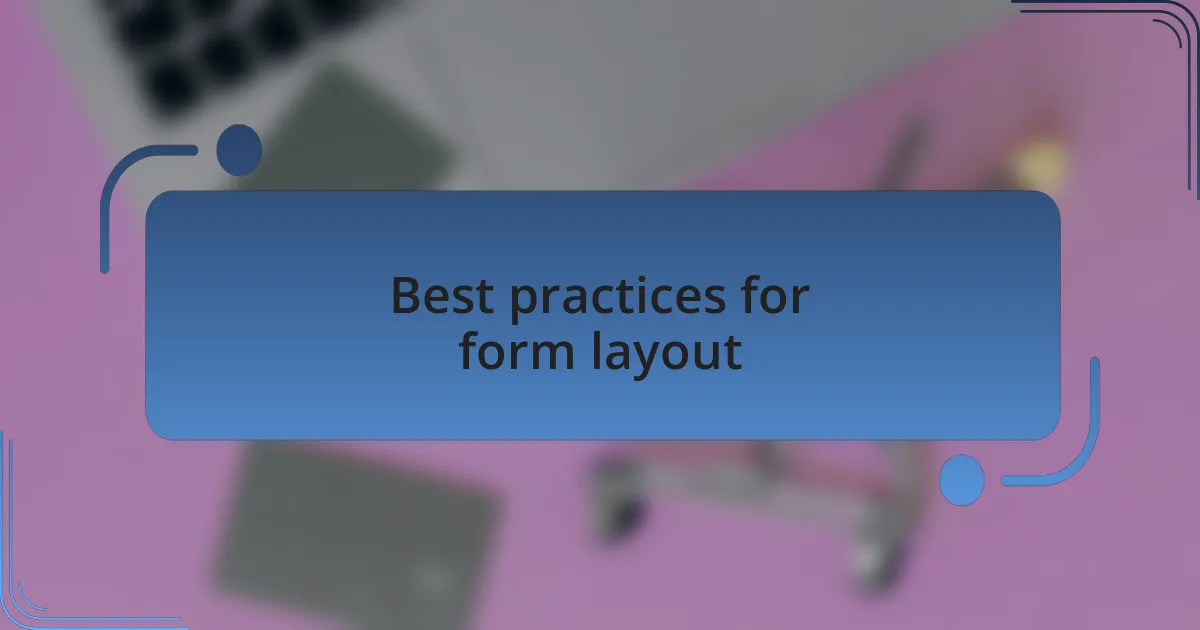
Best practices for form layout
Creating an intuitive form layout is essential for user engagement. I vividly recall a project where I designed a multi-step form for an application process. By breaking down the information into manageable sections and using toggle buttons, I noticed users felt less overwhelmed, leading to higher completion rates. This experience reinforced my belief that a well-structured layout not only enhances usability but also creates a sense of progress that keeps users motivated.
In my design journey, I’ve come to appreciate the power of whitespace. I remember initially cluttering a form with numerous fields and instructions, thinking it looked informative. Instead, it felt cramped and uninviting, making users hesitate. By strategically incorporating whitespace, I allowed the form to breathe, making it visually appealing. Have you ever filled out a form where you felt suffocated by the overwhelming amount of information? A clean layout encourages users to focus on each field without distraction.
Lastly, consistency in design elements can significantly improve user experience. During a recent redesign, I opted for uniform input styles and button designs across all forms. This small change fostered familiarity and ease for users, as they instinctively knew what to expect. How comforting is it to recognize shapes and colors without having to think too hard? Consistency not only streamlines the process but builds trust, making users more confident in their interactions.
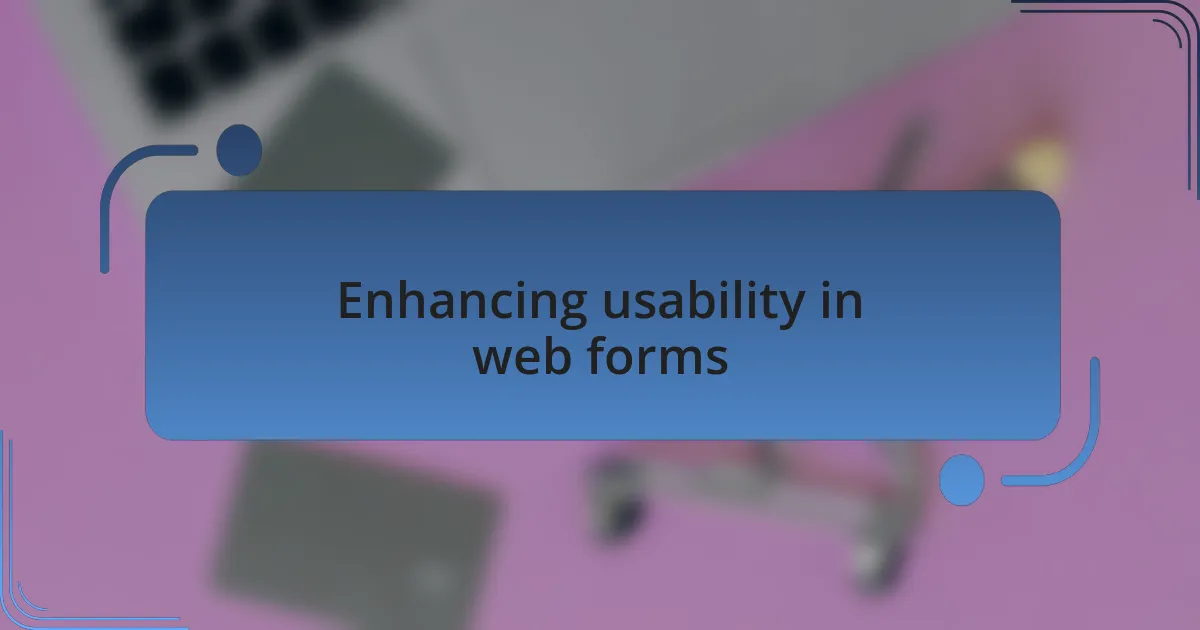
Enhancing usability in web forms
When it comes to enhancing usability in web forms, feedback mechanisms play a crucial role. I remember working on a contact form that significantly improved after I implemented real-time validation messages. Initially, users would submit forms only to receive error messages on another page, which often led to frustration. But with immediate feedback—like a green check for correctly filled fields—users felt reassured, knowing their inputs were valid as they progressed. Have you ever left a form feeling uncertain about whether you did it right?
Another technique I’ve found effective is minimizing the number of required fields. In an e-commerce project, I once reduced a lengthy checkout form down by using smart defaults and optional fields. This choice drastically cut abandonment rates, giving me invaluable insight into users’ preferences. It’s fascinating how fewer barriers lead to a smoother experience. Wouldn’t you agree that fewer questions make for a more enjoyable interaction?
Lastly, the use of accessible design is paramount. I recall revising a registration form after receiving feedback from visually impaired users. By incorporating screen readers and clear labeling for input fields, we saw an increase in registrations from this demographic. It reminded me how inclusivity not only enhances usability but also expands our audience. Isn’t it amazing how a few thoughtful adjustments can open doors for everyone?