Key takeaways:
- Accessibility in web design is an ethical obligation, requiring empathy and active consideration of user experiences.
- Common barriers include poor navigation, lack of alt text for images, and inaccessible forms, which can exclude users with disabilities.
- Utilizing tools for testing accessibility, along with direct user feedback, enhances the design process and ensures better inclusivity.
- Implementing consistent color palettes, semantic HTML, and prioritizing keyboard navigation significantly improves usability for all users.

Understanding accessibility in web design
Accessibility in web design is about creating experiences that everyone can enjoy, regardless of their abilities or disabilities. I remember when I first started learning about web design; I was amazed by the contrast between beautiful layouts and those that truly considered the user’s journey. It struck me how often design choices could marginalize users who might struggle with visual or motor impairments. Have you ever thought about how frustrating it can be to navigate a site that doesn’t offer alternative text for images?
Delving deeper into this, it became clear to me that accessibility isn’t just a technical requirement—it’s an ethical obligation. There was a moment when I was helping a friend who uses screen readers to navigate a website. Watching him struggle with poor navigation and lack of keyboard accessibility truly opened my eyes. I’d never felt so compelled to advocate for change as I did in that moment. It made me realize that every design decision should be made with empathy and consideration for all users.
Furthermore, understanding accessibility means recognizing that it’s an ongoing process. I often reflect on the updates I’ve made to my own projects based on user feedback. It’s taught me that listening to users is crucial; their experiences can illuminate blind spots in my designs. This iterative approach not only improves the overall usability of a site but also fosters a more inclusive web environment. Have you considered how your design choices can impact someone else’s experience?

Importance of accessibility in design
The importance of accessibility in design can’t be overstated. I once worked on a project where we overlooked color contrast, thinking the design was visually appealing. When a colleague pointed out that her father, who is colorblind, struggled to read the text, it hit me hard. Suddenly, what seemed stylish became a barrier for someone trying to engage with our work. Has that ever happened to you, where a small oversight impacted someone’s experience in a big way?
Consider the impact on a wider audience: an accessible design not only helps those with disabilities but also benefits everyone. I frequently receive feedback from users who appreciate features like adjustable text sizes and clear navigation paths. I’ve realized these enhancements do more than comply with guidelines; they create a more enjoyable experience for all. Have you noticed how a little extra thought can elevate the whole user experience?
Moreover, designing for accessibility enriches the creative process. I remember revisiting an old project with fresh eyes after learning about accessibility principles. It was eye-opening to see how simple adjustments made the site not only usable for more people but also more aesthetically pleasing. I found joy in embracing these challenges, turning obstacles into opportunities for innovation. How might your future projects benefit from such a mindset?
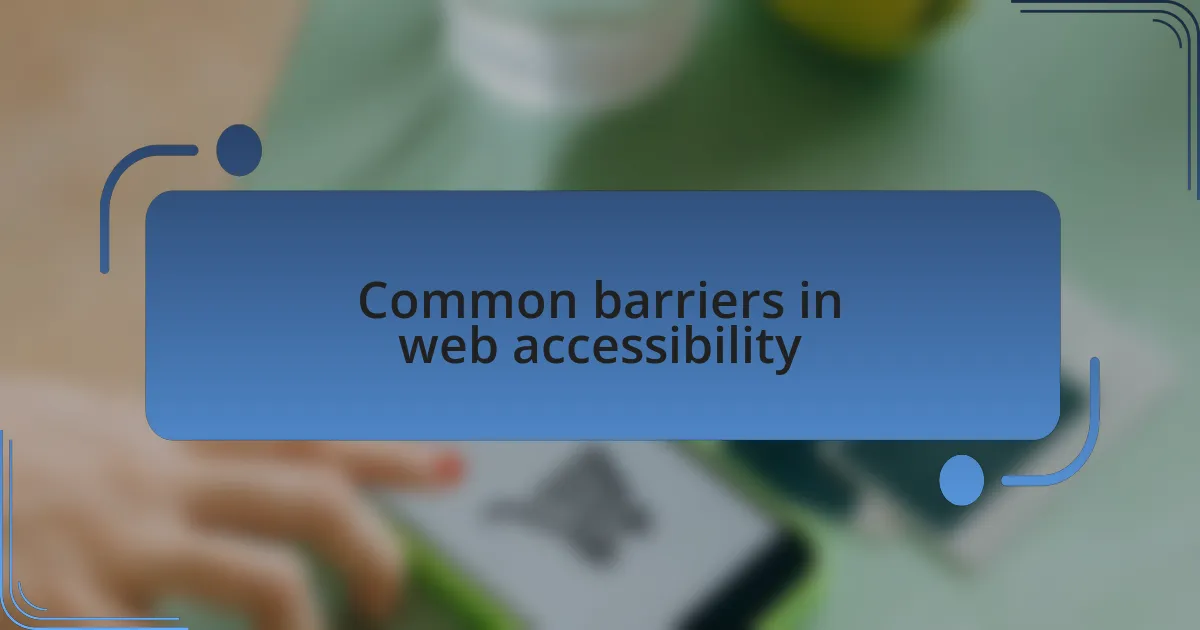
Common barriers in web accessibility
One common barrier to web accessibility is poor navigation. I remember the frustration of trying to use a site where the menu was hidden and inconsistent. It made me wonder, how many users simply give up and leave because they can’t find what they need? Clear and intuitive navigation is crucial; without it, even the best content can go unnoticed.
Another significant issue is the use of images without proper alt text. I once created a visually stunning gallery for a website, only to find that I had neglected to include descriptions for the images. A friend who relies on a screen reader shared how he felt entirely excluded from what I considered the best part of the site. This experience reminded me that every visual element should be accessible to enhance comprehension for everyone. Have you ever considered how much information is lost when alt text is overlooked?
Lastly, I often encounter challenges with forms that are not designed with accessibility in mind. On one project, I created a complex feedback form that was difficult for several users to navigate. I vividly recall a conversation with a user who emphasized how small, unclear labels made the process daunting. Designing forms that are straightforward and accommodating is essential for ensuring that everyone can participate. What modifications could you make to your next form to remove barriers for users?

Principles of accessible web design
One fundamental principle of accessible web design is ensuring that color contrast meets appropriate standards. I recall a project where I chose a light gray text on a white background. While I thought it looked sleek, I quickly learned that many users, including those with visual impairments, found it nearly unreadable. Isn’t it disheartening to think that aesthetic choices can inadvertently shut out an entire audience?
Using semantic HTML is another key aspect I’ve embraced over time. I remember redesigning a website and realizing I had a mix of headings and paragraphs that confused screen readers. When I switched to using proper header tags and lists, the site became significantly more navigable. Have you noticed how the structure of content can transform a visitor’s experience?
Lastly, consistency in design elements is crucial for accessibility. I once contributed to a site where buttons had varied styles across different pages, leading to confusion among users. It struck me how something as simple as uniformity could enhance clarity and usability. How can you ensure that your design remains cohesive, allowing users to intuitively interact with your site?
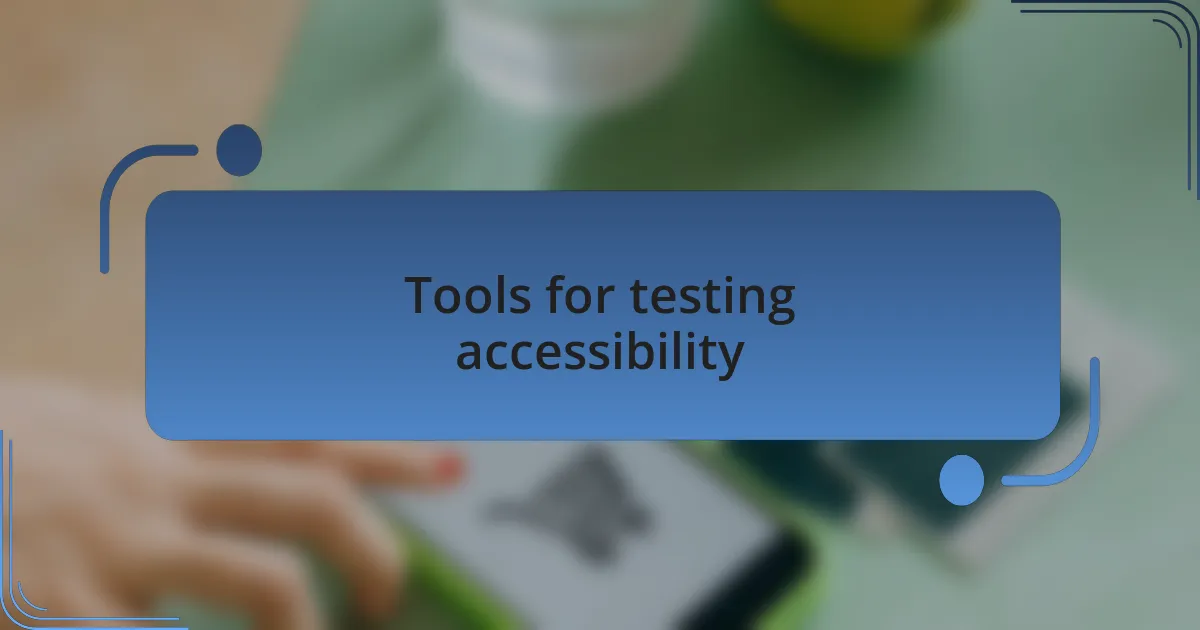
Tools for testing accessibility
When it comes to testing accessibility, I find that a combination of automated and manual tools works best. For example, I’ve relied on tools like Axe and WAVE to quickly identify issues like missing alt text or insufficient contrast ratios. Although these tools are incredibly helpful, they don’t catch everything; that’s where manual testing comes into play, ensuring I capture user experiences more holistically.
I remember one project where I utilized screen reader software to navigate my site. It was an eye-opening experience; I quickly discovered how my earlier design choices affected navigation for blind users. Listening to how the screen reader interpreted the content made me realize the importance of logical heading structures and clear link text. Do you truly know how your site feels to someone relying on assistive technology?
Moreover, incorporating user testing into the design process has proven invaluable. Engaging real users with disabilities can provide insights that no tool can replicate. For instance, I organized a focus group with individuals who rely on keyboard navigation and learned about specific pain points that I would have never considered otherwise. Isn’t it fascinating how direct feedback can reshape our design perspective?

Personal lessons learned from accessibility
Accessibility in design has taught me that empathy is at the heart of creating inclusive experiences. I vividly remember designing a form for a client, thinking it was straightforward. After conducting user testing with individuals using screen magnifiers, I realized that even small details, like placeholder text, could confuse users. This taught me to see my designs through someone else’s eyes, which is a humbling experience.
One of my biggest lessons came when I attended an accessibility workshop and met users who navigated differently than I do. Their stories were powerful; one shared how colorblindness affected not only the web but his confidence in using digital tools. That conversation stuck with me. It became clear that accessibility isn’t just a checkbox; it’s about understanding the varied experiences people have with technology.
I constantly remind myself that accessibility isn’t a one-time effort but an ongoing journey. In a recent project, I found myself championing accessibility throughout the design process, from brainstorming to implementation, and it transformed my approach. Have you ever seen how inclusive design can elevate the entire product? It’s a revelation that I believe all designers should explore.
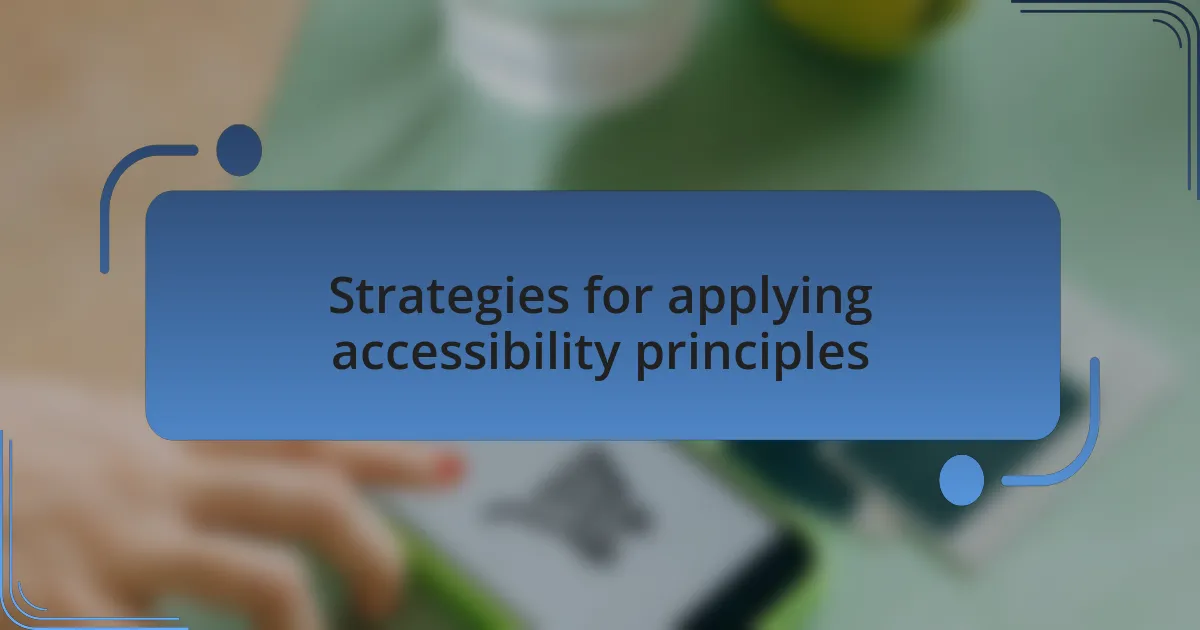
Strategies for applying accessibility principles
Developing a consistent color palette is one strategy that has profoundly impacted my design process. During a project focused on creating an e-commerce site, I learned the significance of contrast, especially for users with visual impairments. One day, a visually impaired peer shared how difficult it was to differentiate between items due to low contrast. It made me rethink my color choices and led to a more visually accessible website that everyone could enjoy.
Another effective approach I’ve found involves employing semantic HTML. I remember a project where I utilized proper heading structures and alt text for images to enhance screen reader compatibility. Afterward, I received feedback from a user who expressed gratitude for being able to effortlessly navigate the site. That experience taught me that simple, clear code can make a significant difference in how inclusive a web design can be.
Furthermore, I prioritize keyboard navigation in all my projects. I once worked on a site where users pointed out they struggled with mouse navigation. After implementing accessible keyboard shortcuts and ensuring all interactive elements were reachable by keyboard, the feedback was overwhelmingly positive. It was a reminder that accessibility is not just about compliance; it actively enhances user experience for everyone. Have you ever noticed how little changes can lead to large improvements in usability? That’s the beauty of applying accessibility principles.