Key takeaways:
- CSS preprocessors like Sass and LESS enhance coding efficiency by introducing features such as variables, nesting, and mixins, which reduce repetition and improve maintainability.
- Key features, including nesting and mixins, allow for clearer structure and organization in stylesheets, making complex designs easier to manage and understand.
- Using preprocessors empowers developers to make global changes effortlessly and facilitates collaboration in team projects by streamlining style management.
- Organizing styles into smaller, modular components, along with effective use of comments, leads to a more manageable and maintainable codebase.
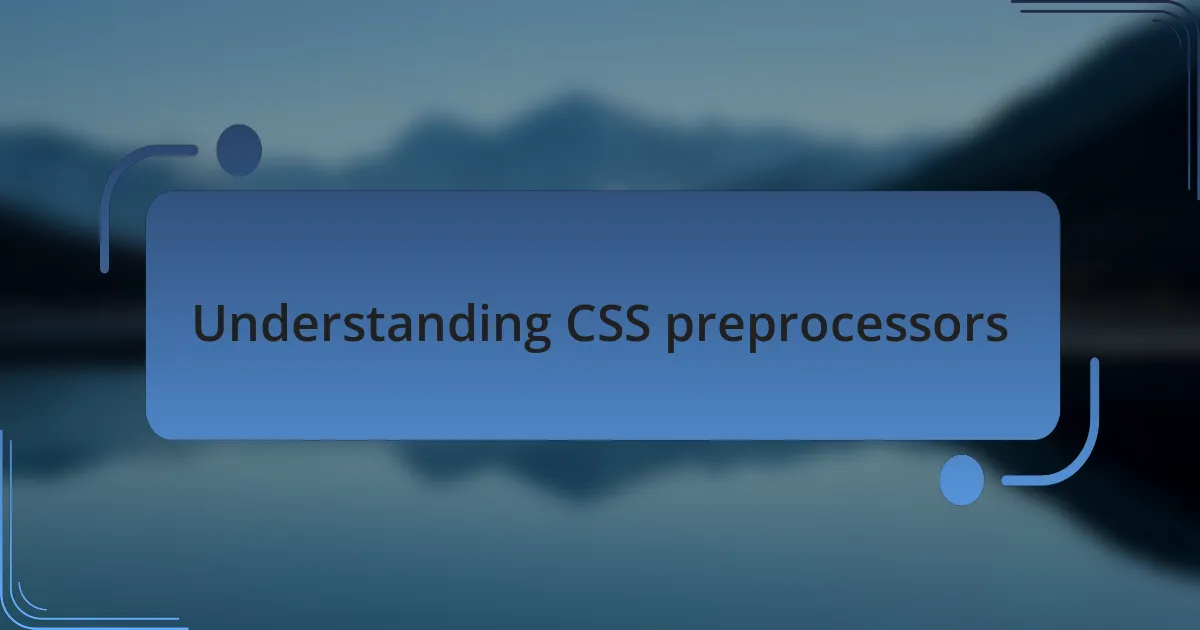
Understanding CSS preprocessors
When I first encountered CSS preprocessors, I was fascinated by how they transformed my web design workflow. These tools, like Sass and LESS, allow you to write CSS in a more dynamic way, using features like variables, nesting, and mixins. Have you ever found yourself repeating the same styles over and over? Preprocessors help eliminate that redundancy, making your code cleaner and more maintainable.
The first time I played with Sass, I experienced a sense of relief as I used variables to define colors and fonts once and reused them effortlessly throughout my stylesheet. It sparked a revelation: by reducing repetition, I not only saved time but also minimized the potential for errors. Suddenly, it felt like I had a more cohesive design, and I could easily make global changes—an invaluable aspect when working on larger projects.
Understanding the structure and syntax of CSS preprocessors is key to unlocking their full potential. While it might seem daunting at first, once you grasp concepts like mixins, which allow you to bundle CSS declarations for reuse, you’ll wonder how you ever managed without them. The learning curve is worth it; the enhancement in your workflow can be genuinely liberating, allowing for greater creativity and efficiency in your designs.
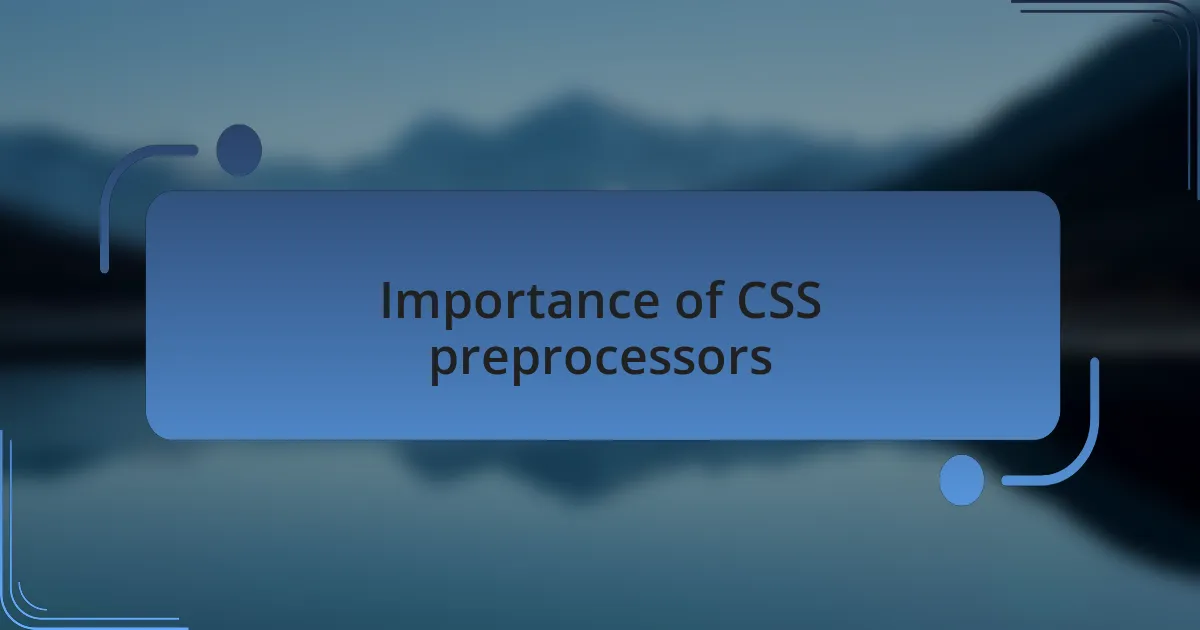
Importance of CSS preprocessors
One of the biggest reasons I appreciate CSS preprocessors is their ability to streamline my coding process. When I first started using Sass, the power of nesting became incredibly apparent. I remember feeling a rush of excitement seeing how easily I could manage complex styles without overcrowding my files. It simply transformed the way I structured my CSS, making it both organized and intuitive.
Additionally, the implementation of variables changed my design approach entirely. I vividly recall a project where I had to adjust the brand colors across multiple pages. Instead of sifting through countless CSS rules, I just modified a single variable. That experience was like a light bulb moment; it underscored how preprocessors could empower not just efficiency, but also creativity without the tedious repetitive tasks. It’s a game-changer when you can focus on design instead of getting bogged down in code.
Using mixins to handle vendor prefixes is another element that I found essential. There was a time when I would manually add prefixes one by one, which was not only time-consuming but also prone to errors. After discovering mixins, I felt a weight lift off my shoulders. I could write cleaner code and ensure cross-browser compatibility effortlessly. Are you still manually handling prefixes? Trust me, adopting a preprocessor can elevate your workflow to a whole new level of professionalism.
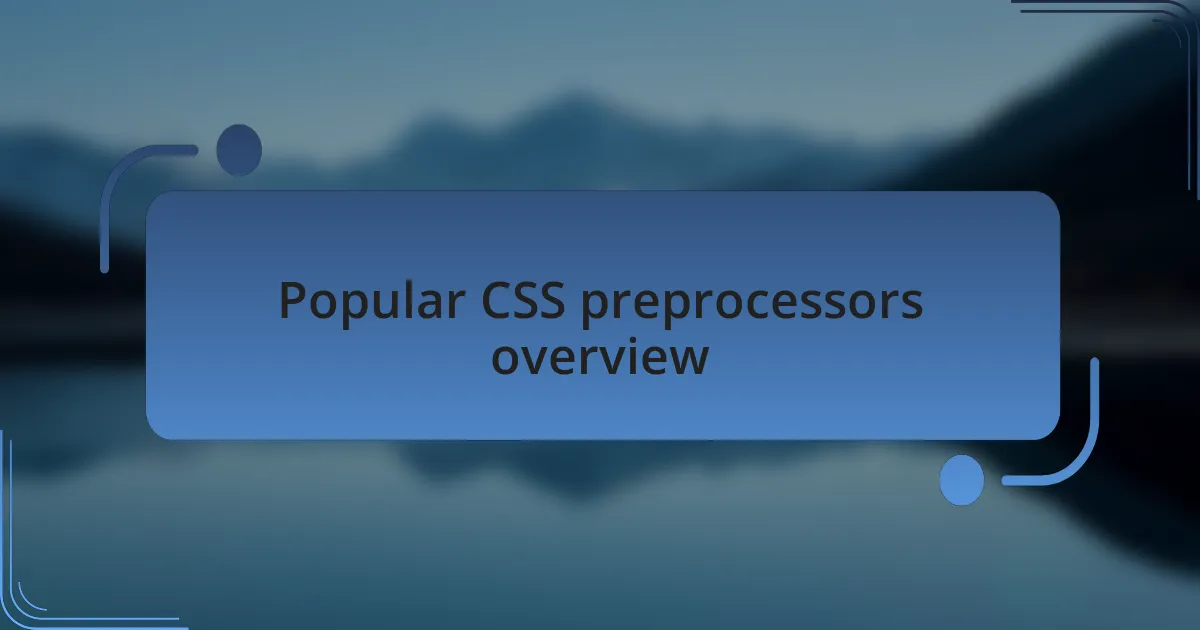
Popular CSS preprocessors overview
When it comes to popular CSS preprocessors, Sass often stands out in my mind. I remember the first time I experimented with its robust features, like control directives and loops. It was almost like learning a new language; suddenly, I could write dynamic styles that adapted based on certain conditions. Have you ever wished your CSS could respond more intelligently? Sass makes that wish a reality.
On the other hand, I’ve also had significant experiences with Less. Its straightforward syntax appealed to me right away, especially when I was working on collaborative projects. The way Less handles variables and mixins is approachable for beginners, yet powerful enough to satisfy experienced developers. I can still recall a project where I got my team on board with Less, and it didn’t take long for everyone to see the benefits in our workflow. Isn’t it refreshing when a tool boosts collaboration and creativity?
Another notable preprocessor is Stylus, which took some getting used to but ultimately rewarded me with flexibility. The lack of mandatory syntax, such as semicolons and braces, felt liberating. I vividly remember converting an old codebase to Stylus, and it was eye-opening to see how much cleaner the final output looked. Have you ever felt that thrill when simplifying complex code? Stylus certainly made me appreciate the beauty of minimalism in CSS.
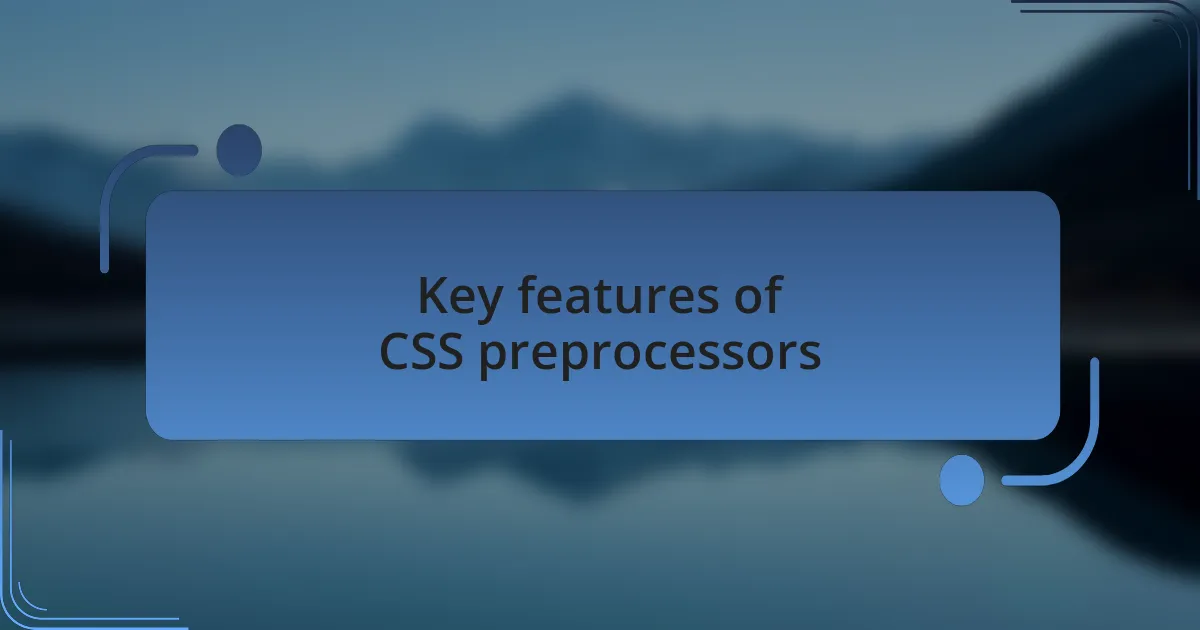
Key features of CSS preprocessors
One of the standout features of CSS preprocessors is the use of variables. I remember when I first integrated variables into my styling process, and it was like having a magic wand. Suddenly, I could define colors and font sizes in one place and update them effortlessly throughout my entire project. Have you ever spent hours tracking down a single color code in a sprawling style sheet? The ability to change a variable in one line rather than digging through countless rules is a game-changer.
Mixins are another incredible feature that I’ve come to rely on. They allow you to create reusable chunks of code, which is particularly handy for implementing vendor prefixes. I once created a mixin for a gradient that I used across multiple elements. It struck me how much more efficient my workflow became; instead of rewriting the same code, I could just call on my mixin. Isn’t it satisfying to see your code become cleaner and more organized?
Additionally, nesting is an aspect that greatly enhances the readability of styles. I recall working on a large project, and nesting selectors helped me visualize the relationships between elements more intuitively. It felt almost like structuring a story where each section flowed into the next. Have you ever wished for a more hierarchical structure in your CSS? With nesting, the final outcome was not just functional but also a breeze to navigate during development.
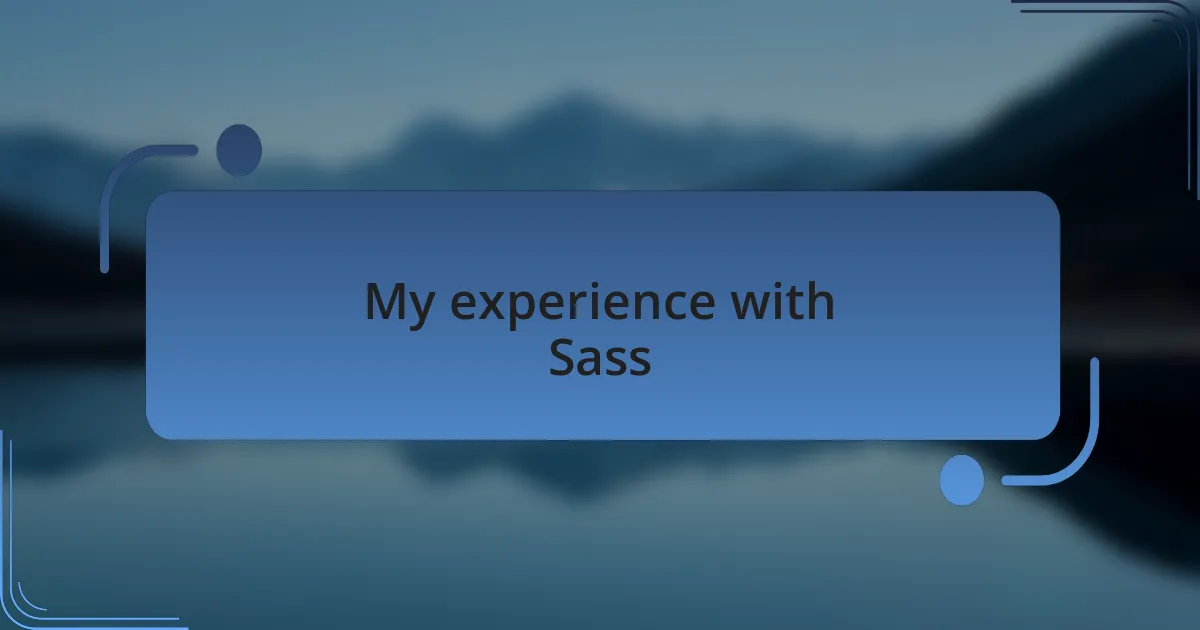
My experience with Sass
My journey with Sass really took off when I discovered its powerful nesting capabilities. I vividly remember working on a complex layout where I faced a web of selectors. Instead of creating an overwhelming amount of flat CSS, I embraced nesting, allowing me to write cleaner, more structured styles that reflected the actual DOM hierarchy. It felt liberating to see everything laid out so clearly—ever tried untangling a knot only to find that the solution was simply to follow the thread back to its origin?
One of my most memorable experiences was diving into Sass functions. I was itching to implement some dynamic font sizing based on the viewport width, which felt daunting at first. However, once I wrote a simple function to compute the size based on screen dimensions, I was thrilled! It was like a light bulb moment—watching my designs adapt fluidly across devices, I couldn’t help but think, how did I ever manage without this?
Finally, I can’t overlook how Sass’s @import feature transformed my organization. Initially, I struggled with a bulky CSS file that contained far too many styles. Once I broke my styles into modular files and imported them with Sass, my development process felt much more focused and less chaotic. Doesn’t it make you feel more in control to have your styles structured in separate, manageable pieces? Each time I modified a part of the project, I knew exactly where to look and what to adjust, making the entire experience a joy rather than a chore.
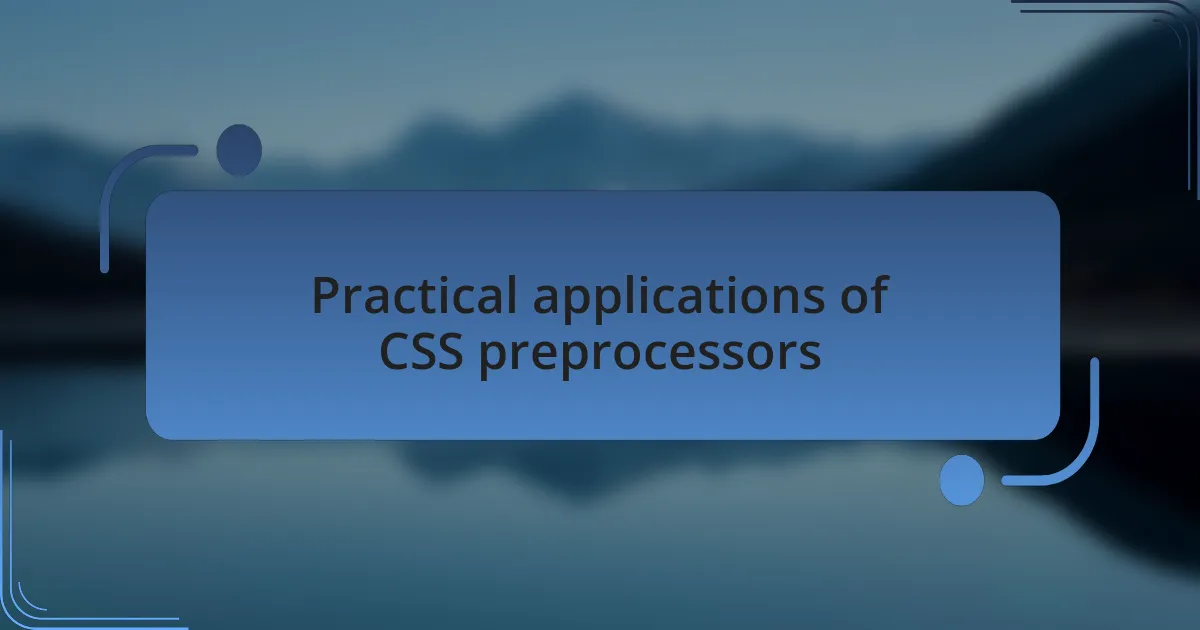
Practical applications of CSS preprocessors
When I started using CSS preprocessors like Sass and LESS, I quickly appreciated the power of variables. Imagine being able to define your brand’s primary color once and use it throughout your stylesheets. This not only saved me time but also created a consistent look across my projects. I still recall the moment I swapped out a single variable to change an entire site’s color scheme. It was like flipping a switch—what a thrill to see the transformation take place in real-time!
Another practical application that stood out to me was mixins. I often found myself repeating the same styles for various elements. Creating a mixin for a button style, for instance, allowed me to define it just once and easily apply it wherever I needed. It felt like having a favorite recipe on hand; every time I wanted to bake a cake, I just pulled it out. How liberating is it to turn repetitive tasks into a simple function? It truly made my workflow more efficient.
Lastly, I noticed how easily CSS preprocessors facilitated transitions between development environments. For larger projects, compiling my Sass files into optimized CSS allowed me to avoid the chaos of style clashes. I remember a project where I had to collaborate with several developers; we each had different CSS styles. With the preprocessor taking care of the details, it felt like we were all working harmoniously, weaving our individual contributions into a cohesive final product. Doesn’t that make collaboration feel more integrated and seamless?
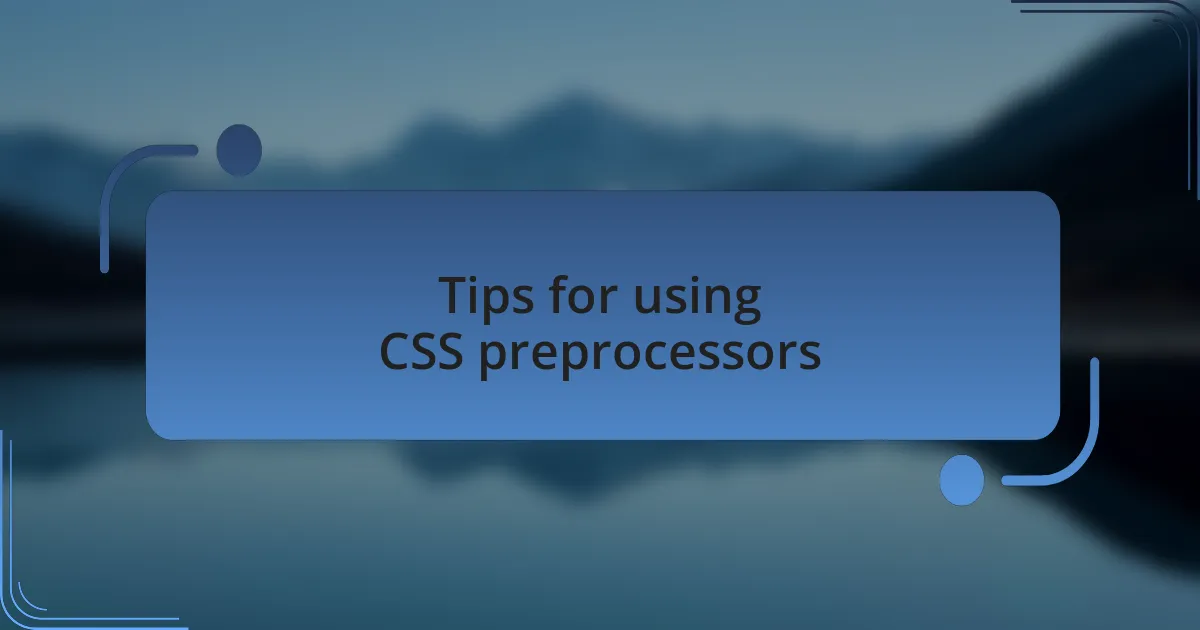
Tips for using CSS preprocessors
When using CSS preprocessors, one of the best tips I can offer is to take advantage of nesting. It’s a game-changer! I remember when I first nested my styles instead of writing them out flat. It was like decluttering my design space—I could see the relationships between elements more clearly. Have you ever found yourself lost in a sea of styles? Nesting helps to create a more intuitive hierarchy that not only makes your code cleaner but also easier to maintain.
Another essential tip is to regularly break down your styles into smaller, modular pieces. I learned this the hard way during a massive project where my styles became unwieldy. It was overwhelming trying to sift through hundreds of lines of CSS, searching for that one elusive style! By organizing my code into components, I not only simplified my workflow but also made it much easier to make updates later on. You might be surprised at how much more manageable your styles can become.
Lastly, don’t shy away from using comments. Initially, I thought they were just for marking sections, but I came to realize their true power. I often include notes on why specific styles exist or how they interact, especially when dealing with complex layouts. It might feel redundant at first, but have you ever revisited a piece of code and had no idea what you were thinking? Comments can be like little breadcrumbs guiding you back to your original intentions. Trust me, they save time and frustration in the long run!