Key takeaways:
- Responsive web design ensures a seamless user experience across devices, emphasizing the use of fluid grids and flexible images.
- Testing responsive sites is crucial for functionality and performance; user feedback can reveal significant issues that impact usability.
- Key components include breakpoints and CSS adjustments, which enhance adaptability and improve overall user journeys.
- Embracing a mobile-first approach and iterative design fosters continuous improvement and creates designs that resonate with diverse users.
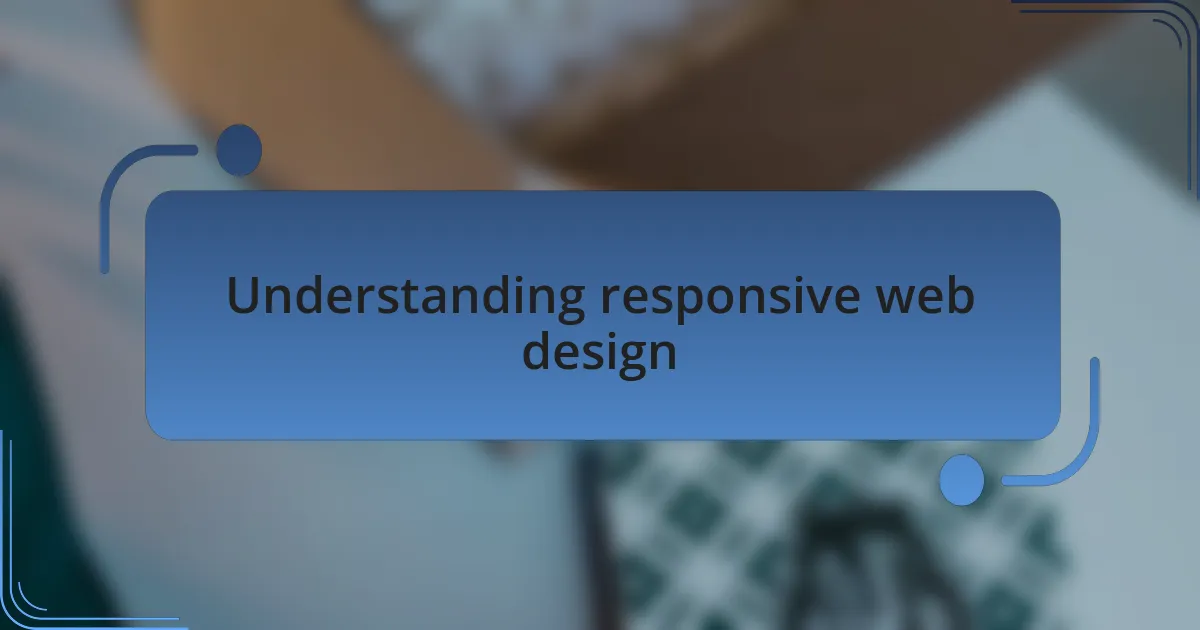
Understanding responsive web design
Responsive web design is all about ensuring a seamless experience across a variety of devices. When I first started designing websites with responsiveness in mind, it felt like a daunting task. However, seeing my work adapt beautifully from desktop to mobile was incredibly rewarding—like watching a painting come to life in different settings.
One of the key techniques I learned is the use of fluid grids and flexible images. I remember the first time I implemented a fluid layout; it was a transformative experience. I was amazed at how a simple adjustment in my CSS could completely change the way content is displayed, catering to both smaller screens and larger displays. Who knew that such small tweaks could have such a big impact?
Moreover, understanding breakpoints was a revelation for me. Initially, I struggled with where to set these points, but I quickly realized it was about anticipating user needs. Reflecting on my own experiences, I found it valuable to ask: “What does my audience need at each screen size?” This mindset shift not only improved my designs but also deepened my connection to the users I was trying to serve.
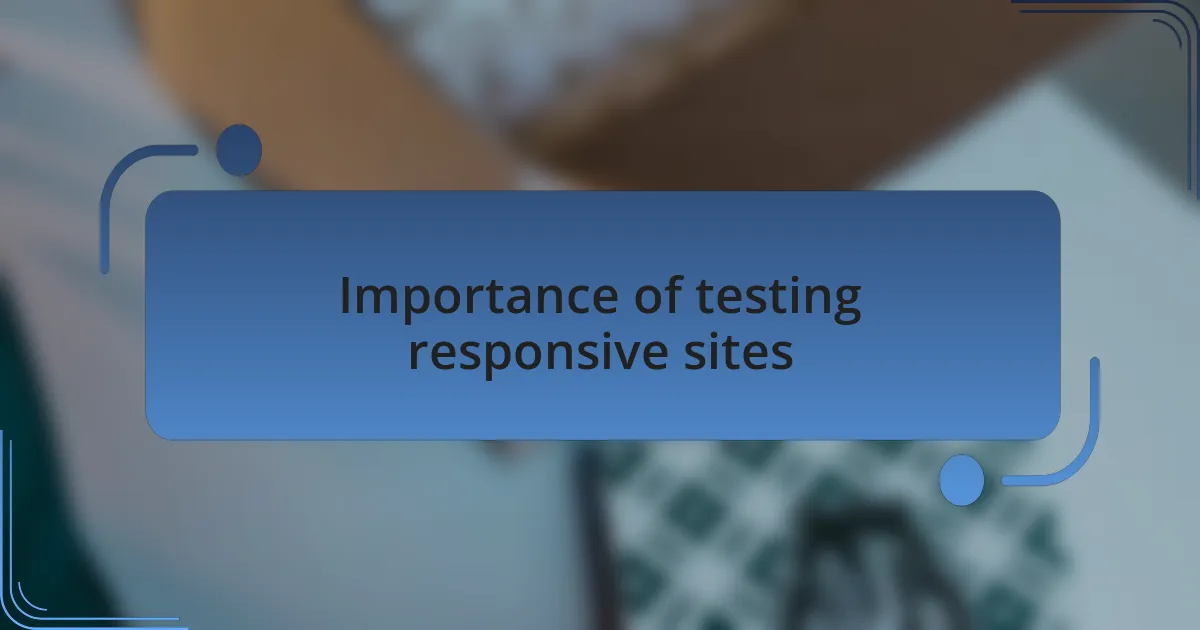
Importance of testing responsive sites
Testing responsive sites is crucial because it ensures that your design translates well across various devices. I recall a time when I overlooked this aspect, and a client’s site looked stunning on my laptop but was barely usable on a tablet. It was a hard lesson in realizing that a beautiful design means little if it doesn’t function effectively for all users.
Moreover, I’ve learned the importance of user feedback in this testing process. During one project, I invited a few friends to navigate a newly designed site on their phones. Their reactions were eye-opening; small navigation issues that seemed trivial to me turned out to be significant hurdles for them. It underscored how essential it is to put yourself in the user’s shoes and test in real-world scenarios to pinpoint unexpected frustrations.
Lastly, I can’t emphasize enough the role of testing in improving performance. On one occasion, I had to optimize a site for speed after testing showed significant lag on mobile devices. It was enlightening to see how adjustments not only improved load time but also the overall user experience. Have you ever experienced a frustrating delay on a site? I know I have, and that drives home the reality that testing isn’t just beneficial; it’s vital for creating a positive user journey.
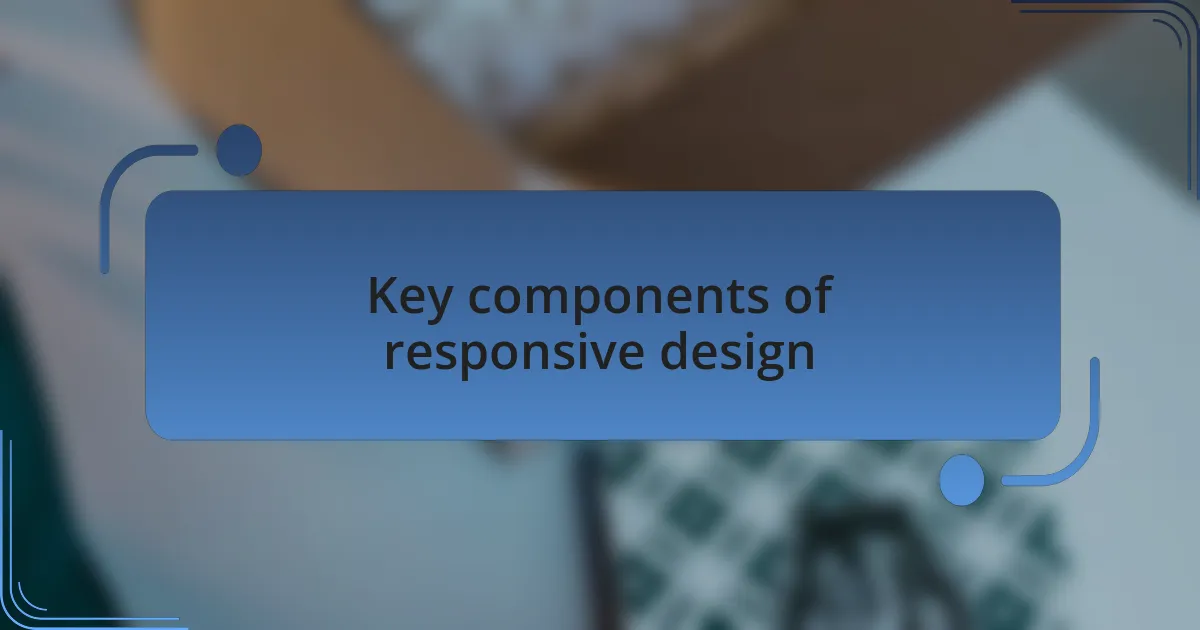
Key components of responsive design
One key component of responsive design is fluid grids and layouts. I remember when I first learned about this concept, and how it completely changed my approach to web design. The idea is simple yet powerful: instead of fixed pixel widths, elements scale proportionally based on screen size. It was like a light bulb moment for me; using percentages allowed my designs to adapt seamlessly, providing a much smoother experience across devices. Have you ever resized a browser window and noticed how some sites struggle to keep up? That flexibility is crucial.
Another vital aspect is breakpoints, which are specific points at which your layout changes to accommodate different screen sizes. The first time I set up breakpoints, it felt like organizing a puzzle. I had to decide how my design should shift to maintain usability and appearance on various screens. I vividly recall a project where I set a breakpoint for a tablet view and ended up rearranging elements for optimal readability. It’s quite rewarding to see how well-thought-out breakpoints can elevate the user experience, isn’t it?
Lastly, the use of flexible images cannot be overlooked. I once had an image that looked amazing on my desktop, but when viewed on mobile, it was pixelated and cropped poorly. It was frustrating, to say the least. By implementing CSS properties like max-width: 100%, I learned to ensure that images adjusted according to their container. This simple adjustment transformed how images contributed to overall aesthetics and functionality. Isn’t it amazing how minor tweaks can have such a substantial impact on the user’s journey?
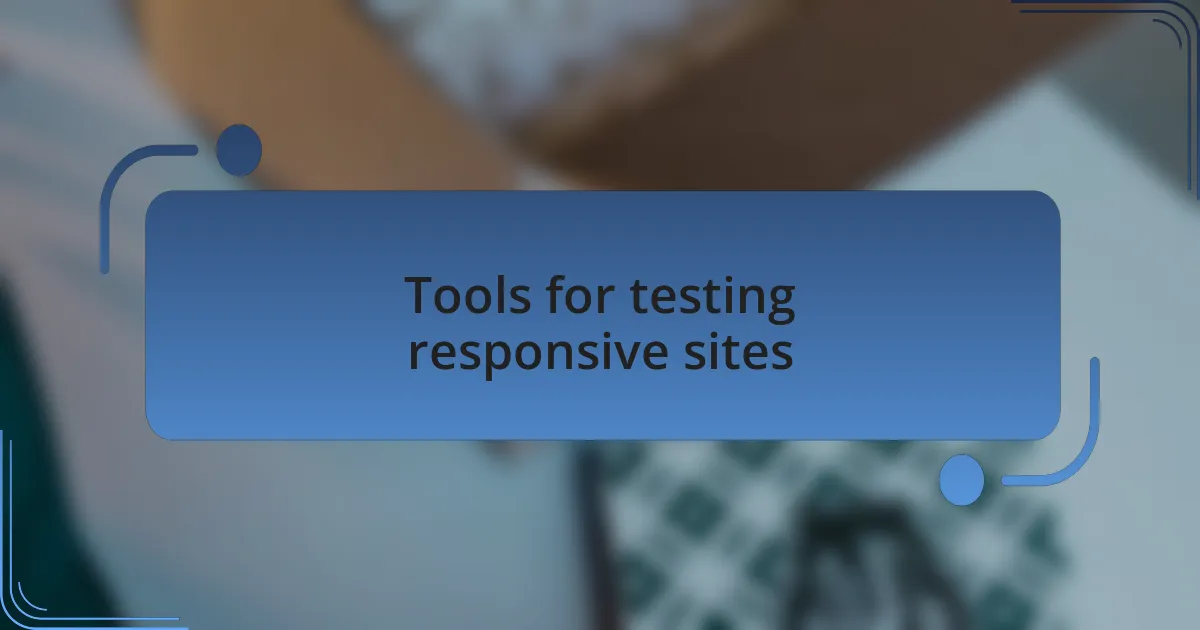
Tools for testing responsive sites
When it comes to testing responsive sites, I find browser developer tools to be invaluable. Just the other day, I was wrestling with a layout problem and decided to use Chrome’s built-in device mode. I was able to simulate how my site appeared on various screen sizes in real-time. That instantly helped me pinpoint issues I might have overlooked otherwise, like awkward spacing and hidden elements. Have you ever faced a similar challenge where a simple tool made all the difference?
Another tool that deserves mention is BrowserStack, which allows for cross-browser testing on real devices. During a recent project, I used it to check how my site performed on different browsers, and I was astonished by the inconsistencies I discovered. Some layouts were breaking in specific browsers, leading to an experience that was less than satisfactory. This tool highlighted the importance of testing across multiple platforms. It’s incredible how diverse the web can be, isn’t it?
Finally, I can’t stress enough the value of responsive design frameworks like Bootstrap or Foundation. While working on a client site, I relied on Bootstrap’s grid system, which dramatically streamlined my workflow. I remember thinking how I could focus more on creativity rather than getting stuck in the technical details. Have you ever used a framework and felt your productivity soar? It’s these tools that help developers like us to craft better, more responsive websites with ease.
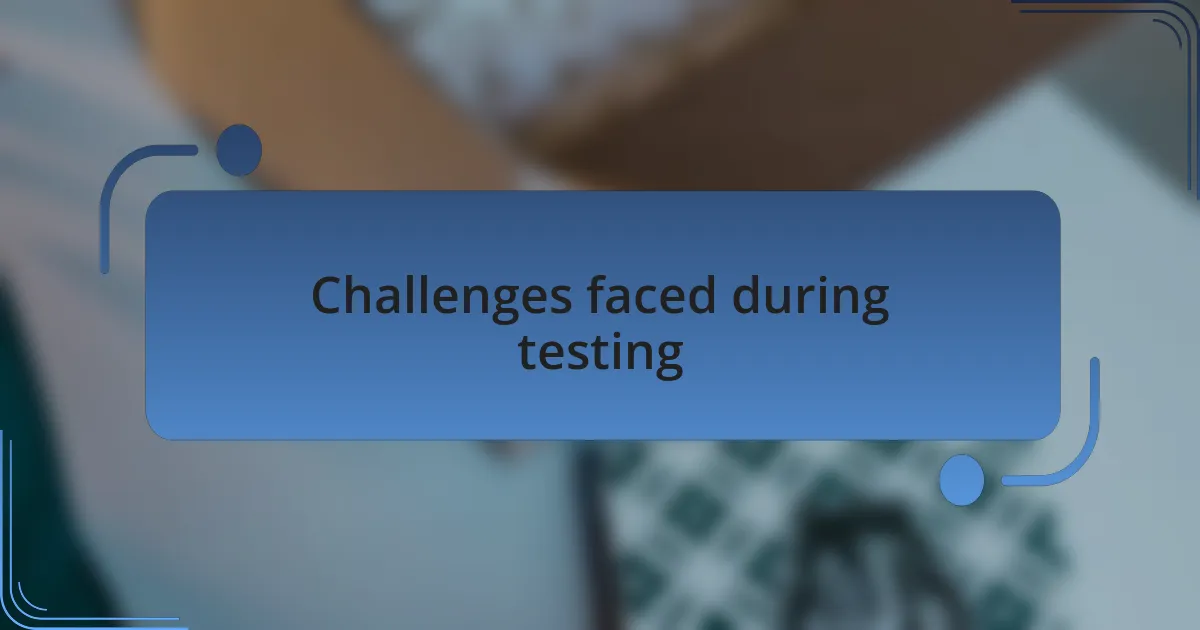
Challenges faced during testing
Testing responsive sites can sometimes feel like navigating a maze. One challenge I routinely encounter is the variation in touch targets between devices. When I was optimizing a button for mobile, I realized that while it looked great on a desktop, it was nearly impossible to tap on a smaller screen. It made me question how often users must grapple with such issues, and it reinforced the need for meticulous attention to detail.
Then there’s the aspect of performance testing, which can be a real headache. I remember feeling frustrated while testing a site’s load time on various devices. Some lightweight pages lagged on older smartphones, while heavyweight pages performed beautifully. Have you ever been surprised by how something seemingly simple can impact user experience dramatically? This experience taught me the importance of optimizing images and scripts to ensure fast loading across all devices.
Lastly, cross-device compatibility presents its own set of trials. I once poured hours into styling a form, only to discover it looked completely different on an iOS device compared to Android. This inconsistency reminded me how crucial it is to check designs thoroughly across platforms. It’s a time-consuming process, but I believe that the end result is worth the effort; a seamless user experience can make all the difference.
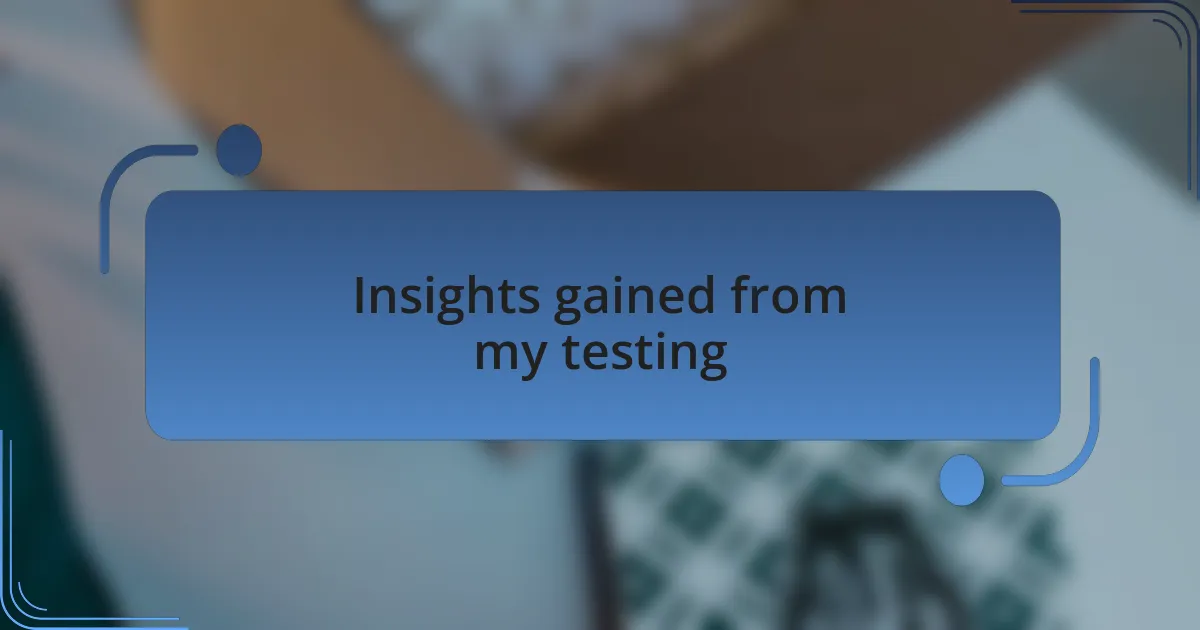
Insights gained from my testing
I’ve learned that user feedback is invaluable during the testing phase. There was a moment when I gathered a small group of users to test a site. Watching them struggle with navigation was eye-opening. It made me realize that assumptions about what users find intuitive can often be wildly off. Have you ever thought something was clear only to see firsthand how confused others were? That’s when I understood the necessity of incorporating user perspectives into design decisions.
Another insight that struck me was the impact of screen size on design aesthetics. During one test, I adjusted a layout that looked impeccable on my laptop but turned into a cluttered mess on a tablet. I felt a mix of frustration and enlightenment at that moment. How could I have overlooked such a fundamental aspect? It highlighted the need to adopt a “mobile-first” approach, where designing for the smallest screens first can ensure adaptability across devices.
Moreover, the emotional connection between design and user experience became vividly clear. I noticed that certain themes and colors resonated differently on various platforms. In one instance, a bright color scheme sparked immediate engagement on mobile but felt overwhelming on desktop. This disparity taught me that emotional triggers in web design are not one-size-fits-all. It left me pondering: how can we better test these emotional responses during our design phases?
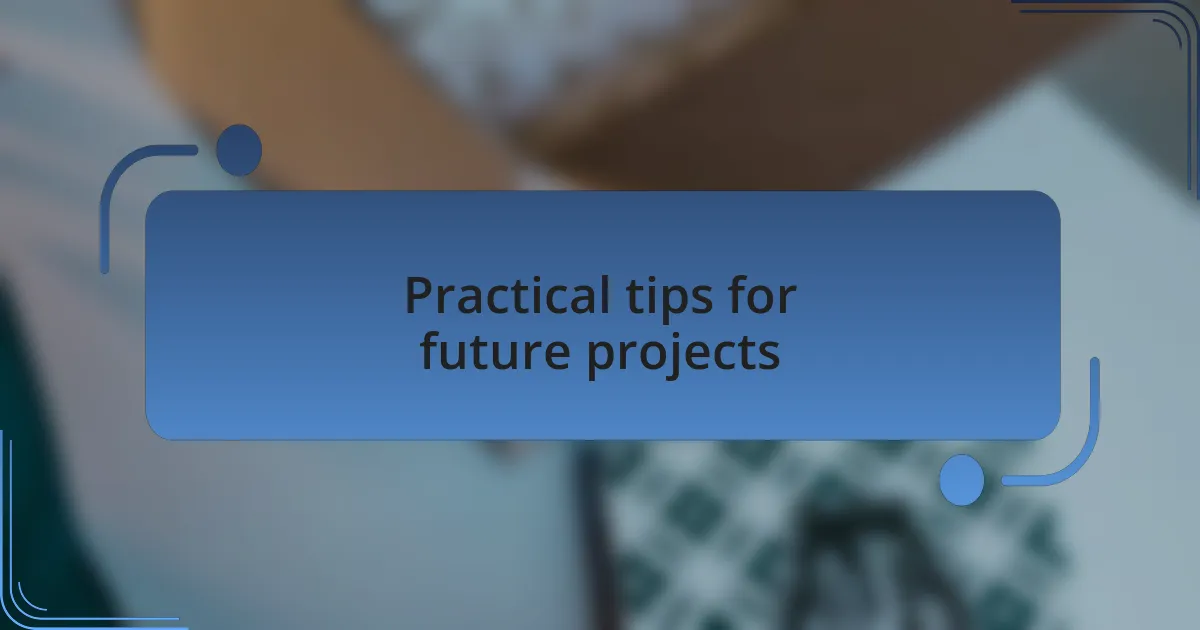
Practical tips for future projects
It’s crucial to prioritize responsive design from the outset. While working on a recent project, I decided to prototype directly in mobile view first. It dramatically shifted my focus, allowing me to streamline features that made sense on smaller screens before scaling them up. Have you ever found that starting small helped clarify your larger vision?
Another important lesson is to test with a diverse group of users. I remember when I invited participants from different demographics to evaluate a site I’d worked on. One comment opened my eyes: a feature I thought was engaging felt completely out of place to a user unfamiliar with the industry. This experience taught me that if we want our designs to resonate, we must embrace a variety of perspectives and backgrounds.
Finally, iterative design is key. After each round of feedback, I quickly implemented changes, and each tweak led to more meaningful insights. I reflect on how every tiny alteration made a significant difference in usability. Have you experienced that moment when a simple adjustment transforms the overall user experience? It’s a reminder that embracing a cycle of continuous improvement can lead to designs that genuinely meet user needs.