Key takeaways:
- Understanding key web design elements like layout, color theory, and typography enhances user interaction and emotional connection.
- Canva’s user-friendly features, such as templates and collaboration tools, simplify the design process and foster creativity.
- Effective design involves thoughtful use of whitespace and layering to create depth and clarity in visuals.
- Organizing projects and utilizing Canva’s educational resources can significantly improve workflow and design skills.
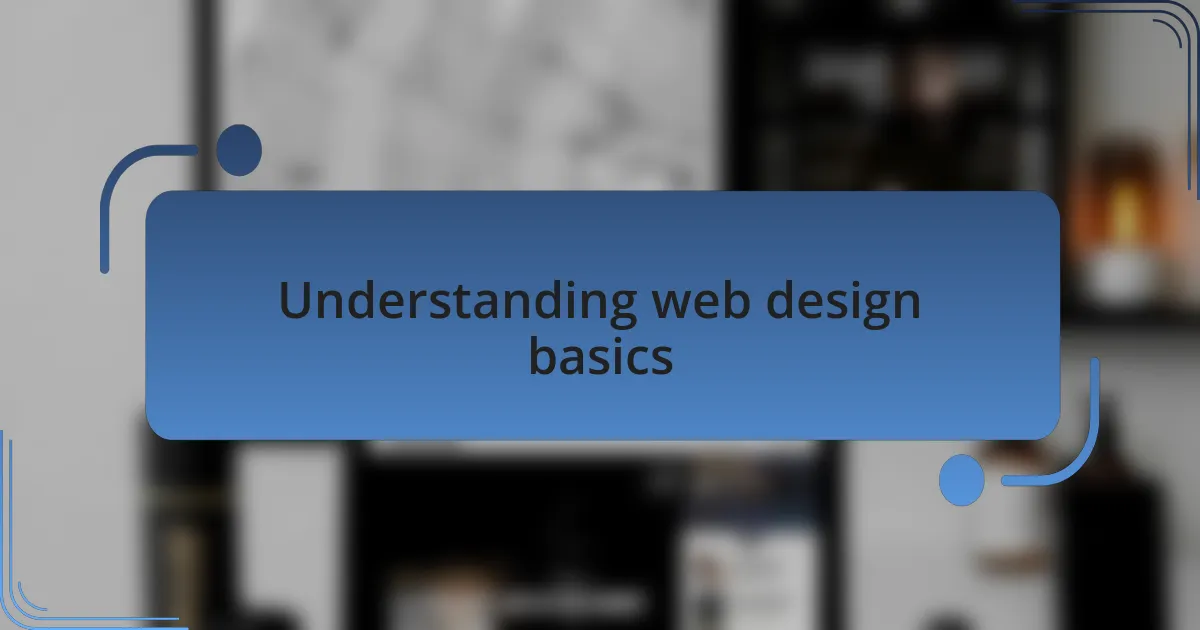
Understanding web design basics
Understanding web design basics can feel overwhelming at first, but I’ve found that breaking it down into key elements makes it manageable. When I first dove into design, I focused on layout, color theory, and typography—three essentials that form the backbone of any good website. Have you ever noticed how a well-organized page naturally guides your eyes? That’s the magic of a strong layout; it can transform how users interact with content.
It’s important to remember that color isn’t just about aesthetics; it also influences emotions and behaviors. I recall experimenting with color palettes on my projects and discovering how a simple hue shift could evoke entirely different feelings. For instance, using warm colors can create a sense of urgency, while cool tones often convey tranquility. This understanding of color psychology is crucial when trying to connect with your audience.
Typography is another element that should not be overlooked. Early on, I learned the hard way that the wrong font could detract from my message. I often ask myself: how does the typeface I choose reflect the brand’s voice? The right font can enhance readability and lend credibility, which ultimately impacts how well a website performs. Trust me, taking the time to understand these basics can significantly elevate your web design skills.
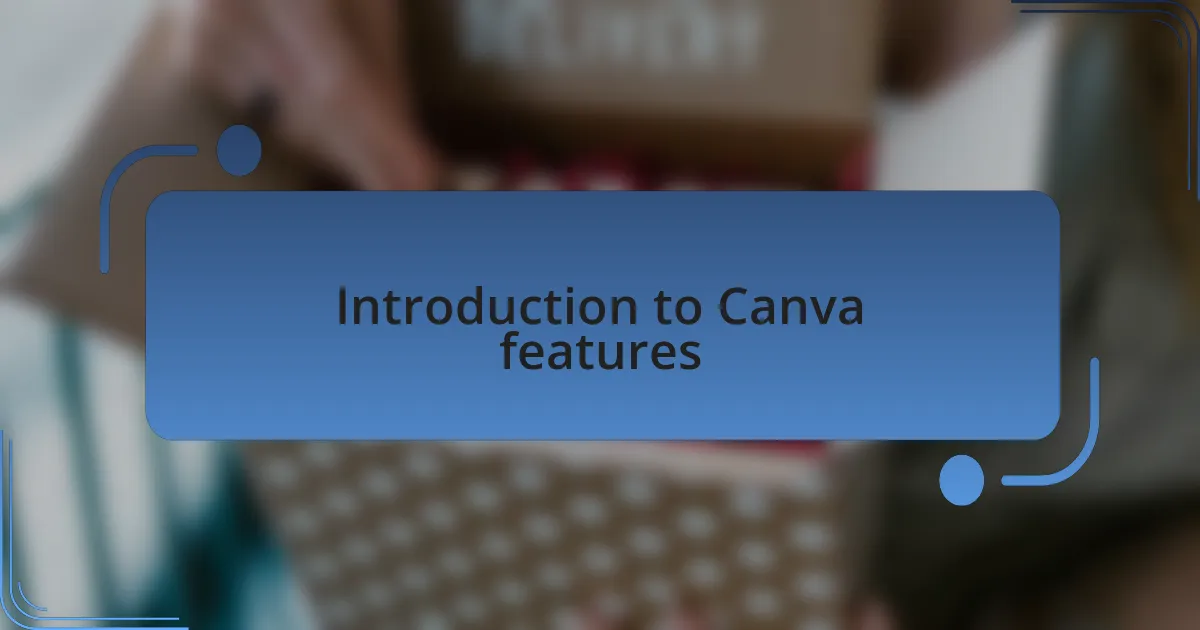
Introduction to Canva features
Canva is a game-changer when it comes to web design, offering a plethora of features that empower users to create visually captivating content. I remember the first time I discovered its drag-and-drop interface—such a refreshing relief from the more complex tools I had struggled with. It made me wonder why I hadn’t stumbled upon it sooner. This simplicity invites creativity, allowing anyone, regardless of their design skills, to produce professional-looking graphics effortlessly.
One feature that stands out in Canva is the extensive library of templates. I often find myself browsing through various themes, from social media posts to presentations, each inspiring a fresh wave of creativity. Have you tried customizing a template that resonates with your brand’s identity? The ease of adapting these designs has saved me valuable time while also ensuring my projects maintain a cohesive look. It’s like having a design partner that thinks ahead for you!
Additionally, Canva’s collaboration tools are worth noting. During a group project recently, my team and I utilized the real-time editing feature to brainstorm and iterate designs. It was exhilarating to see ideas come to life simultaneously. I often ask myself: how much more could I achieve with my projects if I had this kind of synergy all the time? It’s experiences like this that showcase how Canva not only enhances design quality but also enriches the collaborative aspect of creative work.
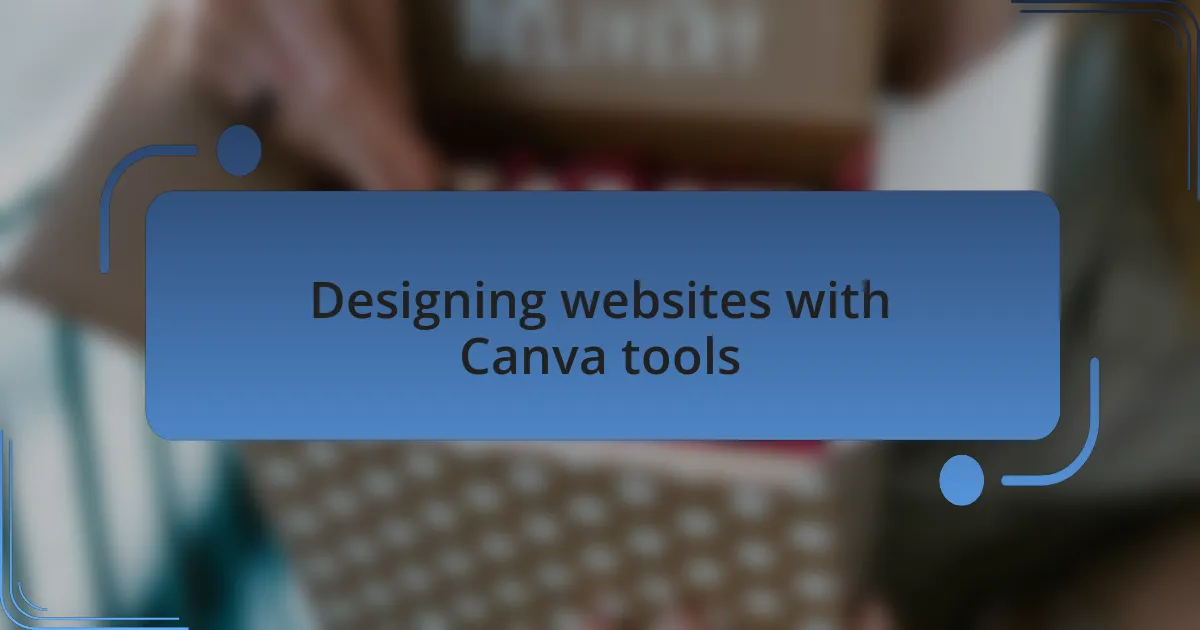
Designing websites with Canva tools
When I first began designing websites using Canva, I was pleasantly surprised by the flexibility offered by its layout tools. The way I could easily adjust grids and frames to achieve balanced designs felt almost intuitive. Have you ever had a moment where the right tool makes everything click into place? For me, that moment was pure joy when I created a visually striking landing page that aligned perfectly with my vision in just a matter of hours.
Furthermore, integrating brand colors and fonts into my designs was a game-changer. Canva’s brand kit feature allows you to save these elements, streamlining the design process for consistent branding across multiple platforms. I distinctly recall a project where I struggled to maintain branding consistency; once I adopted Canva’s features, everything fell into place. It’s fascinating how such a small adjustment can lead to a polished and professional look.
Another aspect that I’ve found incredibly useful is Canva’s responsive design capabilities. There was a time when I created a website that needed to look appealing on both desktop and mobile. With Canva’s built-in tools, I easily adjusted the dimensions without losing any design integrity. This experience made me realize how crucial adaptability is in web design. What good is a stunning website if it doesn’t look great across different devices? Canva taught me that effective design is not just about aesthetics; it’s about ensuring user experience across all platforms.
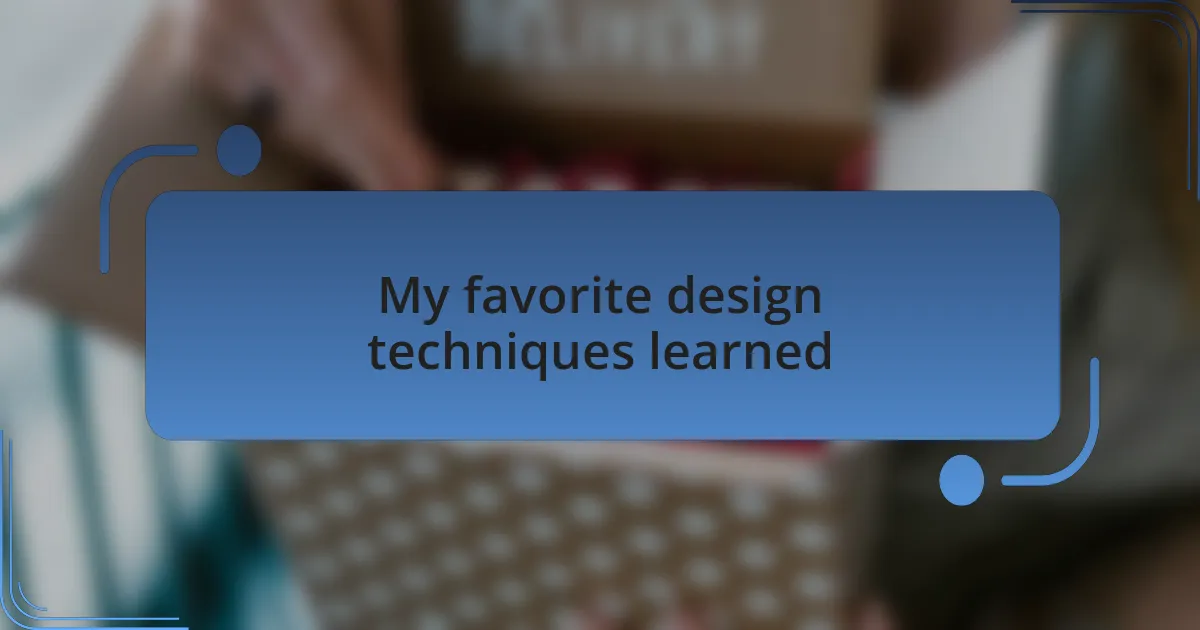
My favorite design techniques learned
One of my favorite design techniques learned from Canva is the art of layering elements. When I first stumbled upon the layering feature, I was amazed at how depth could transform a flat design. There was a time I experimented with overlapping images and text to create a dynamic visual hierarchy on a blog post header. The sense of dimensionality it added was thrilling—why settle for a single layer when you can create a complex, eye-catching narrative?
I also embraced the power of whitespace during my design journey. At first, I crowded my layouts, but Canva taught me that breathing space is just as crucial as the graphics themselves. I vividly remember working on a promotional poster and intentionally leaving room around the text and images. That strategic blank space made everything feel more organized and inviting. It’s funny how stepping back can lead to a clearer vision, isn’t it?
Another standout technique has been utilizing templates as a springboard for creativity. While templates may seem like a starting point, I learned that they can be personalized in ways I never imagined. I once took a simple event flyer template and reshaped it completely to align with my unique branding. This experience really drove home the idea that inspiration can be found anywhere; it’s about what you make of it that truly counts.

How Canva improved my workflow
Canva has streamlined my workflow in ways I never anticipated. In the early days, I spent hours fiddling with design software, often feeling overwhelmed. However, Canva’s intuitive interface allowed me to drag and drop elements effortlessly. I recall the satisfaction I felt when I completed a project in a fraction of the time it used to take me. It was as if I had finally unlocked a secret door to efficiency.
Collaboration has also become a breeze thanks to Canva’s sharing features. I vividly remember working with a team on a client proposal. Instead of endless email threads, we could comment directly on the design. This real-time feedback loop drastically reduced misunderstandings, and I could feel my stress melting away. Have you ever experienced that wonderful moment when everything just clicks into place? In those collaborative sessions, I found myself thriving and eager to explore new ideas together.
Additionally, the ability to access my designs from anywhere has been a game changer. I once had to make an urgent edit while waiting for my train, and I was amazed that I could pull up my work on my phone. That freedom meant I could stay productive even during downtime. In today’s fast-paced world, isn’t it liberating to know that your creative tools are always at your fingertips? More than just convenience, it’s a feeling of empowerment that has truly elevated my design process.
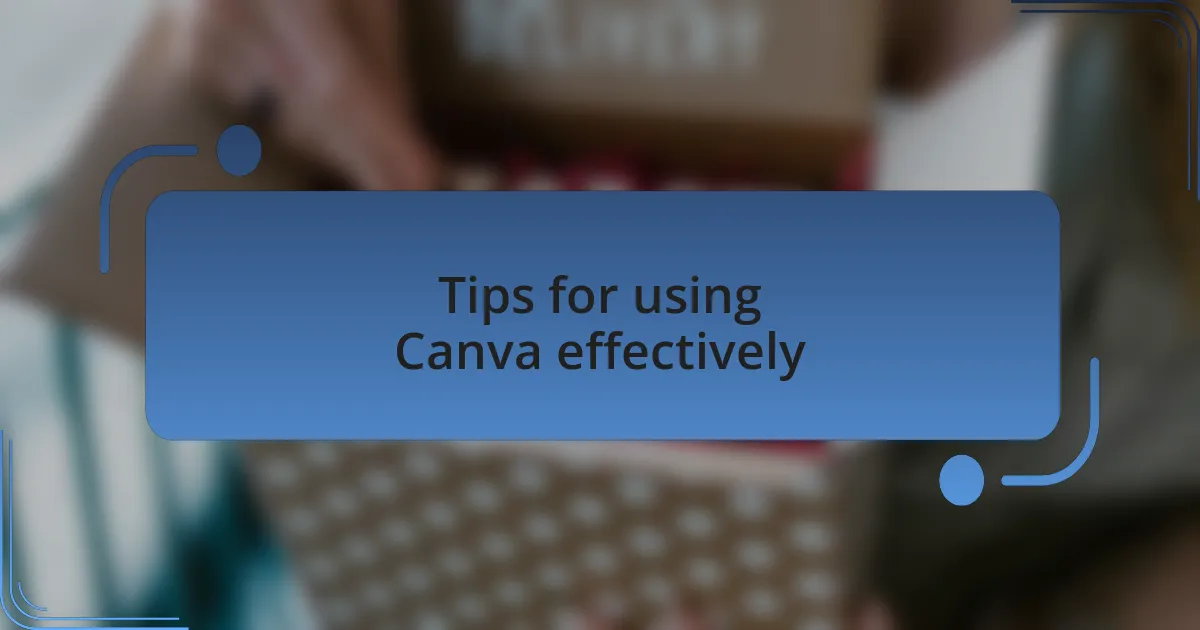
Tips for using Canva effectively
When using Canva, I’ve found that organizing my projects into folders is a game changer. At first, I stumbled upon a jumble of designs scattered across my account, leaving me frustrated when I needed to find a specific piece quickly. By dedicating time to categorize my work, I transformed chaos into a streamlined process, making it easy to locate past projects. Have you ever felt the relief of finding exactly what you need with just a few clicks?
Another tip is to explore Canva’s templates not just for inspiration, but also as a foundation for your design. Initially, I thought templates would limit my creativity, but I soon realized they serve as a springboard for innovation. By modifying a template to fit my vision, I’ve saved countless hours and produced work that still feels uniquely mine. It’s incredible how starting with an existing layout can spark new ideas rather than stifle them.
Lastly, don’t underestimate the power of Canva’s design school and tutorials. I remember feeling stuck on how to create eye-catching graphics; then I discovered a series of helpful videos that completely changed my perspective. Through these resources, I learned tips and tricks I hadn’t considered before, sparking a newfound confidence in my design skills. Have you ever had a moment where a simple tutorial transformed your approach to a task? It really shows how investing time in learning can pay off dramatically.